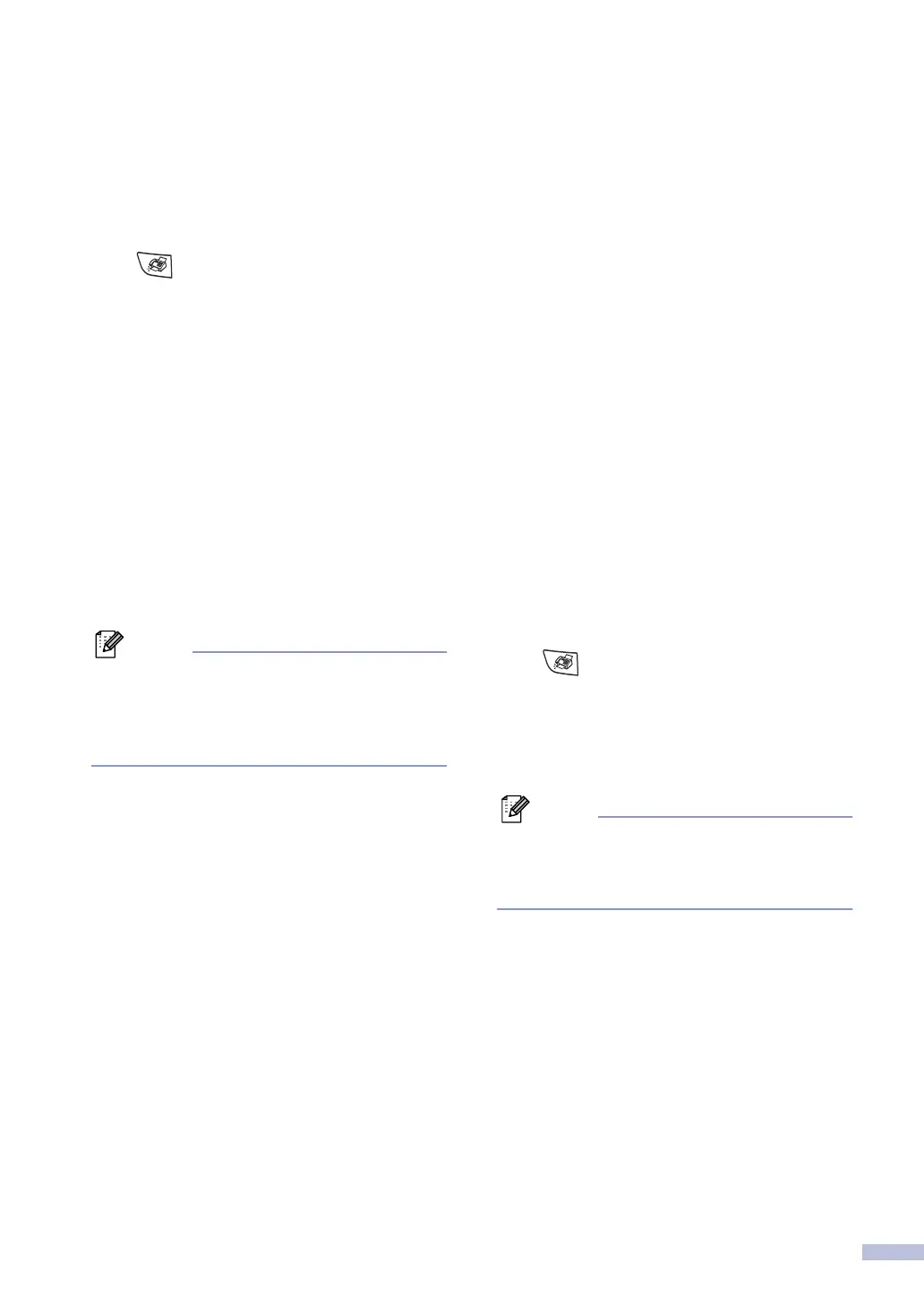ix
Quick Reference Guide
Sending Faxes
Automatic Transmission
1
If it is not illuminated in green, press
(Fax).
2 Load your document.
3
Enter the fax number using One-Touch,
Speed-Dial, Search or the dial pad.
4
Press Start.
Storing numbers
Storing One-Touch Dial numbers
1
Press Menu/Set, 2, 3, 1.
2
Press the One-Touch key where you
want to store the number.
Note
FAX-2820 and FAX-2920 only:
To access One-Touch numbers 11 to 20,
hold down Shift as you press the One-Touch
key.
3
Enter the number (up to 20 digits).
Press Menu/Set.
4
Enter the name up to 15 characters (or
leave it blank).
Press Menu/Set.
5
Press Stop/Exit.
Storing Speed-Dial numbers
1
Press Menu/Set, 2, 3, 2.
2
Using the dial pad, enter a three-digit
Speed-Dial location number.
Press Menu/Set.
3
Enter the number (up to 20 digits).
Press Menu/Set.
4
Enter the name up to 15 characters (or
leave it blank).
Press Menu/Set.
5
Press Stop/Exit.
Dialing operations
One-Touch Dialing / Speed-Dialing
1
If it is not illuminated in green, press
(Fax).
2
Load your document.
3
Press the One-Touch key of the number
you want to call.
Note
FAX-2820 and FAX-2920 only:
To dial One-Touch numbers 11 to 20, hold
down Shift as you press the One-Touch key.
—OR—
Press Search/Speed Dial, press #.
Press the three-digit Speed-Dial
number.
4
Press Start.
