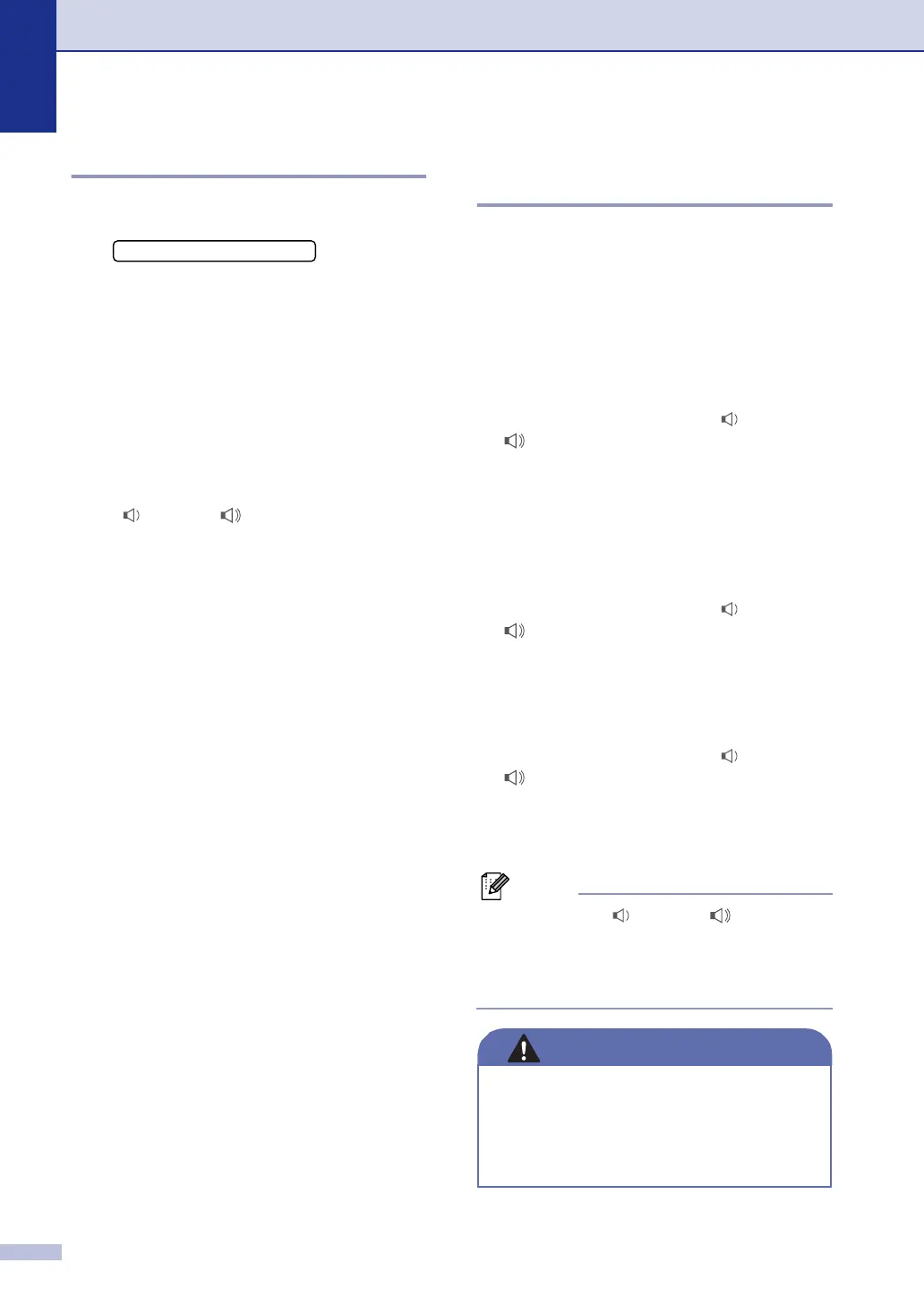Chapter 2
2 - 6
Setting the Handset Volume
1 Press Menu/Set, 1, 4, 4.
2
Press
▲
or
▼
to select
High
or
Low
.
Press Menu/Set.
3
Press Stop/Exit.
—OR—
You can adjust the handset volume any time
you are talking on the telephone. There are
two handset volume levels,
Low and High.
The default setting is
Low.
Press or to adjust the volume
level. The LCD shows the setting are
choosing. The new setting will remain until
you change it again.
Choosing the Handset
Volume (For Volume Amplify)
Before you begin to use the machine, you
must decide if you need to set the handset
volume to
Vol Amplify:On for a user who
is hearing-impaired. The AMPLIFY volume
level complies with FCC standard.
Vol Amplify:Off
This default setting is appropriate if none of
the users are hearing-impaired. During a
conversation, users can press or
on the control panel to adjust the
volume the two volume levels. When the
handset is replaced, the handset volume will
remain until you change it again.
Vol Amplify:On—Temporary
This setting is appropriate if some of the
users are hearing-impaired. During a
conversation, users can press or
on the control panel to adjust the three
volume levels.
Vol Amplify:On—Permanent
Choose Vol Amplify:On—Permanent if
all of the users are hearing-impaired. During
conversation, users can press or
on the control panel to adjust the three
volume levels. When the handset is replaced,
the handset volume returns to the default
setting of
Volume Amplify.
Note
When you press or on the
control panel to adjust the volume, the LCD
shows the setting you are choosing. Each key
press changes the volume to the next level.
4.Handset
▲
▲
WARNING
It is important that you do NOT choose
Permanent unless ALL the users are
hearing-impaired. Otherwise, the default
setting of
Volume Amplify may damage
the hearing of some users.
▲
▲
▲
▲
▲
▲
▲
▲
