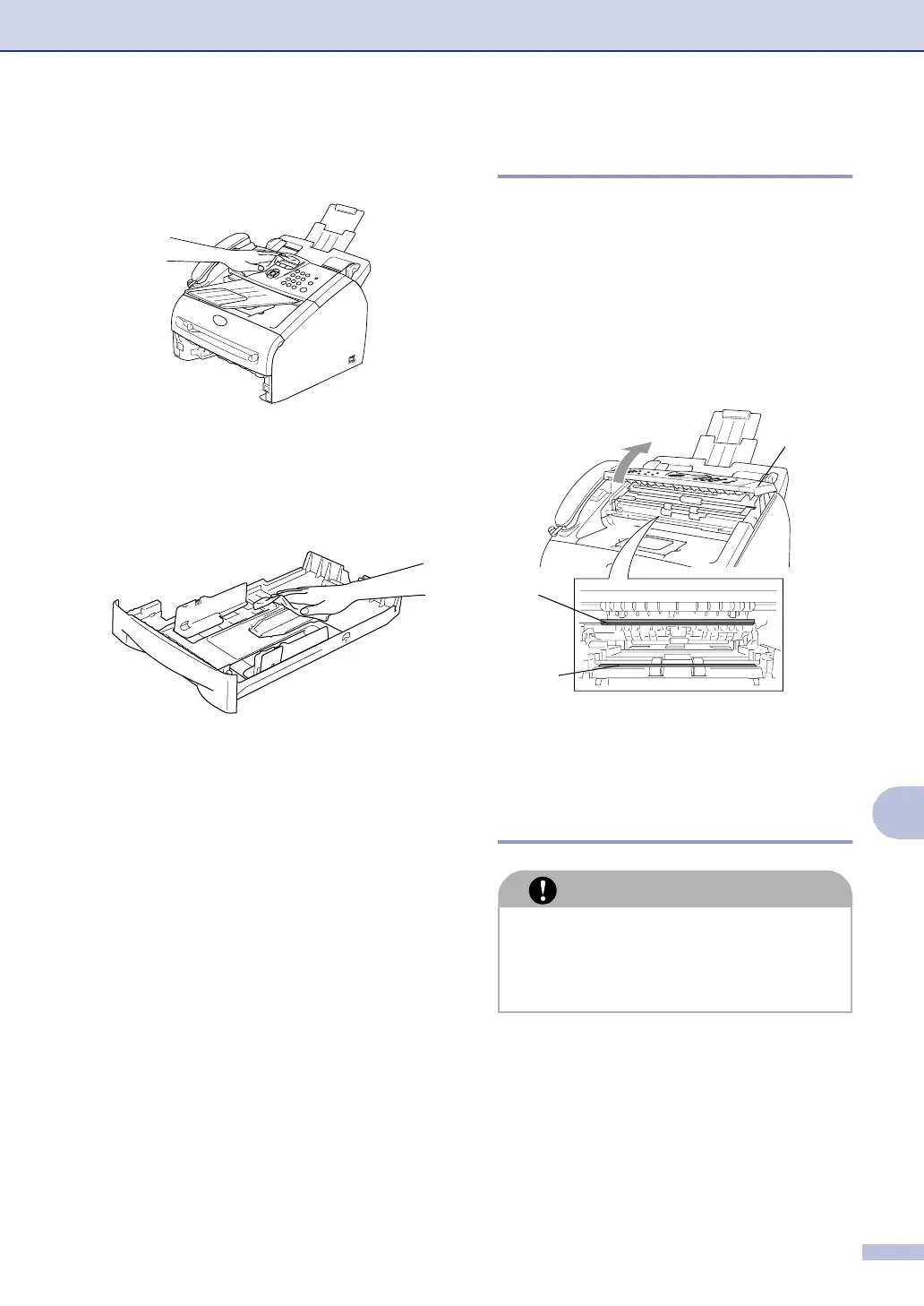Troubleshooting and routine maintenance
11 - 22
11
2
Wipe the outside of the machine with a
soft cloth to remove dust.
3
Remove anything that is stuck inside the
paper tray.
4
Wipe the inside of the paper tray with a
soft cloth to remove the dust.
5
Re-load the paper and put the paper tray
in the machine.
Cleaning the scanner glass
1 Turn off the machine’s power switch.
2
Lift the control panel cover.
3
Moisten a small clean soft, lint-free cloth
with isopropyl alcohol and carefully
remove dirt from the glass strip and the
white bar above it.
4
Close the control panel cover.
I
Cleaning the laser scanner
window
1
Before you clean the inside of the
machine, turn off the machine’s power
switch.
Unplug the telephone line cord first, and
then unplug the power cord from the AC
power outlet.
CAUTION
■ Do not use isopropyl alcohol to clean
the laser scanner window.
■ Do not touch the laser scanner window
with your fingers.
Control
Panel Cover
White Bar
Glass
Strip
