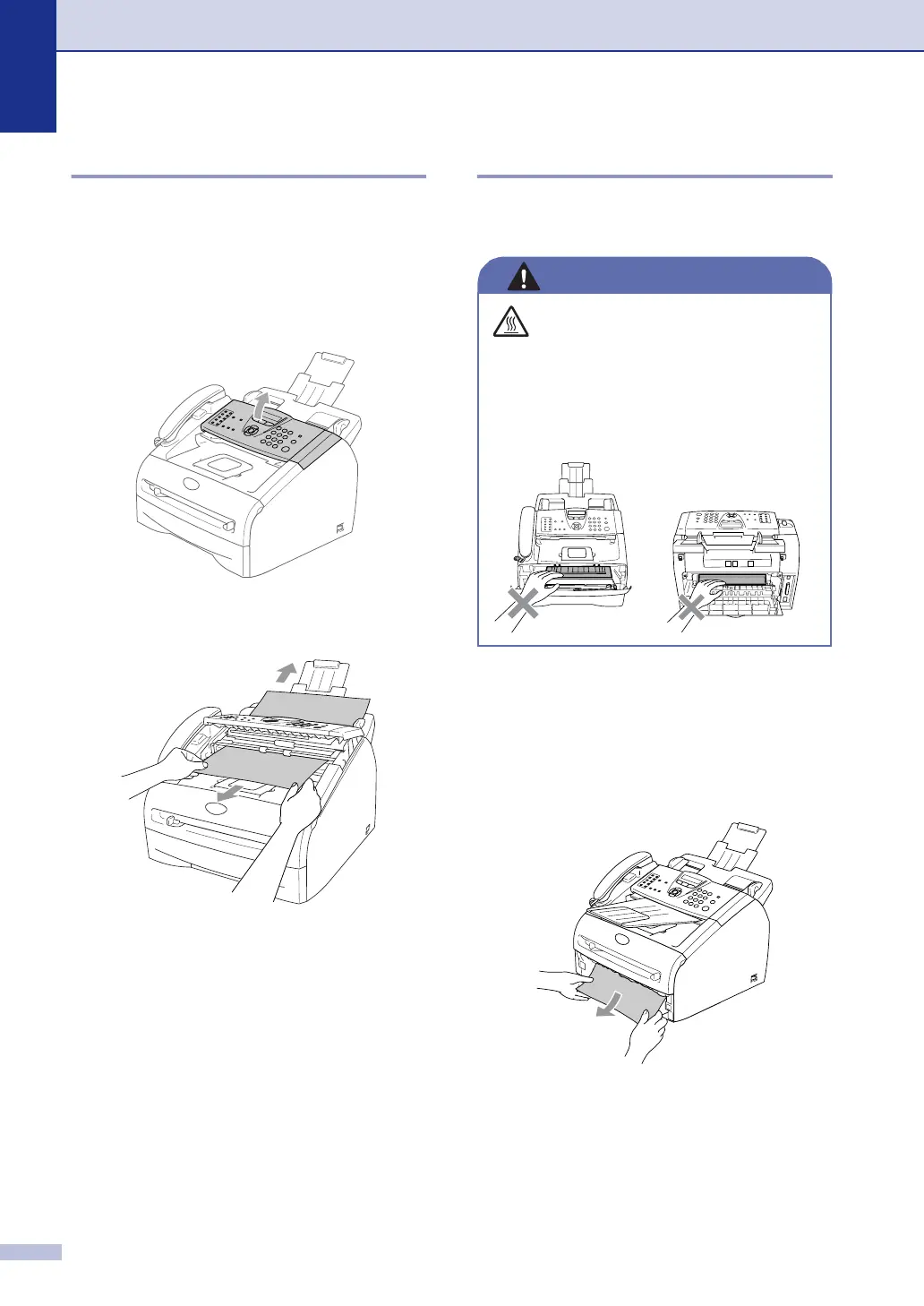Chapter 11
11 - 7
Document jams
If the document is jammed, follow the steps
below.
Document was not inserted or fed
properly, or was too long
1 Open the control panel cover.
2
Carefully pull the jammed document
toward the front of the machine.
3
Close the control panel cover.
Press Stop/Exit.
Paper jams
To clear paper jams, please follow the steps
in this section.
Paper is jammed inside the machine
1
Pull the paper tray completely out of the
machine.
2
Pull the jammed paper out of the paper
tray opening.
WARNING
After you have just used the
machine, some parts inside the machine
are extremely hot. When you open the
front cover or back cover of the machine,
never touch the shaded parts shown in the
following diagram.
