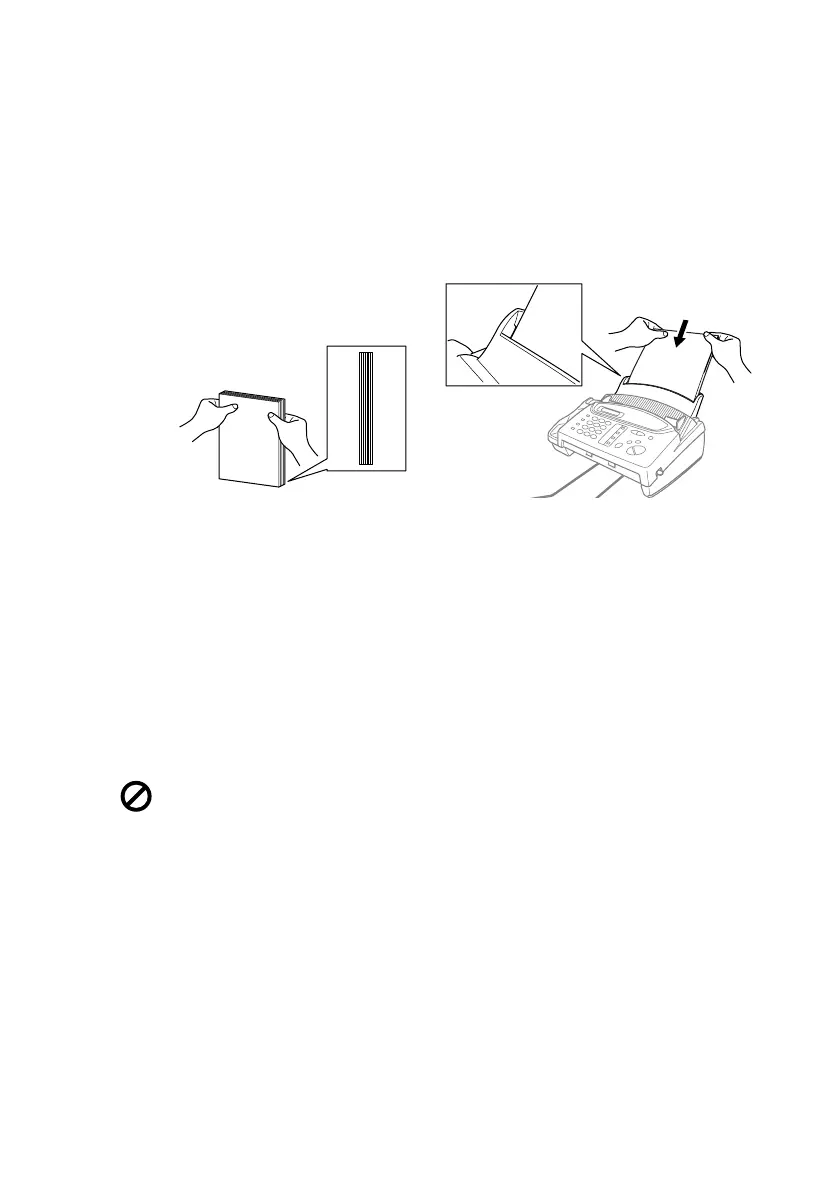LOCATION AND CONNECTIONS
2 - 3
T7BASE-US-FM5.5
Loading the Paper
The maximum number of 20 lb. sheets you can load depends on the paper size, either
50 Letter or 30 Legal.
1
Place paper in the paper tray.
Acceptable Paper
Temperature: 68˚F (20˚C)
Humidity 60%
Size: Letter and Legal
Weight: 17 lb. – 24 lb.
Thickness: .0031 inches – .0039 inches
Do not use curled, wrinkled, folded or ripped paper, or paper with staples, paper clips,
paste or tape attached. DO NOT use cardboard, newspaper or fabric.
Tap the stack of paper so the
edges are even.
