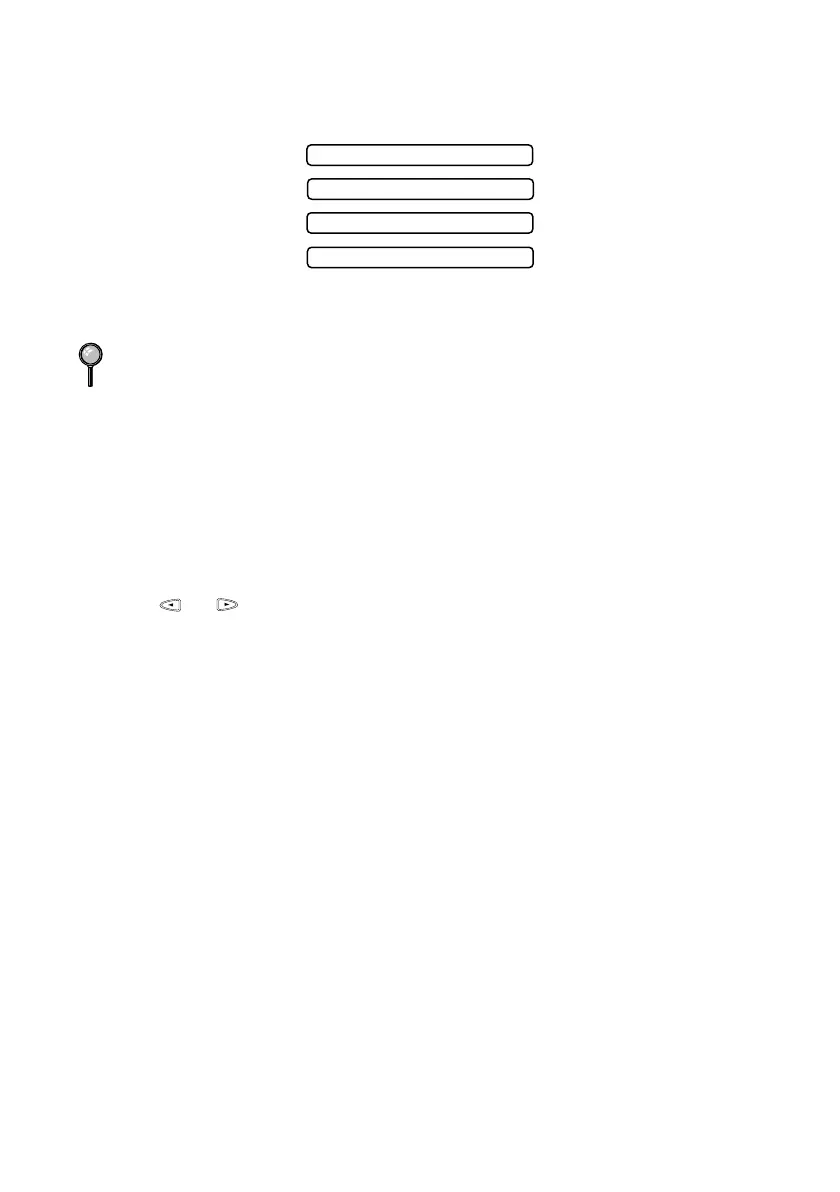5 - 2
SETUP RECEIVE
T7BASE-US-FM5.5
To select or change your Answer Mode
1
Press Mode. The screen displays your current selection.
2
Continue to press Mode until your new selection appears. After 2 seconds, the screen
returns to the date and time display, along with your new Answer Mode setting.
Setting Ring Delay
The Ring Delay setting determines the number of times the fax machine rings before
it answers. If you have extension phones on the same line as the fax machine, keep
the Ring Delay default setting of 4. (See Easy Receive, page 5-3 and Operation from
External or Extension Telephone, page 5-5 and For FAX/TEL Mode Only, page 5-5.)
1
Press Function/Set, 2, 1.
2
Press or to select how many times the line rings before the fax machine
answers (00 – 04) and press Function/Set. If you select 00, the line doesn’t ring at
all.
3
Press Stop to exit.
If you’re changing Answer Mode while in another operation, the screen returns to the
current operation display.
FAX/TEL
FAX ONLY
TAD:ANSWER MACH.
MANUAL
