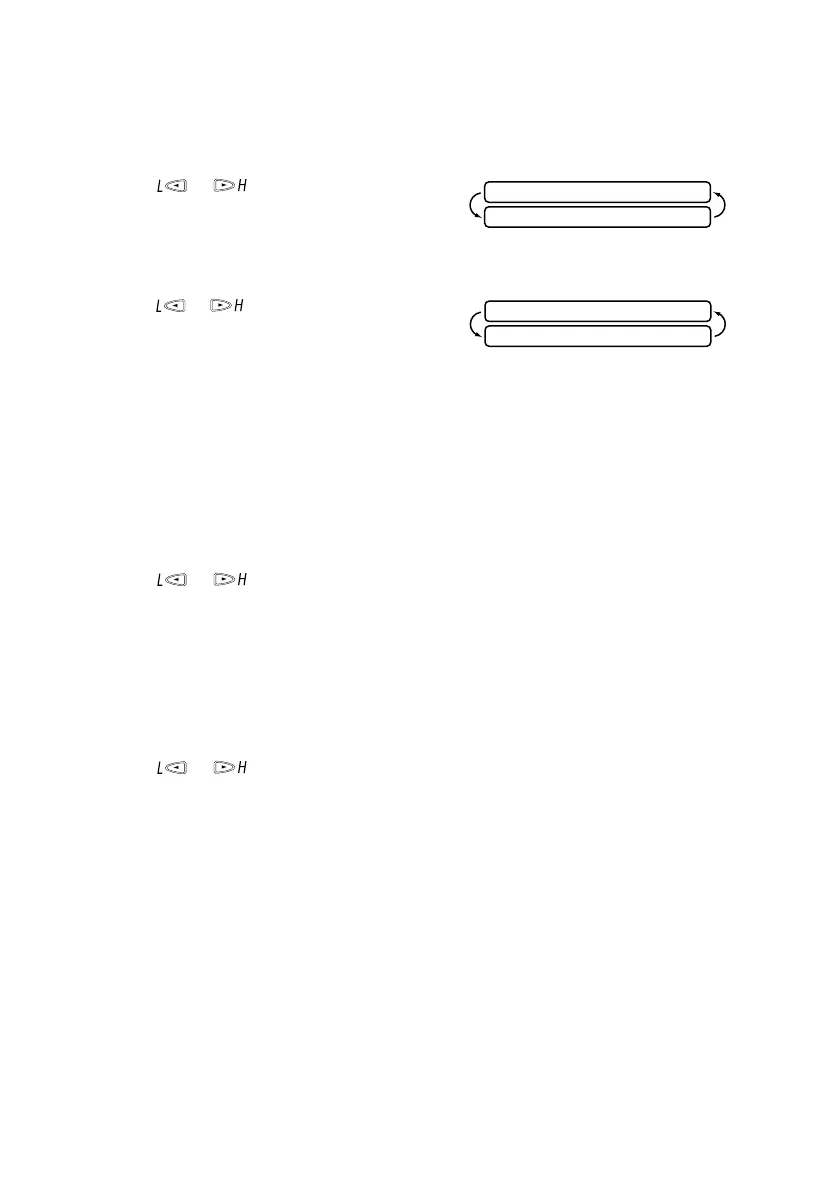4 - 5
INITIAL SETUP
T7BASE-US-FM5.5
Setting Volume Amplify
Please carefully read “Setting the Handset Volume” before you do the following steps:
1
Press Function/Set, 1, 4.
2
Press or to select VOL
AMPLIFY:OFF? if none of the users are
hearing-impaired and go to Step 4—OR—If
some or all of the users are hearing-impaired,
select VOL AMPLIFY:ON?
3
Press or to select PERMANENT? if
all the users are hearing-impaired—OR—
Select TEMPORARY? if only some of the
users are hearing-impaired..
4
Press Function/Set.
5
Press Stop to exit.
Setting the Speaker Volume
You can adjust the speaker volume when your fax machine is onhook (after you
pressed Hook), by selecting a speaker volume level.
Press or to adjust the volume level. The display shows the setting you are
choosing. Each key press changes the volume to the next setting. The new setting will
remain until you change it again.
Setting the Ring Volume
You can adjust the ring volume when your fax machine is idle. You can select a ring
volume level or press until the ring is off.
Press or to adjust the volume level. With each key press, the fax machine
rings so you can hear the current setting and the display shows the setting you are
choosing. Each key press changes the volume to the next setting. The new setting will
remain until you change it again.
Memory Storage
In the event of a power failure, all settings in the INITIAL SETUP, SETUP RECEIVE,
SET AUTO DIAL and REMOTE FAX OPT plus the COVERPG SETUP and
COVERPAGE MSG (from SETUP SEND) functions are stored permanently. You
may have to reset the date and time.
SELECT <- -> & SET
VOL AMPLIFY:OFF?
SELECT <- -> & SET
PERMANENT?
