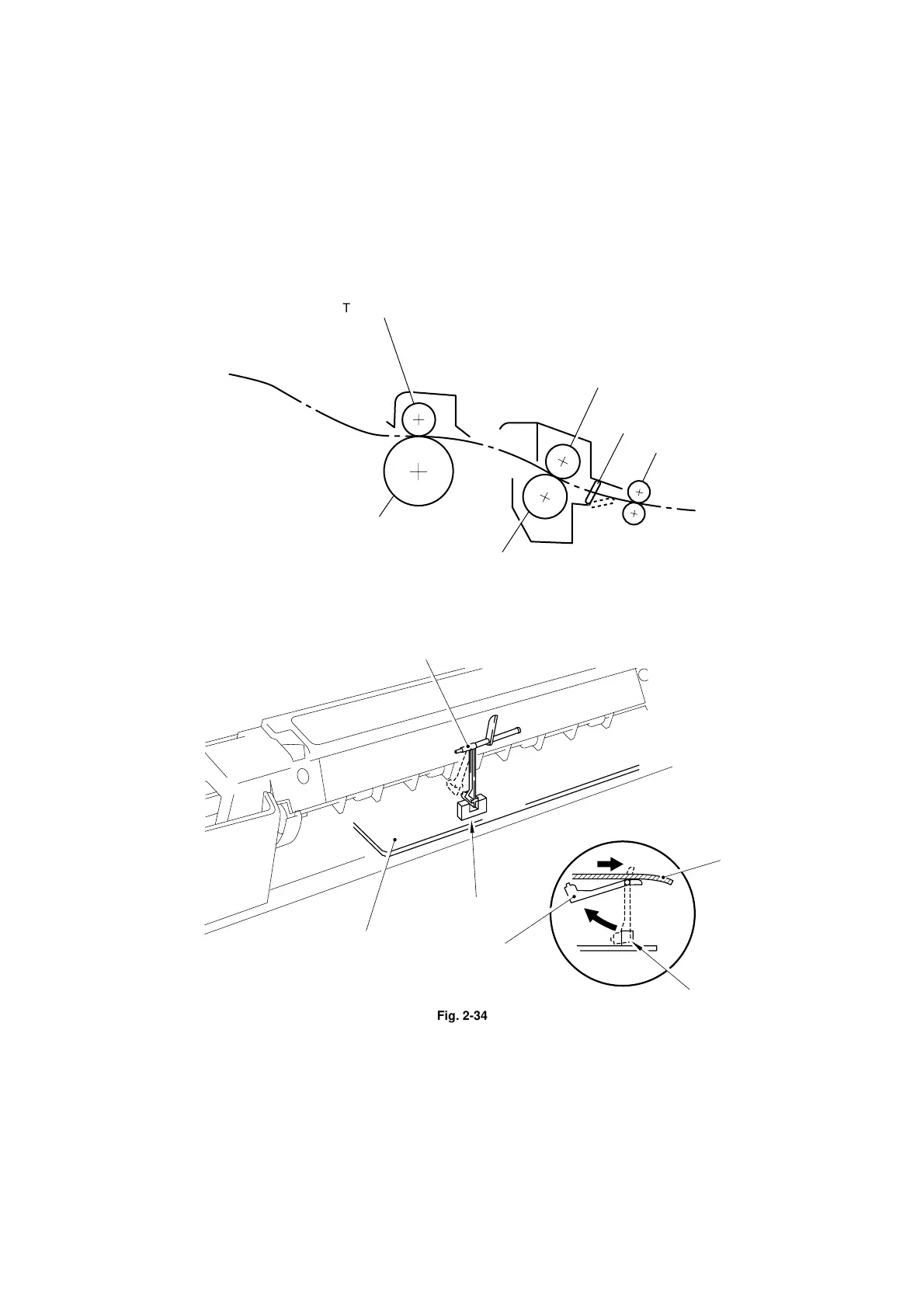II-28
2.2.3 Paper Eject
The completion of paper eject is detected in the following manner:
(a) When the leading edge of the paper pushes down the eject sensor actuator
located in the fixing unit, the photo sensor (photo interrupter) is opened and
detects the start of paper eject.
(b) When the trailing edge of the paper has passed through the paper eject sensor
actuator, the photo sensor is closed and the completion of paper eject is
recognized.
Fig. 2-33
Fig. 2-34
Transfer roller
Pressure roller
Drum
Eject sensor actuator
E
ect roller
Heat roller
Eject sensor actuator
High-voltage power
suppl
PCB
Sensor
E
ect sensor actuator
Sensor
Paper
