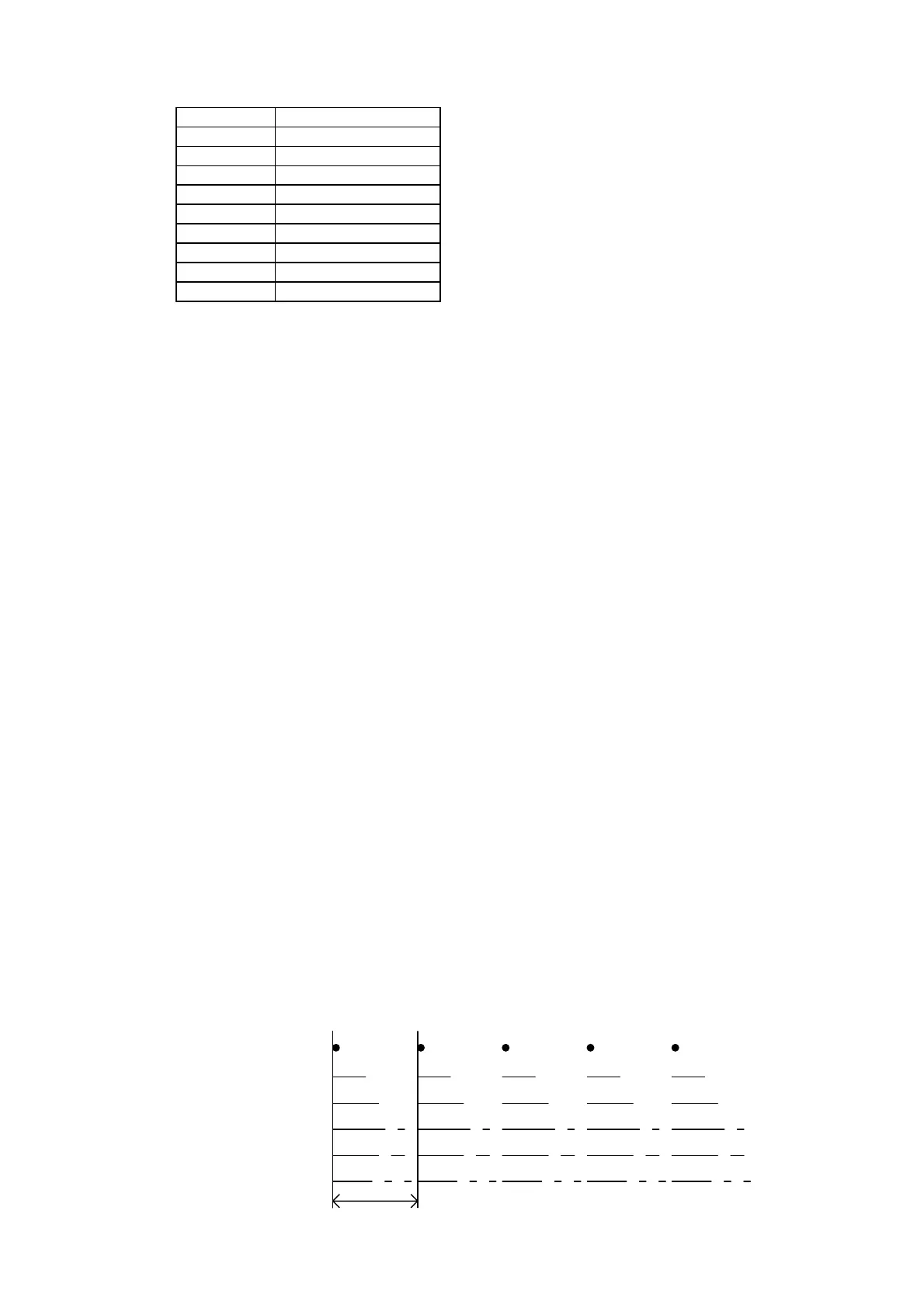| Display | LCD |
|---|
| Control type | Touch |
|---|
| Built-in display | Yes |
|---|
| Display diagonal | 2.7 \ |
|---|
| Market positioning | Business |
|---|
| Maximum duty cycle | 80000 pages per month |
|---|
| Recommended duty cycle | - pages per month |
|---|
| Replacement cartridges | TN-910BK TN-910C TN-910M TN-910Y |
|---|
| Number of print cartridges | 4 |
|---|
| Page description languages | BR-Script 3, PCL 6, PDF 1.7, XPS |
|---|
| Linear (1D) barcodes supported | Codabar, Code 128A, Code 128B, Code 128C, Code 39, Code 93, Facing Identification Mark, GS1 DataBar, ISBN, Interleaved 2 of 5, MSI, POSTNET, UPC-A, UPC-E |
|---|
| Sound power level (standby) | 60 dB |
|---|
| Sound power level (printing) | 65.5 dB |
|---|
| Sound pressure level (printing) | 49 dB |
|---|
| Sound pressure level (quiet mode) | 44 dB |
|---|
| N-up printing | 2, 4, 9, 16, 25 |
|---|
| Print technology | Laser |
|---|
| Maximum resolution | 2400 x 600 DPI |
|---|
| Duplex printing mode | Auto/Manual |
|---|
| Time to first page (black, normal) | 15 s |
|---|
| Print speed (color, normal quality, A4/US Letter) | 31 ppm |
|---|
| Duplex print speed (black, normal quality, A4/US Letter) | 14 ppm |
|---|
| Envelopes sizes | 10 |
|---|
| Custom media width | 76.2 - 215.9 mm |
|---|
| Custom media length | 127 - 355.6 mm |
|---|
| Paper tray media types | Bond paper, Envelopes, Glossy paper, Labels, Letterhead, Plain paper, Recycled paper |
|---|
| Paper tray media weight | 60 - 105 g/m² |
|---|
| Non-ISO print media sizes | Executive (184 x 267mm), Legal (media size), Letter (media size) |
|---|
| ISO A-series sizes (A0...A9) | A4, A5, A6 |
|---|
| Multi-purpose tray media types | Bond paper, Glossy paper, Letterhead, Plain paper, Recycled paper |
|---|
| Maximum ISO A-series paper size | A4 |
|---|
| Paper tray media weight (imperial) | 16 - 28 lbs |
|---|
| Multi-Purpose Tray media weight (imperial) | 16 - 43 lbs |
|---|
| Total input capacity | 300 sheets |
|---|
| Total output capacity | 150 sheets |
|---|
| Maximum input capacity | 2380 sheets |
|---|
| Paper tray 1 input capacity | 250 sheets |
|---|
| Total number of input trays | 1 |
|---|
| Multi-Purpose tray input capacity | 50 sheets |
|---|
| Authentication method | LDAP, ActiveDirectory, RADIUS |
|---|
| Online services supported | Dropbox, Google Drive |
|---|
| Dimensions (W x D x H) (imperial) | 17.4 x 19.1 x 12.3 \ |
|---|
| Package depth | 603 mm |
|---|
| Package width | 642 mm |
|---|
| Package height | 578 mm |
|---|
| Package weight | 26800 g |
|---|
| Wi-Fi standards | 802.11b, 802.11g, Wi-Fi 4 (802.11n) |
|---|
| Cabling technology | 10/100/1000Base-T(X) |
|---|
| Security algorithms | 64-bit WEP, 128-bit WEP, 802.1x RADIUS, AES, EAP-FAST, EAP-TLS, EAP-TTLS, IPSec, LEAP, PEAP, SMTP-AUTH, SNMPv3, SSL/TLS, TKIP, WPA-PSK, WPS |
|---|
| Ethernet LAN data rates | 10, 100, 1000 Mbit/s |
|---|
| Mobile printing technologies | Apple AirPrint, Brother iPrint & Scan, Google Cloud Print, Mopria Print Service |
|---|
| Supported network protocols (IPv4) | ARP, RARP, BOOTP, DHCP, APIPA(AutoIP), WINS/NetBIOS name resolution, DNS Resolver, mDNS, LLMNR responder, LPR/ LPD, Custom Raw Port/Port9100, IPP/IPPS, FTP Server, TELNET Server, HTTP/HTTPS server, TFTP client and server, SMTP Client, SNMPv1/v2c/v3, ICMP, Web Services (Print), CIFS client, SNTP client, LDAP |
|---|
| Supported network protocols (IPv6) | NDP, RA, DNS resolver, mDNS, LLMNR responder, LPR/LPD, Custom Raw Port/ Port9100, IPP/IPPS, FTP Server, TELNET Server, HTTP/HTTPS server, TFTP client and server, SMTP Client, SNMPv1/v2c/v3, ICMPv6, Web Services (Print), CIFS Client, SNTP Client, LDAP |
|---|
| USB connector | USB Type-A |
|---|
| USB 2.0 ports quantity | 3 |
|---|
| Server operating systems supported | Windows Server 2008 R2, Windows Server 2012, Windows Server 2012 R2, Windows Server 2016 |
|---|
| Windows operating systems supported | Windows 10, Windows 7, Windows 8 |
|---|
| Included cartridge capacity (black) | 6500 pages |
|---|
| Power consumption (ready) | 70 W |
|---|
| Power consumption (printing) | 580 W |
|---|
| Energy Star Typical Electricity Consumption (TEC) | 1.8 kWh/week |
|---|
| Sustainability certificates | Blue Angel, ENERGY STAR, Nordic Swan Ecolabel |
|---|
