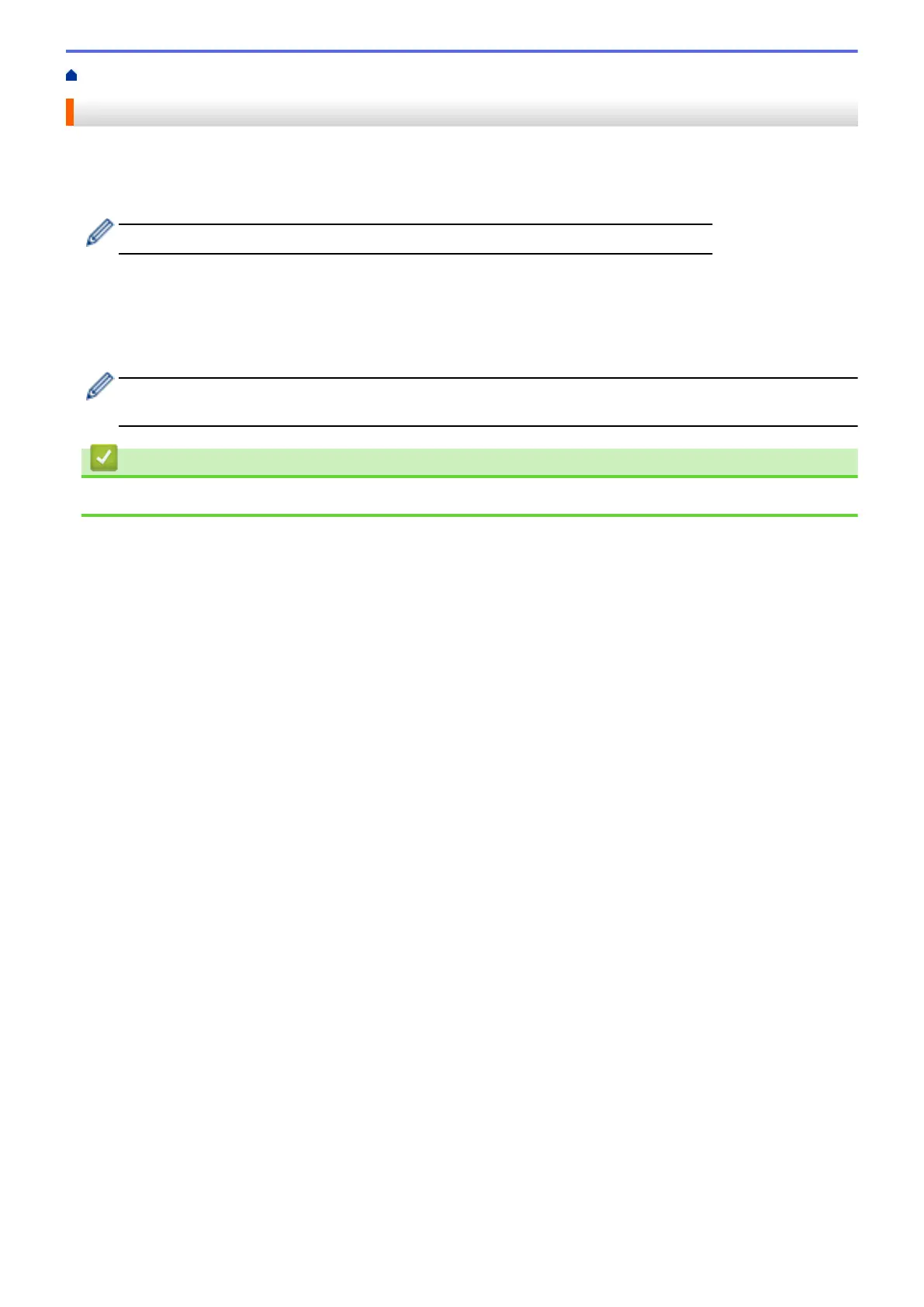Home > Security > Send an Email Securely > Send an Email with User Authentication
Send an Email with User Authentication
Your Brother machine supports the SMTP-AUTH method to send email via an email server that requires user
authentication. This method prevents unauthorized users from accessing the email server.
You can use the SMTP-AUTH method for email notification and email reports (available for certain models).
We recommend using Web Based Management to configure the SMTP authentication.
Email Server Settings
You must configure your machine's SMTP authentication method to match the method used by your email server.
For details about your email server settings, contact your network administrator or Internet Service Provider
(ISP).
To enable SMTP server authentication: in the Web Based Management SMTP screen, under Server
Authentication Method, you must select SMTP-AUTH.
Related Information
• Send an Email Securely
191