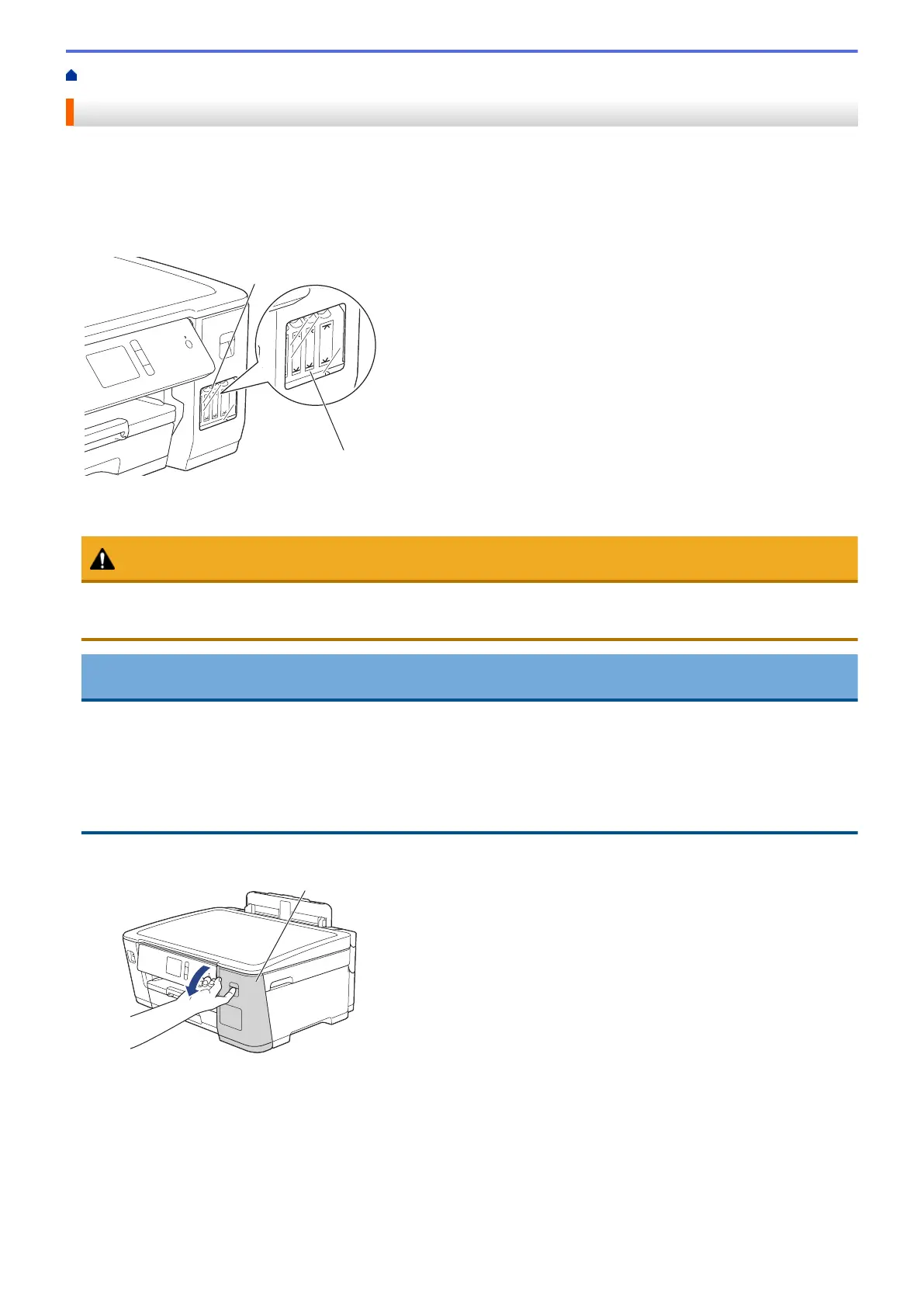Home > Routine Maintenance > Refill the Ink Tanks
Refill the Ink Tanks
When the machine detects that it is running out of ink, the machine will display a message.
The LCD displays which ink tank is low or needs to be refilled. Be sure to follow the LCD prompts to refill the ink
tanks in the correct order.
You can confirm the actual amount of remaining ink visually by looking through the window (1) of the ink tank. If
the remaining ink level is at or below the lower line (2) under the minimum fill mark, refill the ink tank.
The ink below the lower line is necessary to prevent air from drying out and damaging the print head assembly.
Refill the ink tank when the remaining ink level is at or below the lower line.
CAUTION
If ink gets into your eyes, rinse them with water immediately. If left as it is, it may cause red eye or mild
inflammation. In case of any abnormality, consult your doctor.
IMPORTANT
• Brother strongly recommends that you continue to use only Genuine Brother Brand replacement ink
designed for your model. Use or attempted use of potentially incompatible ink in the Brother machine may
cause damage to the machine and/or may result in unsatisfactory print quality. Our warranty coverage
does not apply to any problem that is caused by the use of unauthorized third-party ink. To protect your
investment and obtain premium performance from the Brother machine, we strongly recommend the use
of Genuine Brother Supplies.
1. Open the ink tank cover (1).
2. Pull the tab downwards to open the cap of the ink tank for the color you want to refill.
280