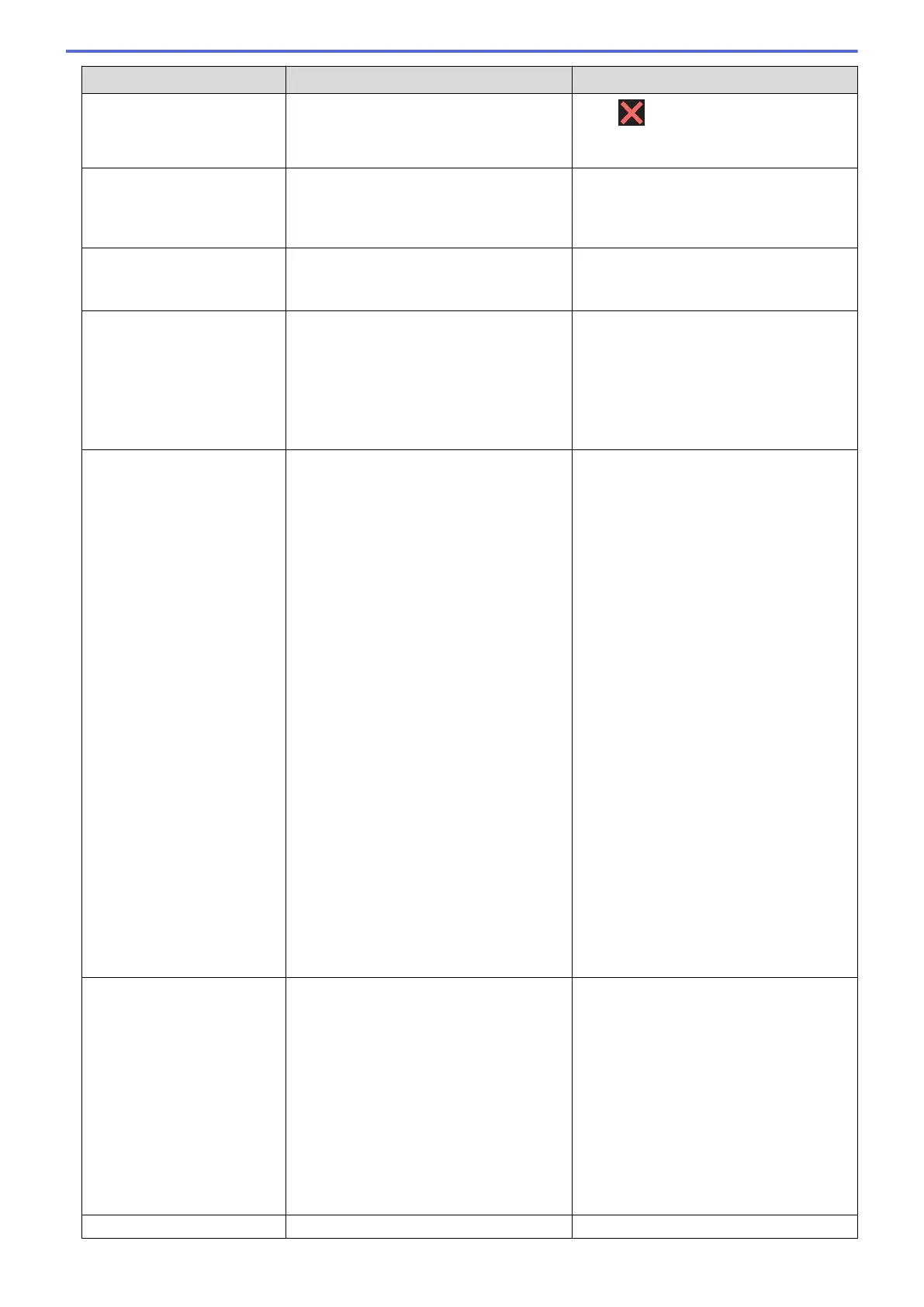Error Message Cause Action
Data Remaining in
Memory
Print data is left in the machine's memory.
Press . The machine will cancel the
job and clear it from the memory. Try to
print again.
High Temperature
The room temperature is too high. After cooling the room, allow the machine
to cool down to room temperature. Try
again when the machine has cooled
down.
Hub is Unusable.
A hub or USB flash drive with hub has
been connected to the USB direct
interface.
Hubs, including a USB flash drive with a
built-in hub, are not supported. Unplug the
device from the USB direct interface.
Ink Absorber NearFull
The ink absorber box is nearly full. The ink absorber box must be replaced
soon. Call Brother Customer Service or a
Brother Authorized Service Center to
have your machine serviced.
• The ink absorber box absorbs the
small amount of ink emitted during
print head cleaning.
Ink Absorber Pad Full
The ink absorber box is full. These
components are periodic maintenance
items that may require replacement after
a period of time to ensure optimum
performance from your Brother machine.
Because these components are periodic
maintenance items, the replacement is
not covered under the warranty. The need
to replace these items and the time period
before replacement is dependent on the
number of purges and flushes required to
clean the ink system. These boxes
acquire amounts of ink during the different
purging and flushing operations. The
number of times a machine purges and
flushes for cleaning varies depending on
different situations. For example,
frequently powering the machine on and
off will cause numerous cleaning cycles
since the machine automatically cleans
upon power up. The use of non-Brother
ink may cause frequent cleanings
because non-Brother ink could cause
poor print quality which is resolved by
cleaning. The more cleaning the machine
requires, the faster these boxes will fill up.
Repairs resulting from the use of non-
Brother supplies may not be covered
under the stated product warranty.
The ink absorber box must be replaced.
Call Brother Customer Service or a
Brother Authorized Service Center to
have your machine serviced.
Ink Low
The amount of remaining ink in one or
more of the ink tanks is low.
This error message may appear if the ink
dot counter is incorrect even if some ink
remains.
Look through the window of the ink tank to
confirm the actual amount of remaining
ink.
If the remaining ink level is at or below the
lower line under the minimum fill mark,
refill the ink tank.
A message may appear on the LCD to
verify whether the ink tanks were refilled.
Reset the ink dot counter for the refilled
color.
See Related Information: Refill the Ink
Tanks.
Jam Front/Rear
The paper is jammed in the machine. Remove the jammed paper.
238
