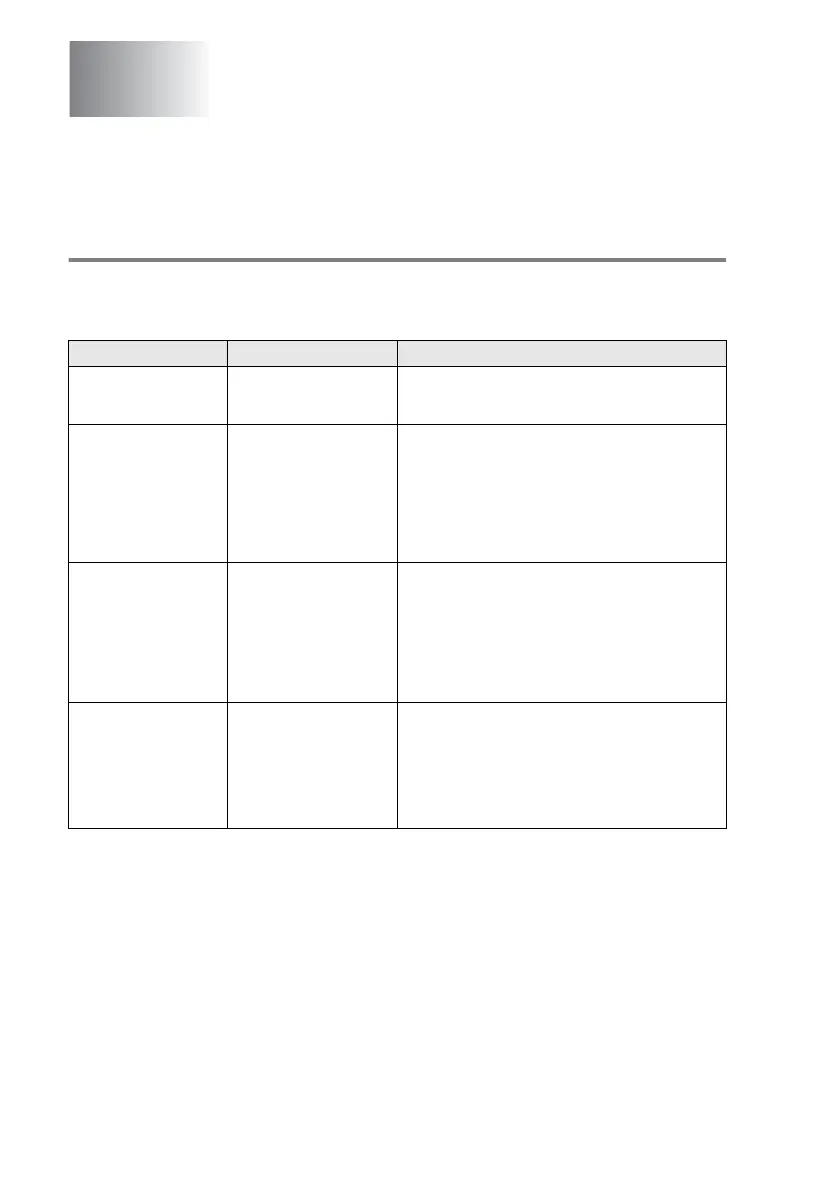4 - 1 SETUP RECEIVE
4
Basic receiving operations
Choosing the Receive Mode
There are four different Receive Modes for your MFC. You can
choose the mode that best suits your needs.
Setup Receive
LCD How it works When to use it
Fax Only
(automatic receive)
The MFC automatically
answers every call as a
fax.
For dedicated fax lines.
Fax/Tel
(fax and telephone)
(with an external or
extension telephone
for models without a
handset)
The MFC controls the
line and automatically
answers every call. If the
call is a fax it will receive
the fax. If the call is not a
fax it will ring
(pseudo/double ring) for
you to pick up the call.
Use this mode if you expect to receive lots of fax
messages and few telephone calls. You cannot
have an answering machine on the same line, even
if it is on a separate wall socket/phone socket on
the same line. You cannot use the telephone
company’s Voice Mail in this mode.
External TAD
(with an external
answering machine
only)
The external answering
machine (TAD)
automatically answers
every call.
Voice messages are
stored on the external
TAD. Fax messages are
printed.
Use this mode if you have connected an answering
machine to your MFC.
The External TAD setting works only with an
external answering machine. Ring Delay does not
work in this setting.
Manual
(manual receive)
(with an external or
extension telephone
for models without a
handset)
You control the phone
line and must answer
every call yourself.
Use this mode if you do not receive many fax
messages.
If you answer and hear fax tones, wait until the MFC
takes over the call, then hang up. (See
Fax Detect
on page 4-4.)
If you use a computer modem on the same line
MFC Faxing will not operate correctly.
