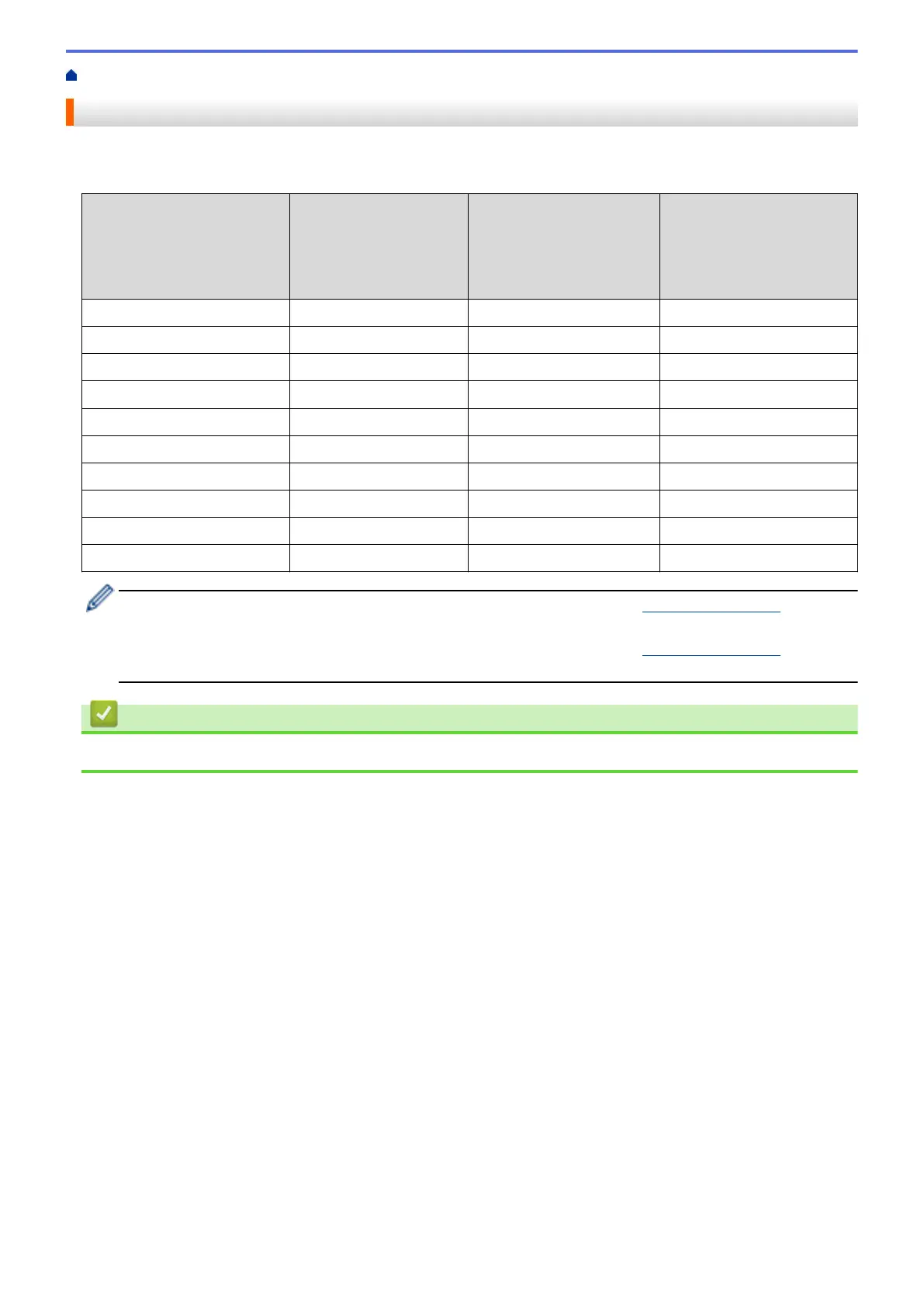Home > Network > Get Started > Supported Basic Network Features
Supported Basic Network Features
The print server supports various features depending on the operating system. Use this table to see which
network features and connections are supported by each operating system.
Operating Systems
Windows
®
XP
Windows Vista
®
Windows
®
7
Windows
®
8
Windows Server
®
2003/2008/2012/2012 R2
OS X v10.8.5
OS X v10.9.x
OS X v10.10.x
Printing Yes Yes Yes
Scanning Yes Yes
PC Fax Send Yes Yes
PC Fax Receive Yes
BRAdmin Light Yes Yes
BRAdmin Professional 3 Yes Yes
Web Based Management Yes Yes Yes
Remote Setup Yes Yes
Status Monitor Yes Yes
Driver Deployment Wizard Yes Yes
• Go to your model's Downloads page on the Brother Solutions Center at support.brother.com to
download the latest version of Brother's BRAdmin Light.
• Go to your model's Downloads page on the Brother Solutions Center at support.brother.com to
download the latest version of Brother's BRAdmin Professional 3 utility.
Related Information
• Get Started
296
