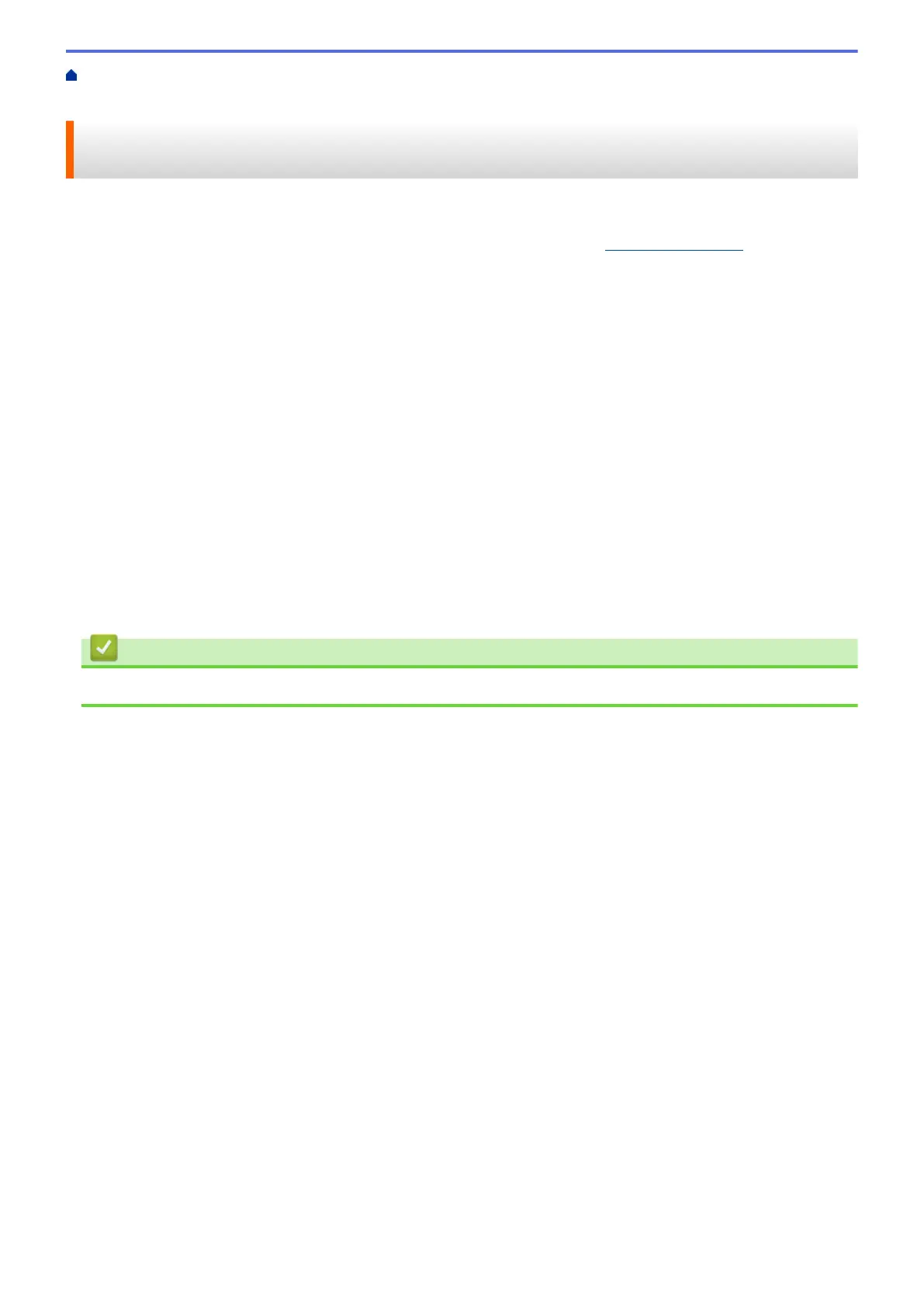Home > Print > Print from Your Computer (Macintosh) > Print a Document Using the BR-Script3 Printer
Driver (PostScript
®
3
™
language emulation) (Macintosh)
Print a Document Using the BR-Script3 Printer Driver (PostScript
®
3
™
language emulation) (Macintosh)
The BR-Script3 printer driver lets you print PostScript
®
data more clearly.
• Go to your model's Downloads page on the Brother Solutions Center at support.brother.com to download the
PS driver (BR-Script3 printer driver).
• Make sure you have added the BR-Script3 printer driver from Print & Scan or Printers & Scanners in the
System Preferences list on your Macintosh.
1. Make sure you have loaded the correct size paper in the paper tray.
2. From an application, such as Apple TextEdit, click the File menu, and then select Print.
3. Select your machine.
4. Type the number of copies you want in the Copies field.
5. Click the Paper Size pop-up menu, and then select your paper size.
6. Select the Orientation option that matches the way you want the document to print.
7. Click the print options pop-up menu, and then click Printer Features.
The Printer Features options appear.
8. Click the Print Quality pop-up menu, and then select the resolution.
9. Click the Media Type pop-up menu, and then select the type of paper you are using.
10. Change other printer settings, if needed.
11. Click Print.
Related Information
• Print from Your Computer (Macintosh)
76
