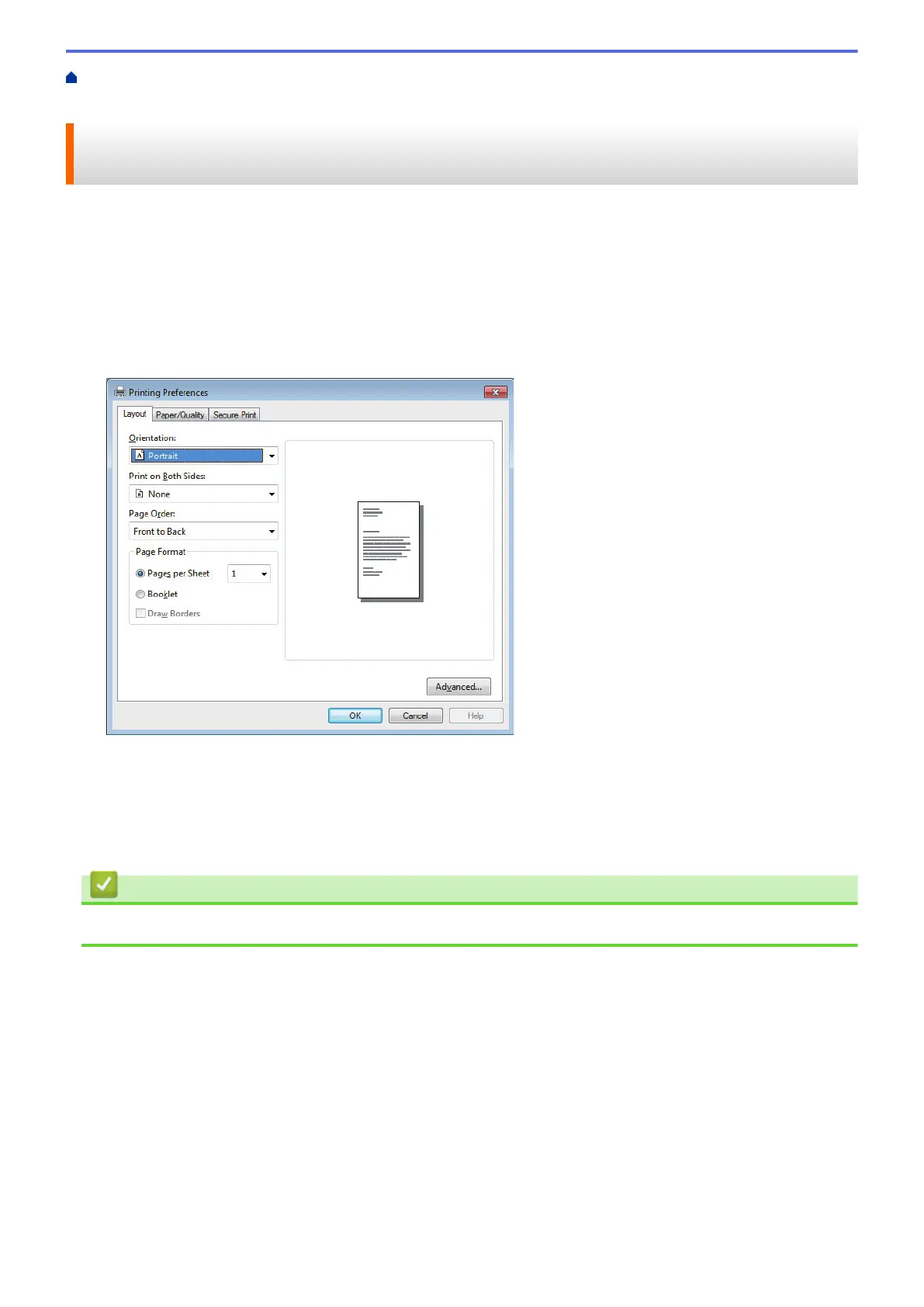Home > Print > Print from Your Computer (Windows
®
) > Print a Document Using the BR-Script3 Printer
Driver (PostScript
®
3
™
Language Emulation) (Windows
®
)
Print a Document Using the BR-Script3 Printer Driver (PostScript
®
3
™
Language Emulation) (Windows
®
)
The BR-Script3 printer driver lets you print PostScript
®
data more clearly.
To install the PS driver (BR-Script3 printer driver), launch Brother's installation CD-ROM, select Custom in
Select Machine section, and then check PS Driver check box.
1. Select the print command in your application.
2. Select Brother XXX-XXXX BR-Script3 (where XXXX is the name of your model), and then click the printing
properties or preferences button.
The printer driver window appears.
3. Click the Layout, Paper/Quality, or Secure Print tab to change basic print settings.
Click the Layout or Paper/Quality tab, and then click the Advanced... button to change advanced print
settings.
4. Click OK.
5. Complete your print operation.
Related Information
• Print from Your Computer (Windows
®
)
64
