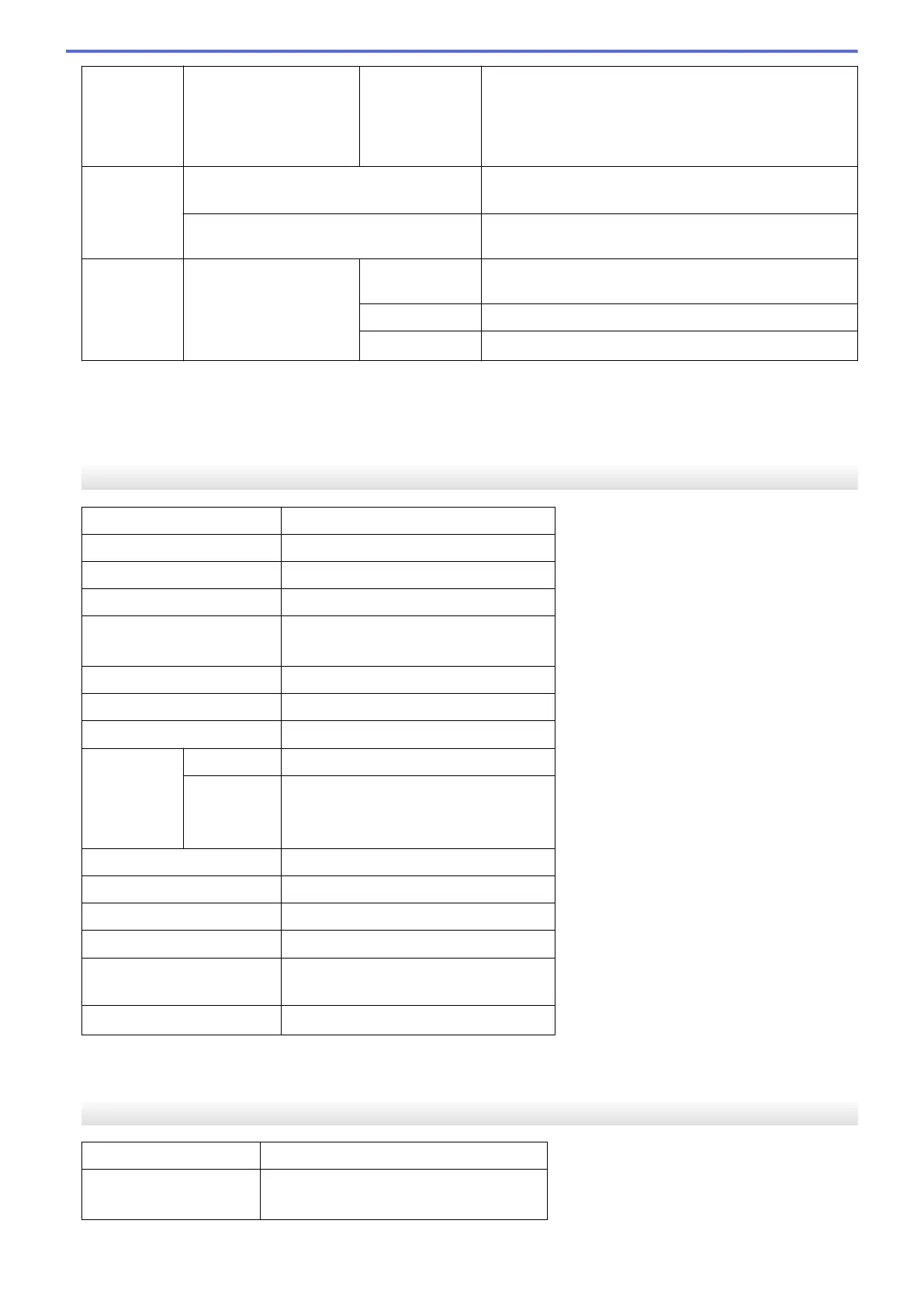Paper Input Paper Tray 2, 3
(Optional)
2
Maximum
Paper Capacity
• (LT-5500)
Up to 250 sheets of 80 g/m
2
Plain Paper
• (LT-6500)
Up to 520 sheets of 80 g/m
2
Plain Paper
Paper
Output
3
Face Down Output Tray
• Up to 150 Sheets of 80 g/m
2
Plain Paper (face down
delivery to the face down output paper tray)
Face Up Output Tray • One sheet (face up delivery to the face up output
tray)
2-sided Automatic 2-sided
Printing
Paper Type • Plain Paper, Letterhead, Coloured Paper, Thin
Paper, Recycled Paper
Paper Size • A4
Paper Weight
• 60 to 105 g/m
2
1
Open the back cover (face up output tray) before printing to let the printed paper exit onto the face up output tray.
2
You can install up to two Lower Trays.
3
For labels, we recommend removing the printed sheets from the output paper tray immediately after they exit the machine to avoid the
possibility of smudging.
Fax Specifications
Compatibility
• ITU-T Super Group 3
Coding System • MH / MR / MMR / JBIG
Modem Speed • 33,600 bps (with Automatic Fallback)
2-sided Print Receiving • Yes
Automatic 2-sided Sending • (MFC-8540DN)
Yes (from ADF)
Scanning Width • Maximum 208 mm
Printing Width • Maximum 208 mm
Greyscale • 8bit / 256 levels
Resolution Horizontal • 203 dpi
Vertical • Standard: 98 dpi
• Fine: 196 dpi
• Photo: 196 dpi
Address Book • 300 Locations
Groups • Up to 20
Broadcasting • 350 Locations
Automatic Redial • 3 times at 5 minutes intervals
Memory Transmission
• Up to 500 pages
1
Out of Paper Reception
• Up to 500 pages
1
1
‘Pages’ refers to the ‘ITU-T Test Chart #1’ (a typical business letter, Standard resolution, JBIG code). Specifications and printed materials
are subject to change without prior notice.
Copy Specification
Copy Width
• Maximum 210 mm
Automatic 2-sided Copy • (MFC-8540DN)
Yes (from ADF)
580
