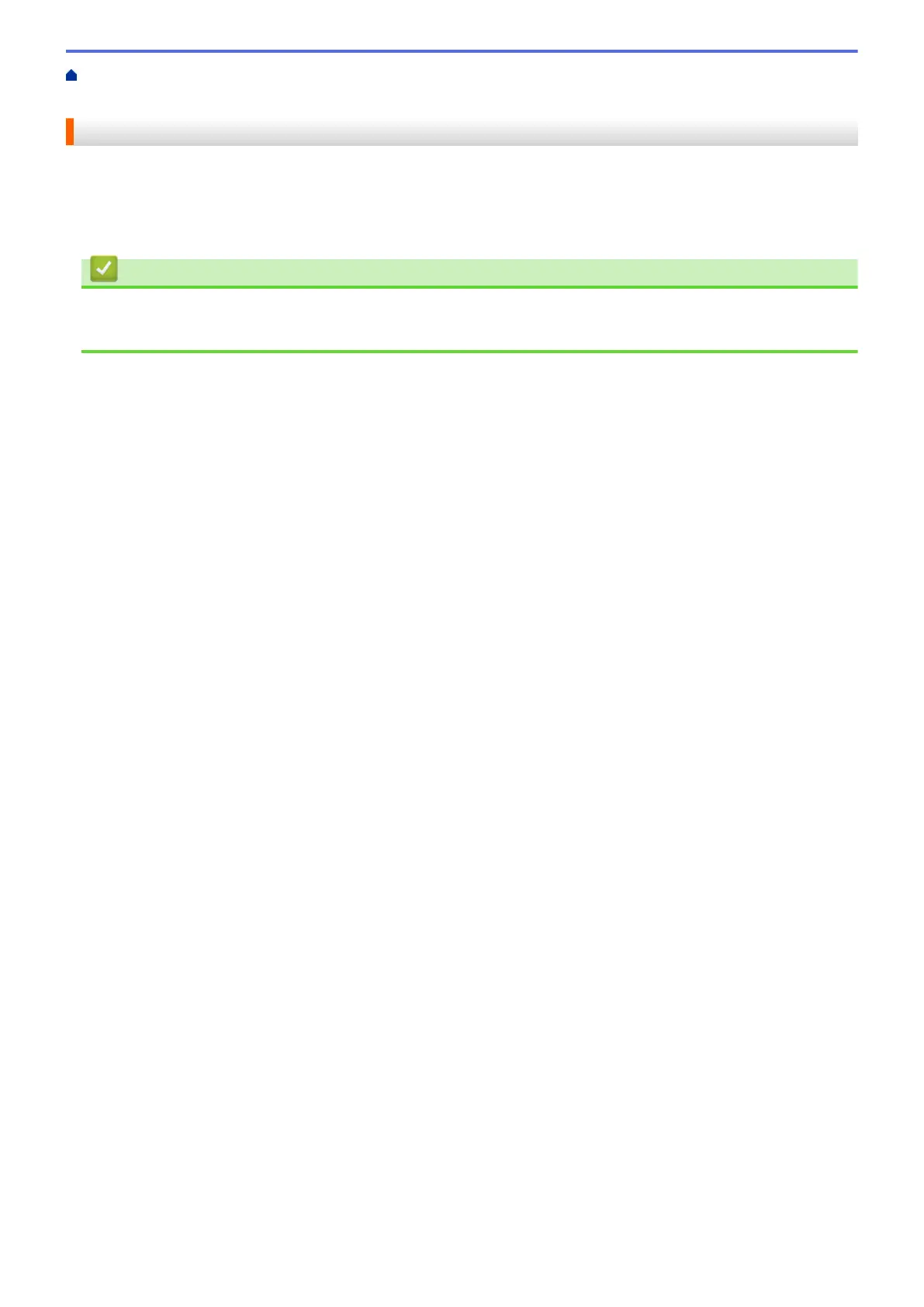Home > Network > Advanced Network Features > Configure the Brother Machine for Email or Internet Fax
(I-Fax) > How Your Computer Receives an I-Fax
How Your Computer Receives an I-Fax
When your computer receives an I-Fax, you will receive an email in your email application. The incoming I-Fax is
attached to an email message that notifies you in its Subject line that your email server has received an I-Fax.
You can either wait for your Brother machine to poll the email server, or you can manually poll the email server to
receive the incoming data.
Related Information
• Configure the Brother Machine for Email or Internet Fax (I-Fax)
• How Your Brother Machine Receives an Internet Fax (I-Fax)
312
