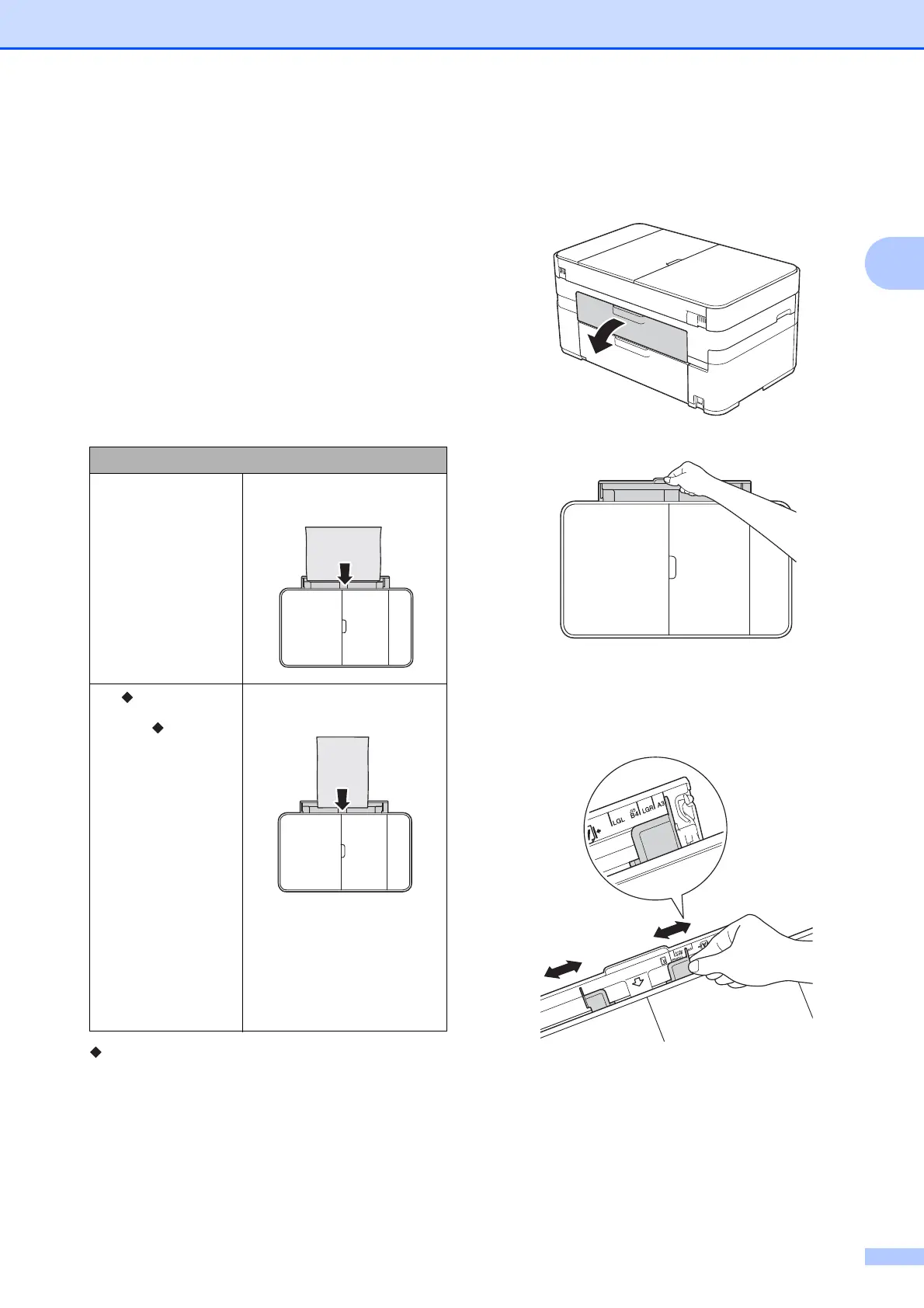Loading paper
13
2
Loading paper in the
manual feed slot
2
Use the manual feed slot to load special print
media, one sheet at a time.
The manual feed slot does not support
printing faxes.
Paper size and loading orientation 2
The paper size determines the orientation
when loading paper in the manual feed slot.
See the details in this chapter.
* Only available in some countries.
For information about other paper sizes,
see Online User’s Guide.
When using A3 or Ledger size paper:
2
a Open the manual feed slot cover.
b Slide the manual feed slot paper guides
to fit the paper width of the paper you
are using.
Manual feed slot
A4
Letter
Executive
JIS B5*
Landscape orientation
A3
Ledger
JIS B4*
Legal
Folio
A5
A6
Photo
Photo L
Photo 2L
Index card
Envelope
Portrait orientation
