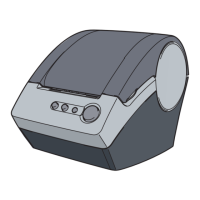
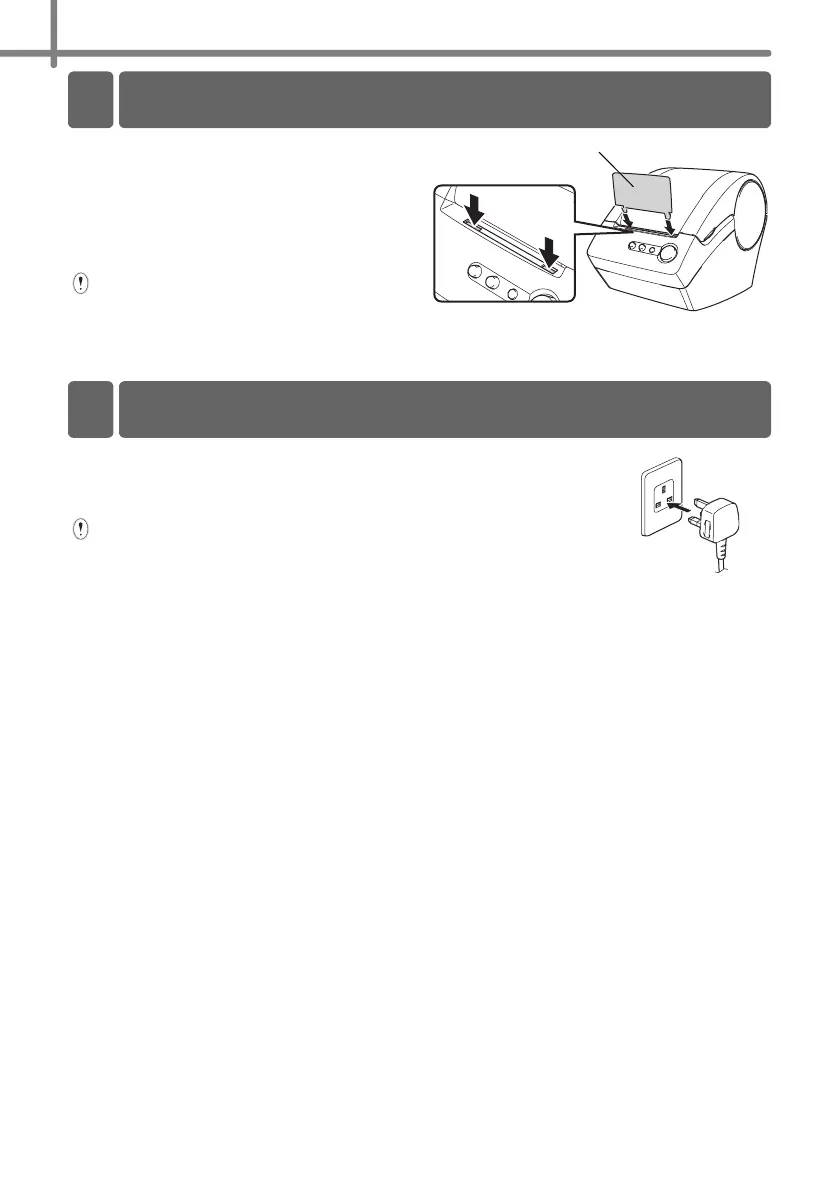 Loading...
Loading...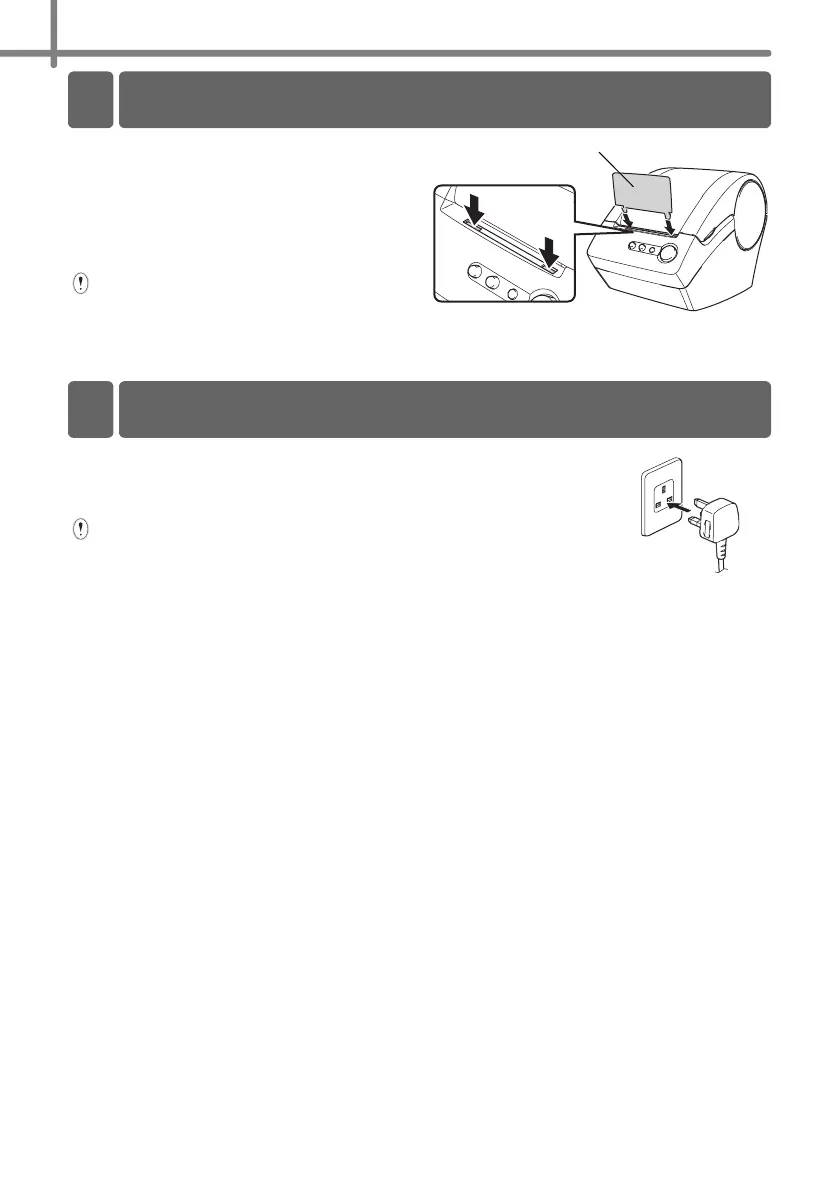
Do you have a question about the Brother ql-560 and is the answer not in the manual?
| Print Technology | Direct Thermal |
|---|---|
| Print Resolution | 300 dpi |
| Cutter | Automatic |
| Interface | USB |
| Operating System Compatibility | Windows, Mac |
| Power Supply | AC Adapter |
| Max Print Width | 62 mm |
| Max Label Width | 62 mm |
| Max Label Length | 3 ft |
| Print Speed | 50 mm/s |
| Compatible Label Types | Die-cut labels, Continuous tapes |











