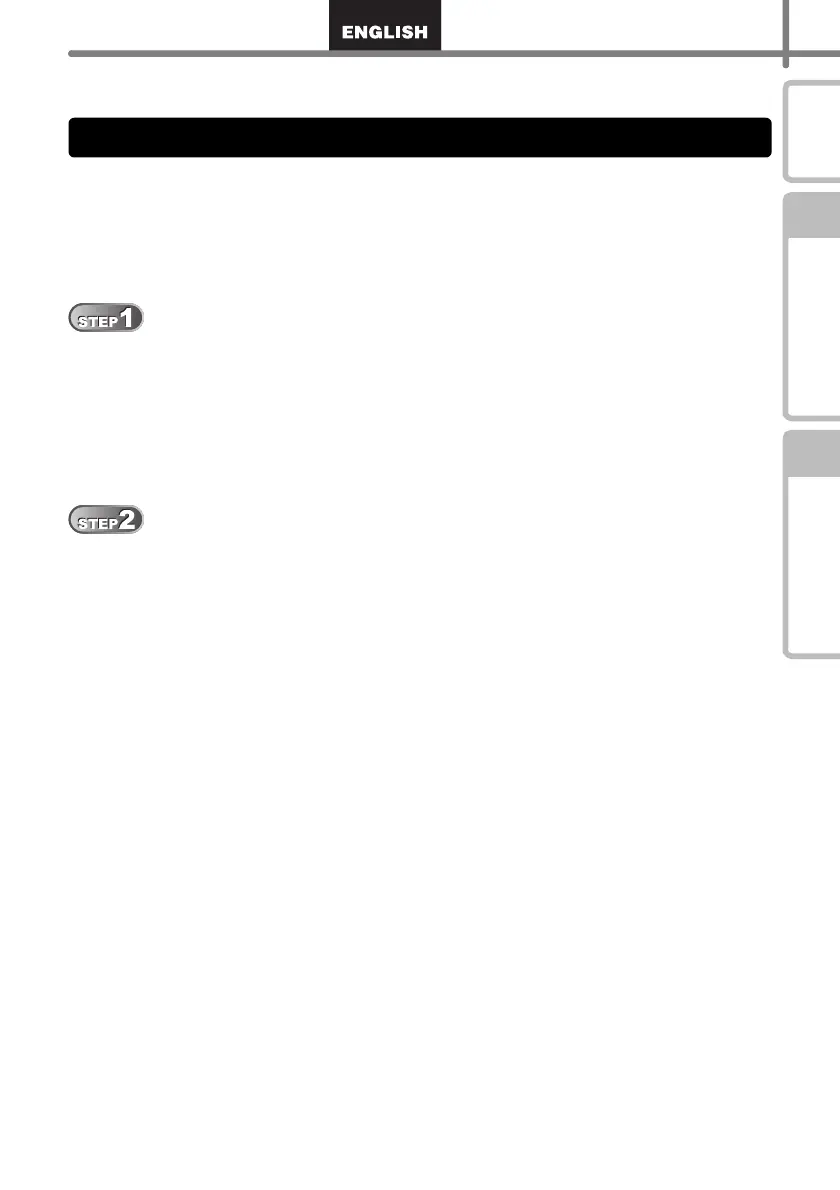1
STEP
1
STEP
2
IntroductionGetting startedMaintenance and
Troubleshooting
Introduction •••••••••••••••••••••••••••••••••••••••••••••••••••• 2
General Infomation •••••••••••••••••••••••••••••••••••••••••••••••••••••••••••• 2
Safety precautions••••••••••••••••••••••••••••••••••••••••••••••••••••••••••••• 3
General Precautions •••••••••••••••••••••••••••••••••••••••••••••••••••••••••••••••••••• 5
Getting started ••••••••••••••••••••••••••••••••••••••••••••••••• 8
1 Parts Description••••••••••••••••••••••••••••••••••••••••••••••••••••••••••••••• 8
Main Printing Unit•••••••••••••••••••••••••••••••••••••••••••••••••••••••••••••••••••••••• 8
LED Lamp••••••••••••••••••••••••••••••••••••••••••••••••••••••••••••••••••••••••••••••••• 8
2 Installing the DK Roll•••••••••••••••••••••••••••••••••••••••••••••••••••••••••• 9
3 Installing the paper guide •••••••••••••••••••••••••••••••••••••••••••••••••••• 10
4 Connecting to the power supply •••••••••••••••••••••••••••••••••••••••••••• 10
Maintenance and Troubleshooting •••••••••••••••••••••••••• 11
Maintenance •••••••••••••••••••••••••••••••••••••••••••••••••••••••••••••••••••• 11
Print head maintenance •••••••••••••••••••••••••••••••••••••••••••••••••••••••••••••••• 11
Roller maintenance ••••••••••••••••••••••••••••••••••••••••••••••••••••••••••••••••••••• 11
Label outlet maintenance •••••••••••••••••••••••••••••••••••••••••••••••••••••••••••••• 12
Replacing the cutter unit ••••••••••••••••••••••••••••••••••••••••••••••••••••••••••••••• 13
Troubleshooting •••••••••••••••••••••••••••••••••••••••••••••••••••••••••••••••• 15
Potential types of problems•••••••••••••••••••••••••••••••••••••••••••••••••••••••••••• 15
Product Specifications •••••••••••••••••••••••••••••••••••••••••••••••••••••••• 16
Accessories••••••••••••••••••••••••••••••••••••••••••••••••••••••••••••••••••••••••••••••• 17
Contents
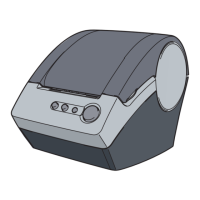