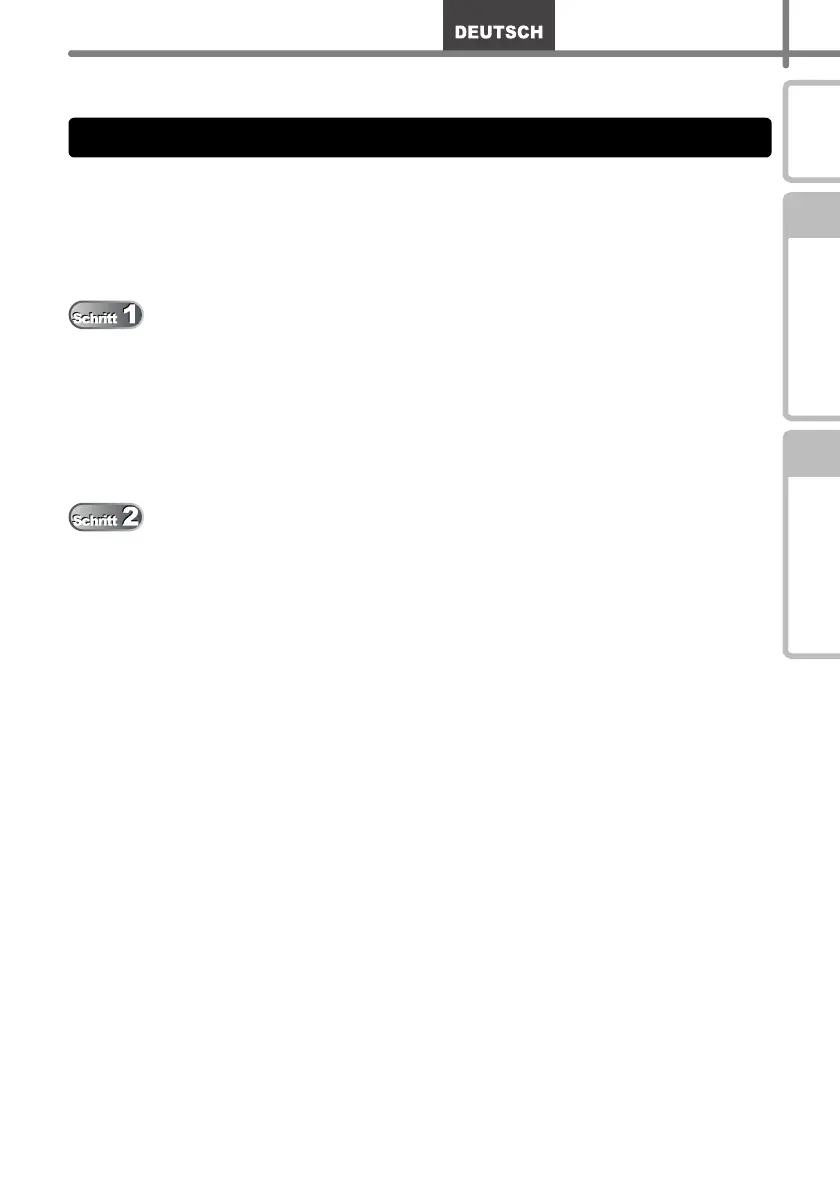1
SCHRITT
1
SCHRITT
2
EinführungDie ersten SchritteWartung und
Problemlösung
Einführung •••••••••••••••••••••••••••••••••••••••••••••••••••••• 2
Allgemeine Information ••••••••••••••••••••••••••••••••••••••••••••••••••••••• 2
Sicherheitshinweise ••••••••••••••••••••••••••••••••••••••••••••••••••••••••••• 3
Allgemeine Vorsichtmaßnahmen••••••••••••••••••••••••••••••••••••••••••••••••••••• 6
Die ersten Schritte••••••••••••••••••••••••••••••••••••••••••••• 9
1 Bedienungselemente ••••••••••••••••••••••••••••••••••••••••••••••••••••••••• 9
Etikettendrucker ••••••••••••••••••••••••••••••••••••••••••••••••••••••••••••••••••••••••• 9
LED-Leuchte ••••••••••••••••••••••••••••••••••••••••••••••••••••••••••••••••••••••••••••• 9
2 DK-Etikettenrolle einlegen ••••••••••••••••••••••••••••••••••••••••••••••••••• 10
3 Etikettenablage befestigen••••••••••••••••••••••••••••••••••••••••••••••••••• 11
4 Stromversorgung herstellen ••••••••••••••••••••••••••••••••••••••••••••••••• 11
Wartung und Problemlösung ••••••••••••••••••••••••••••••••• 12
Wartung und Pflege ••••••••••••••••••••••••••••••••••••••••••••••••••••••••••• 12
Druckkopf reinigen •••••••••••••••••••••••••••••••••••••••••••••••••••••••••••••••••••••• 12
Transportrolle reinigen•••••••••••••••••••••••••••••••••••••••••••••••••••••••••••••••••• 12
Etikettenausgabe reinigen ••••••••••••••••••••••••••••••••••••••••••••••••••••••••••••• 13
Schneideeinheit ersetzen •••••••••••••••••••••••••••••••••••••••••••••••••••••••••••••• 14
Problemlösungen •••••••••••••••••••••••••••••••••••••••••••••••••••••••••••••• 16
Was tun, wenn ... •••••••••••••••••••••••••••••••••••••••••••••••••••••••••••••••••••••••• 16
Produktspezifikationen•••••••••••••••••••••••••••••••••••••••••••••••••••••••• 17
Zubehör ••••••••••••••••••••••••••••••••••••••••••••••••••••••••••••••••••••••••••••••••••• 18
Inhaltsverzeichnis
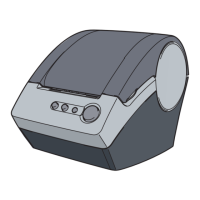