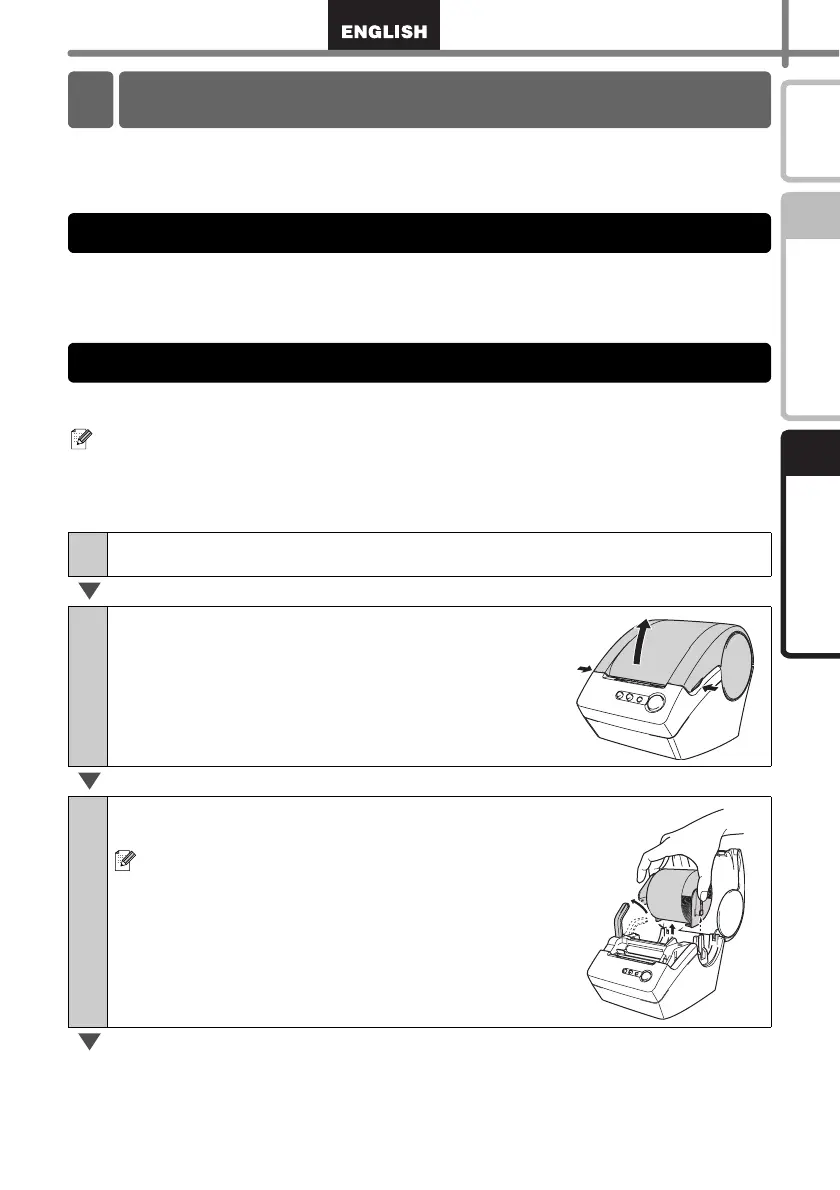11
STEP
1
STEP
2
Getting started IntroductionMaintenance and
Troubleshooting
Maintena nce and Troublesho oting
Maintenance of the printer needs only to be done when required. However, some
environments will require that maintenance should be done more frequently (e.g. in dusty
conditions).
The DK Roll (thermal recording paper type) used with the printer is designed to clean the
print head automatically. When the DK Roll passes the print head during printing and
label feeding, the print head is cleaned.
Clean the roller using the cleaning sheet (available separately).
The printer contains only one cleaning sheet.
When doing maintenance on the roller, be sure to use the cleaning sheet supplied
exclusively for this printer.
If using other cleaning sheets, the surface of the roller may be damaged and may
cause a malfunction.
1
Turn OFF the printers power.
2
Lift both sides of the lower part of the DK Roll
cover on the front side of the printer to open
the cover.
3
Pull up the roll release lever and remove the
DK Roll.
Be sure to remove the DK Roll before cleaning the
roller. The roller cleaning function will not operate
correctly if the DK Roll is not removed.
Maintenance
Print head maintenance
Roller maintenance
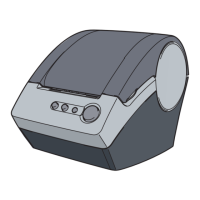