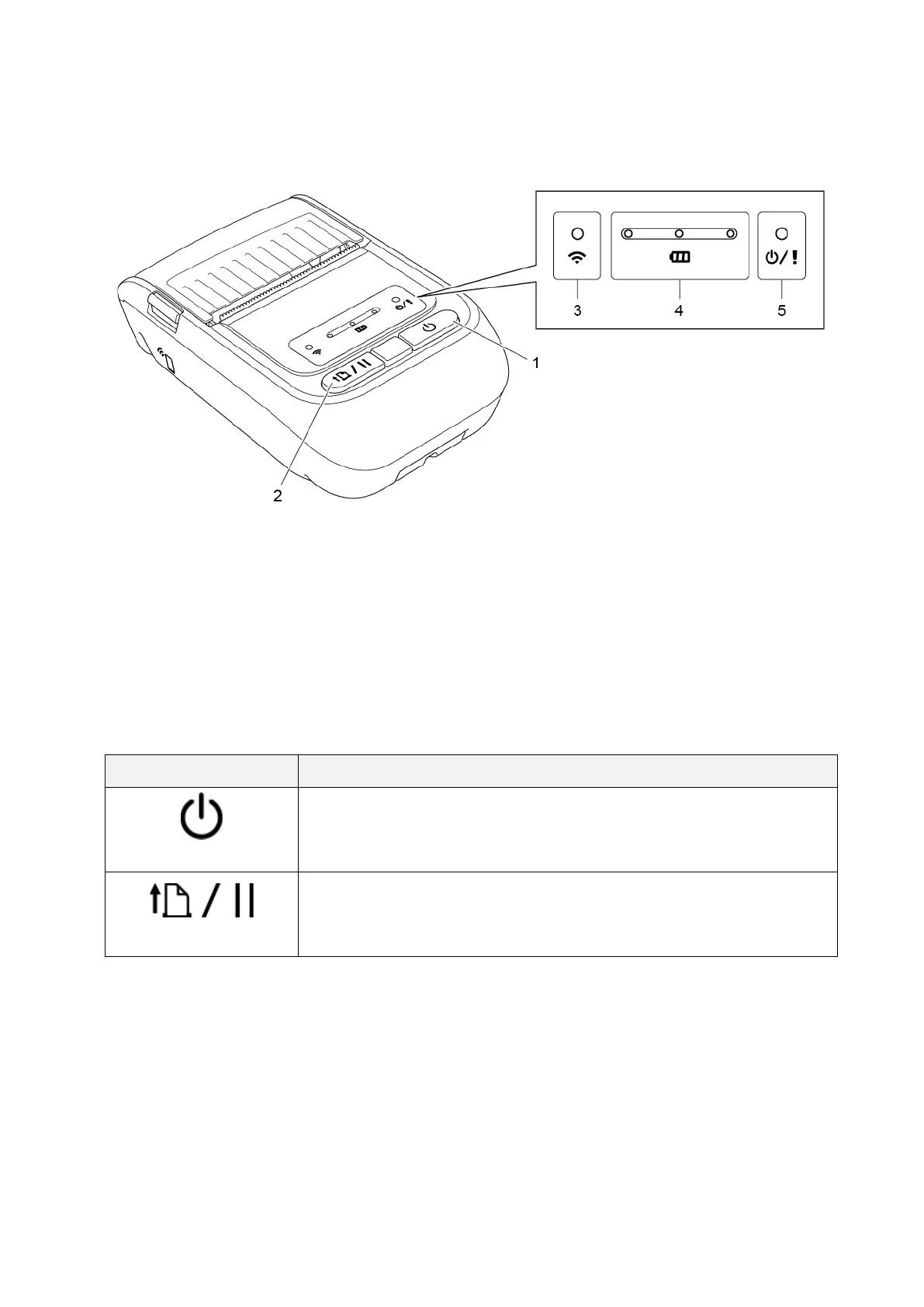6
2.2.4 LED Indicators and Buttons
RJ-2035B/RJ-2055WB
1. Power Button
2. Feed/Pause Button
3. Wi-Fi/Bluetooth Status LED Indicator
4. Battery Status LED Indicators
5. Printer Status LED Indicator
Buttons Function
Power Button
Press and hold for three seconds to turn the printer on/off.
Feed/Pause Button
• Ready status: Feeds one label or receipt.
• Printing status: Pauses the print job.
