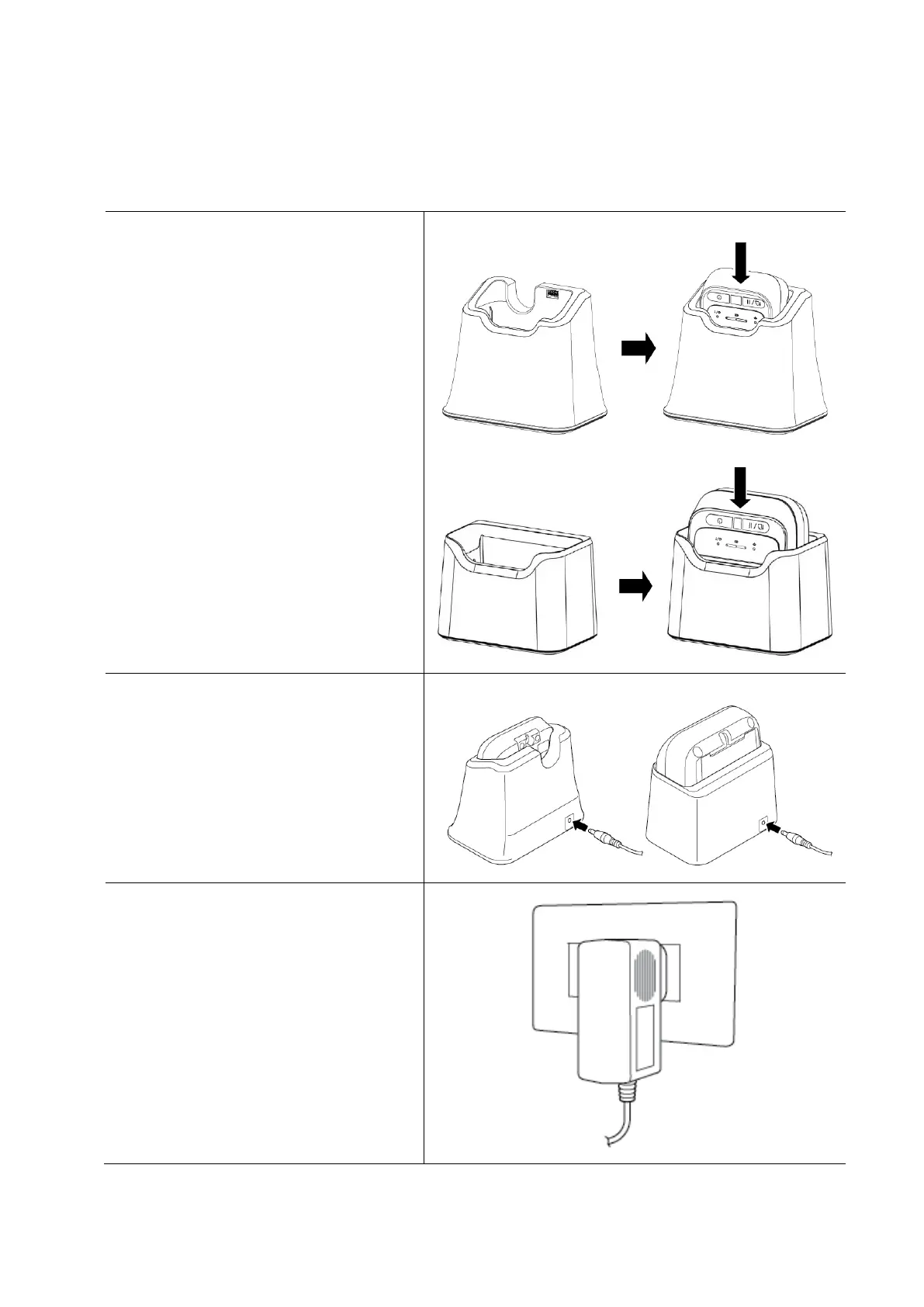36
4.6 Using the 1-bay Charging Cradle (Optional)
For RJ-2035B/RJ-2055WB: PA-CR-003
For RJ-3035B/RJ-3055WB: PA-CR-004
1. Insert the printer into the
Charging Cradle, and then
gently press the printer down.
RJ-2035B/RJ-2055WB
RJ-3035B/RJ-3055WB
2. Connect the Charging Cradle's
power adapter to its Power Port.
RJ-2035B/RJ-2055WB RJ-2035B/RJ-2055WB
3. Connect the power adapter of
the Charging Cradle to a
grounded AC outlet (an earthed
electrical socket).
