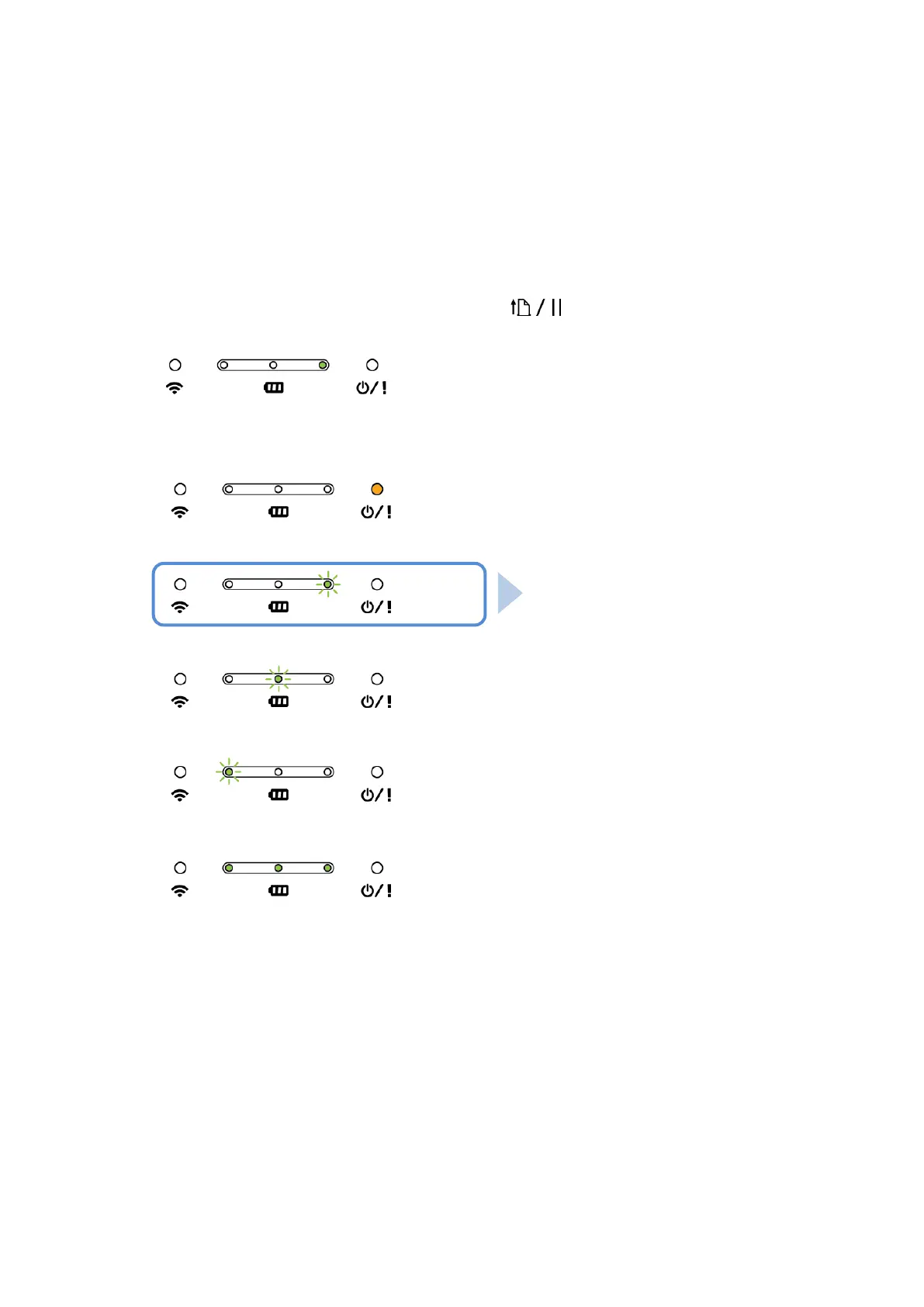42
5.1 The Gap/Black Mark Sensors Calibration
The Gap/Black Mark Sensor sensitivity should be calibrated when:
A new printer is purchased
Label media is changed
To calibrate the Gap/Black Mark Sensor:
1. Turn off the printer.
2. Press and hold the Feed/Pause button ( ) and then turn on the printer.
3. Release the Feed/Pause button when the printer's Status LED changes to
and starts blinking.
The LEDs will change as follows:
(Orange)
(5 times)
(5 times)
(5 times)
(Green (lit))
After calibration is complete, you can resume printing.
Release the Feed/Pause button
to enter calibration mode.
