J
Joseph RossAug 10, 2025
How to fix memory full error on Brother RJ-2035B?
- Jjulie37Aug 11, 2025
To address a memory full error on your Brother printer, delete unused files from the FLASH/DRAM memory using the BPM tool.

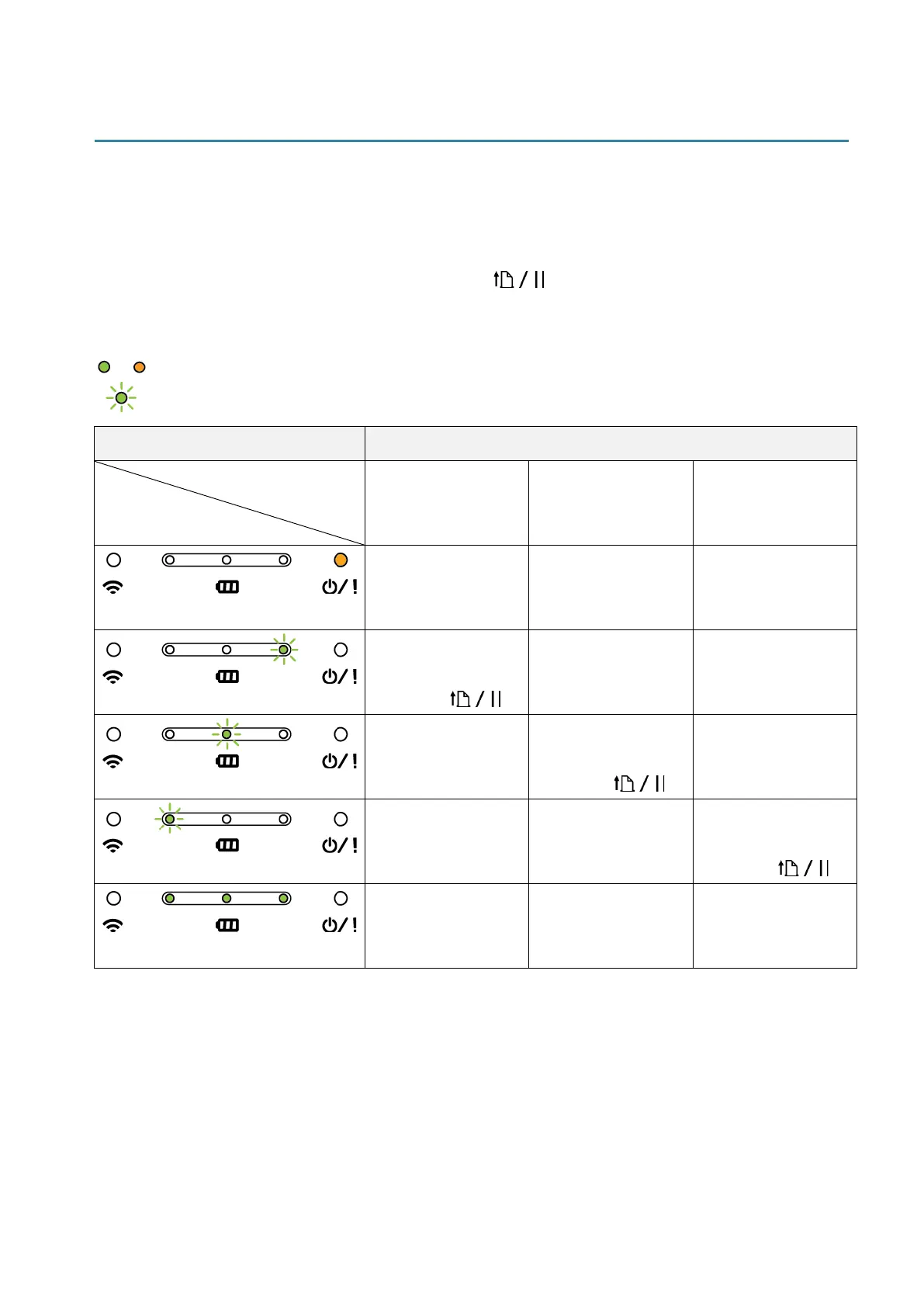 Loading...
Loading...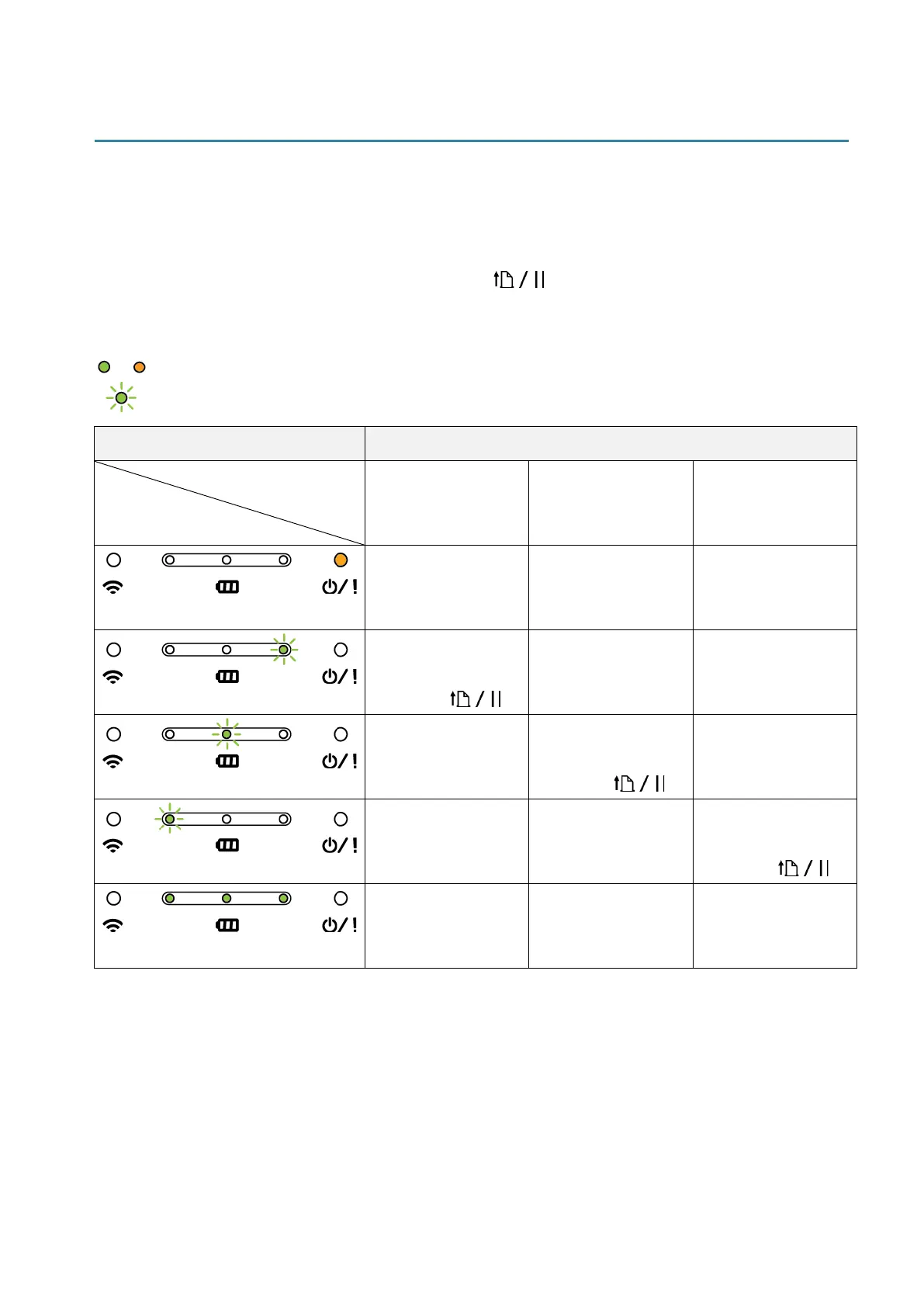
How to fix memory full error on Brother RJ-2035B?
To address a memory full error on your Brother printer, delete unused files from the FLASH/DRAM memory using the BPM tool.
What to do if Brother Printer shows 'Out of Paper'?
If the Brother Printer Management Tool displays “Out of Paper”, first, install a new media roll if the current one has finished. If that’s not the issue, ensure the media roll is installed correctly. Also, calibrate the Black Mark Sensor and the Gap Sensor.











