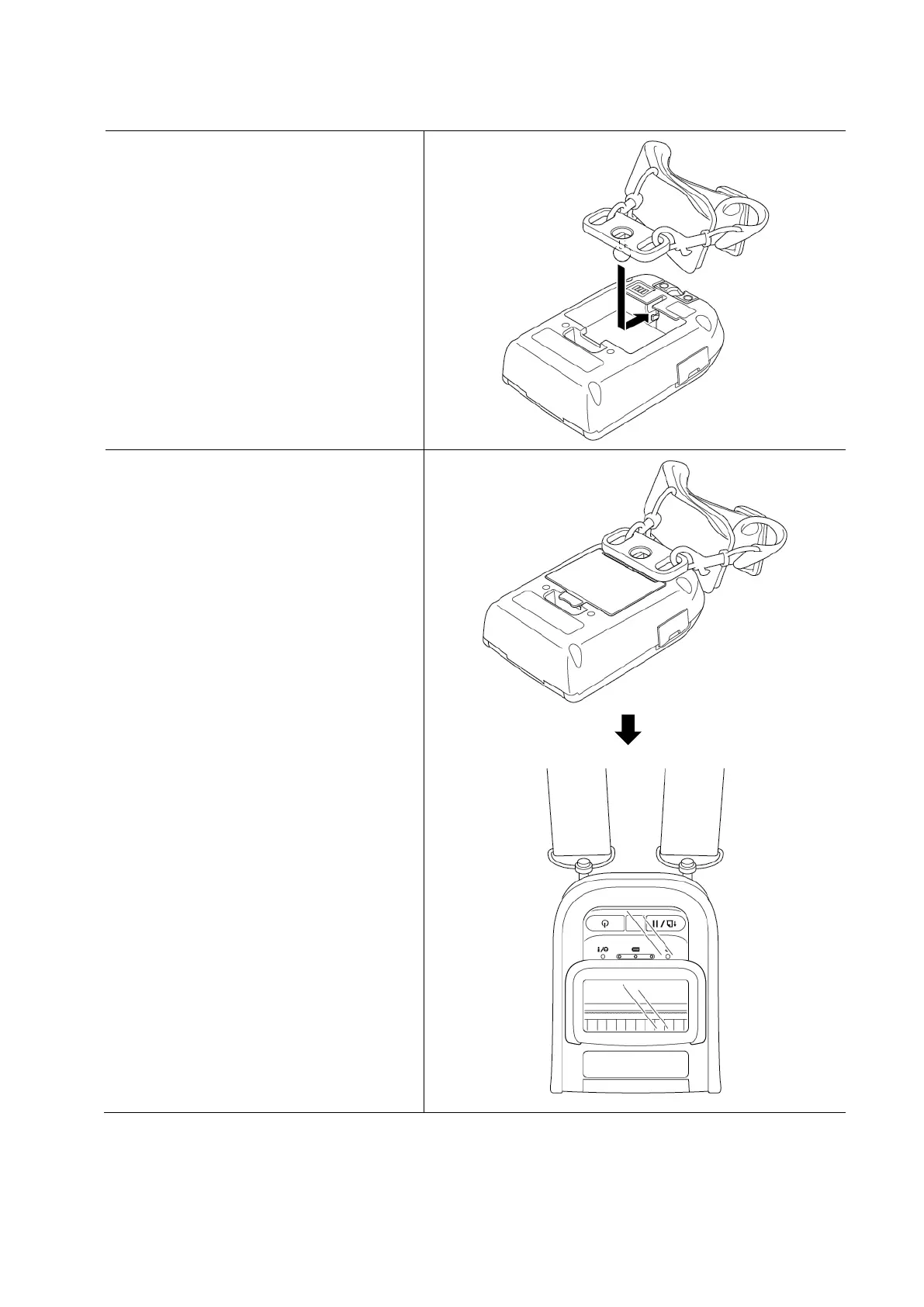35
4.5 Install the Shoulder Strap with an Adapter (Optional)
1. Remove the battery from the
printer.
2. Insert the Shoulder Strap
Adapter into the slot in the
Battery Compartment.
3. Reinstall the battery in the
printer and pull the Battery
Release Latch until it locks into
place.
