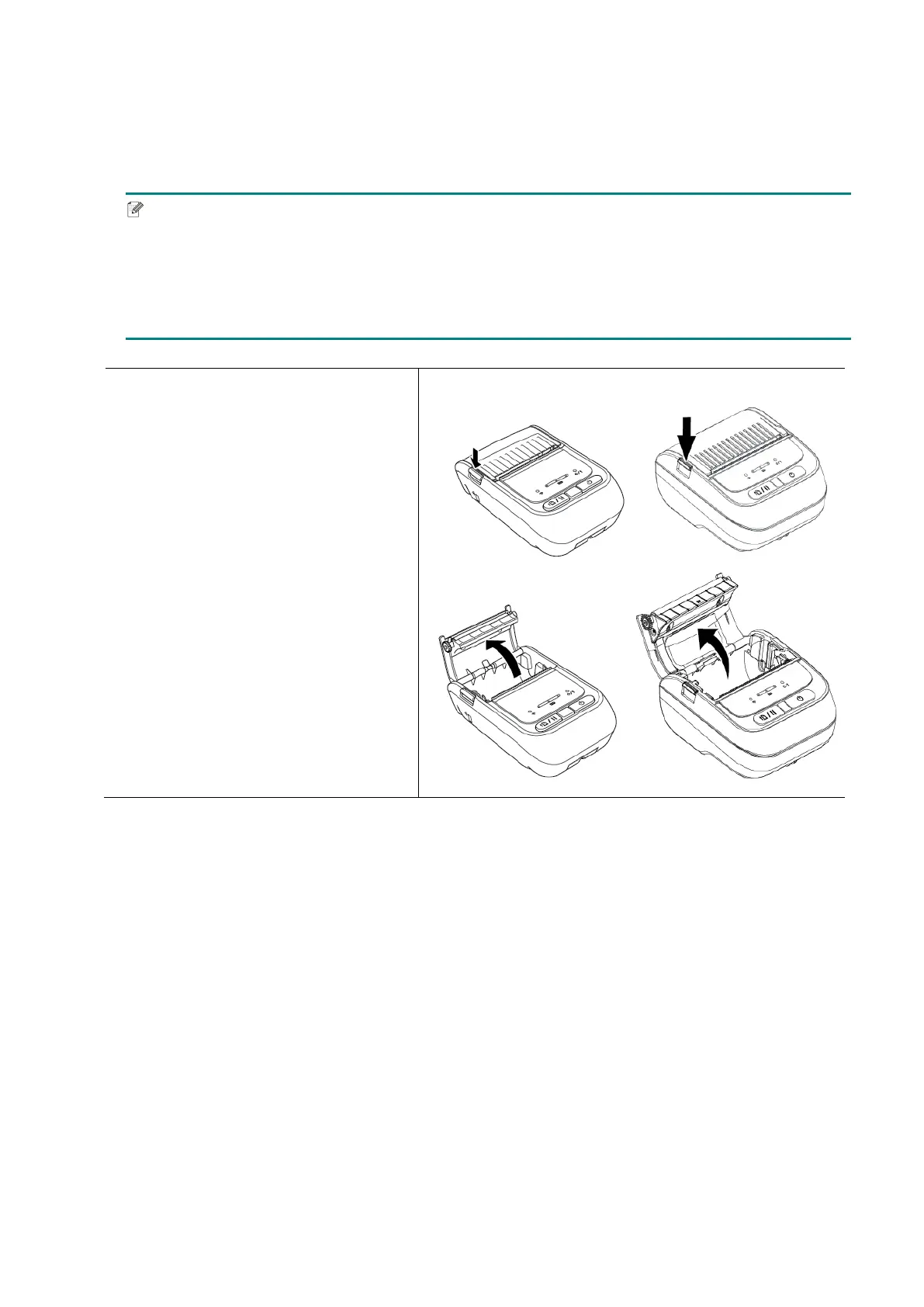29
4.3 Install the Roll Spacer Set (Optional)
For RJ-2035B/RJ-2055WB: PA-RS-001
For RJ-3035B/RJ-3055WB: PA-RS-002
Note
To use a customized media width, install the required number of Roll Spacers in the
Media Compartment. Use the same number of Roll Spacers on each side.
Available widths: 1" (25.4 mm), 1.5" (38.1 mm), 2" (50.8 mm), and 2.5" (63.5 mm).
1. Press the Media Compartment
Cover Release Tab and lift the
Media Compartment Cover.
RJ-2035B/RJ-2055WB RJ-3035B/RJ-3055WB
