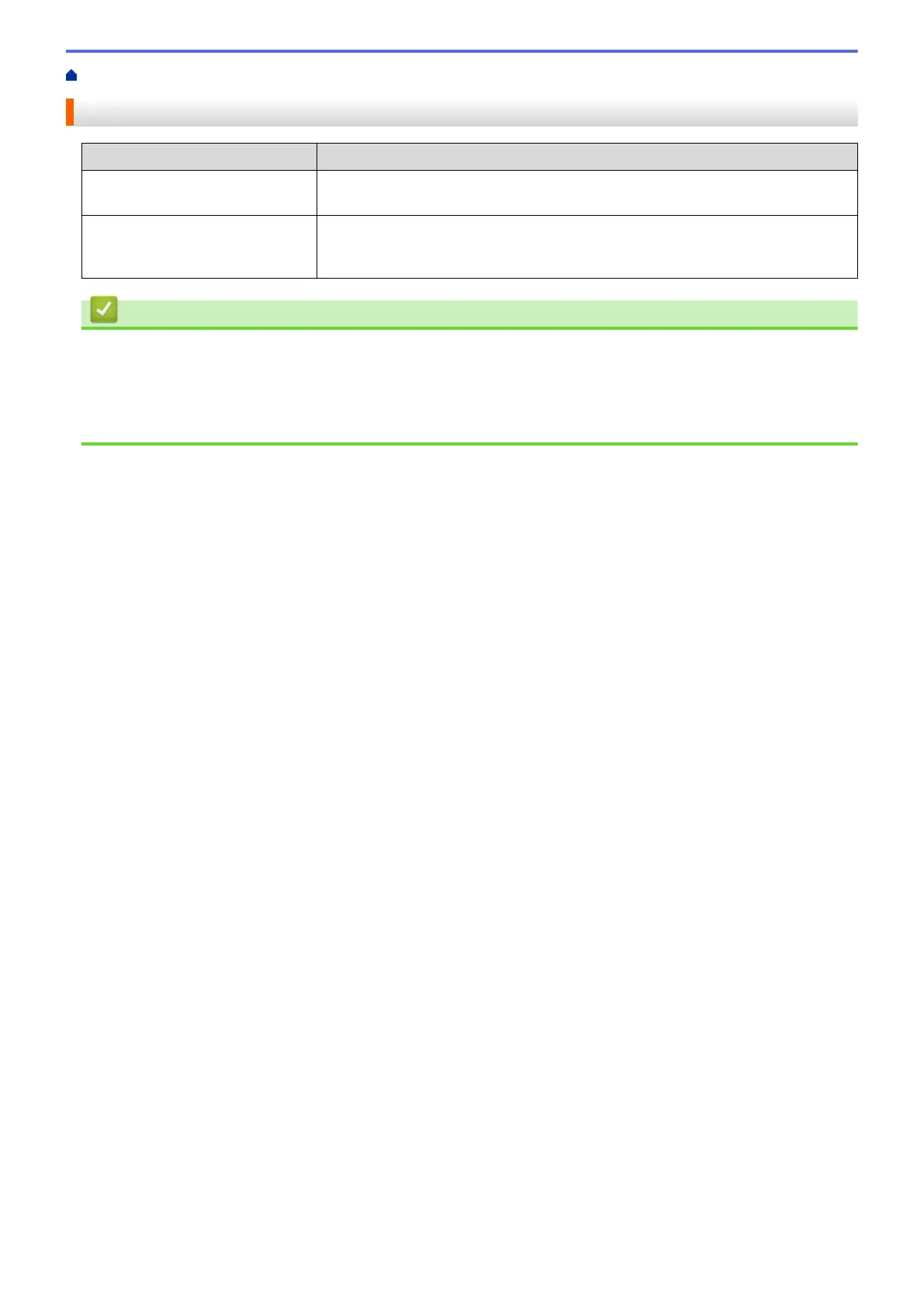Home > Troubleshooting > Version Information
Version Information
Problem Solution
I do not know the version number
of the firmware for the printer.
You can confirm the version number of the firmware by printing the Printer
Settings Report. For more information, see Related Information.
I want to confirm whether I am
using the latest version of the
software.
Use the P-touch Update Software to confirm whether you have the latest version.
For more information about the P-touch Update Software, see Related
Information.
Related Information
• Troubleshooting
Related Topics:
• Confirm Printer Settings
• Update the Firmware
104