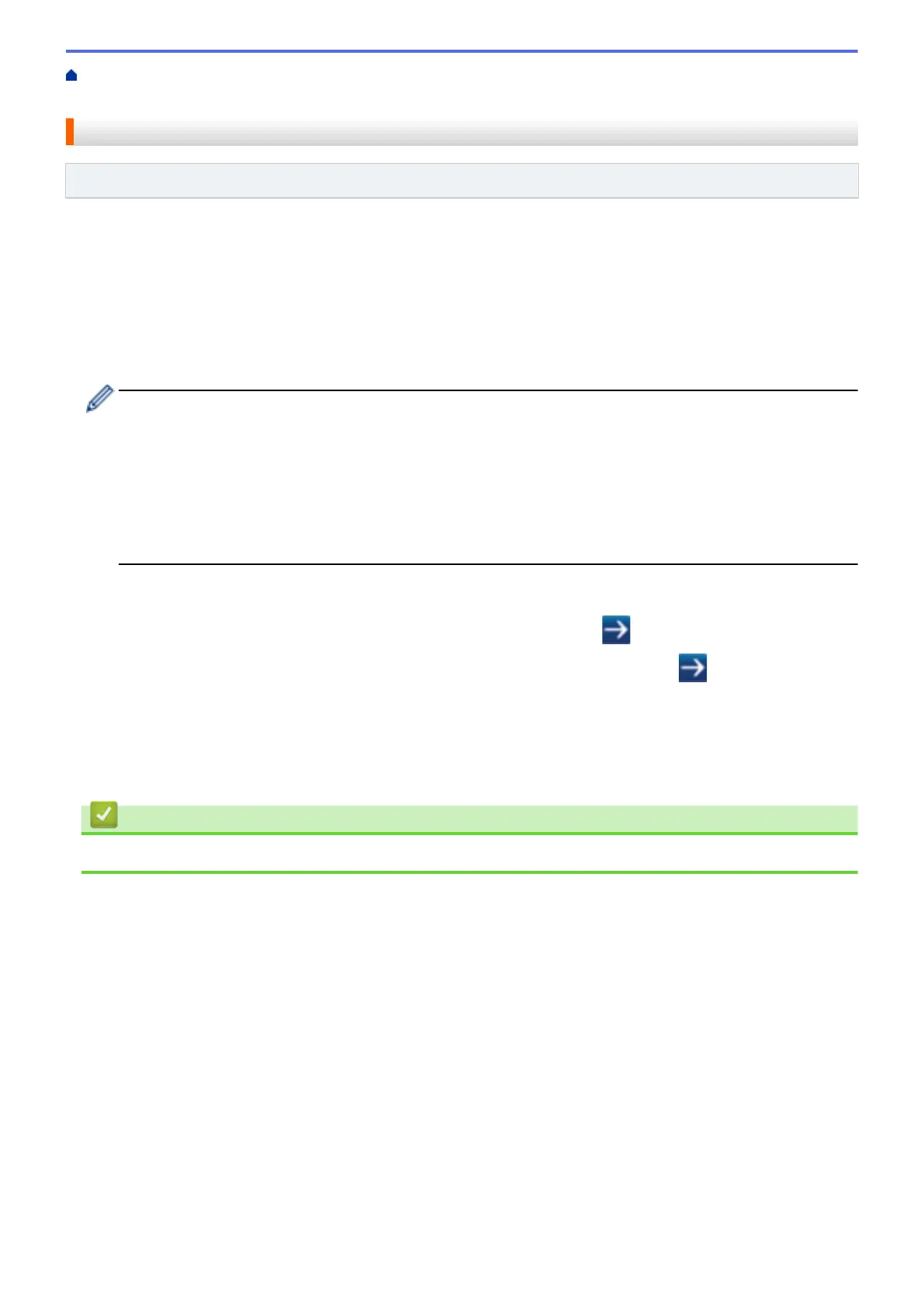Home > Printer Settings > Change Printer Settings Using Web Based Management > Set or Change a
Login Password for Web Based Management
Set or Change a Login Password for Web Based Management
Related Models: TD-4420DN
We recommend changing the default login password to prevent unauthorized access to Web Based
Management.
1. Start your web browser.
2. Type "https://machine's IP address" in your browser's address bar (where "machine's IP address" is the
machine's IP address).
For example:
https://192.168.1.2
If you are using a Domain Name System or enable a NetBIOS name, you can type another name, such as
"SharedPrinter" instead of the IP address.
• For example:
https://SharedPrinter
If you enable a NetBIOS name, you can also use the node name.
• For example:
https://brnxxxxxxxxxxxx
3. Do one of the following:
• If you have previously set your own password, type it, and then click .
• If you have not previously set your own password, type initpass, and then click
.
4. Click the Administrator tab.
5. Type the password you want to use in the Enter New Password field (up to 32 characters).
6. Re-type the password in the Confirm New Password field.
7. Click Submit.
Related Information
• Change Printer Settings Using Web Based Management
90