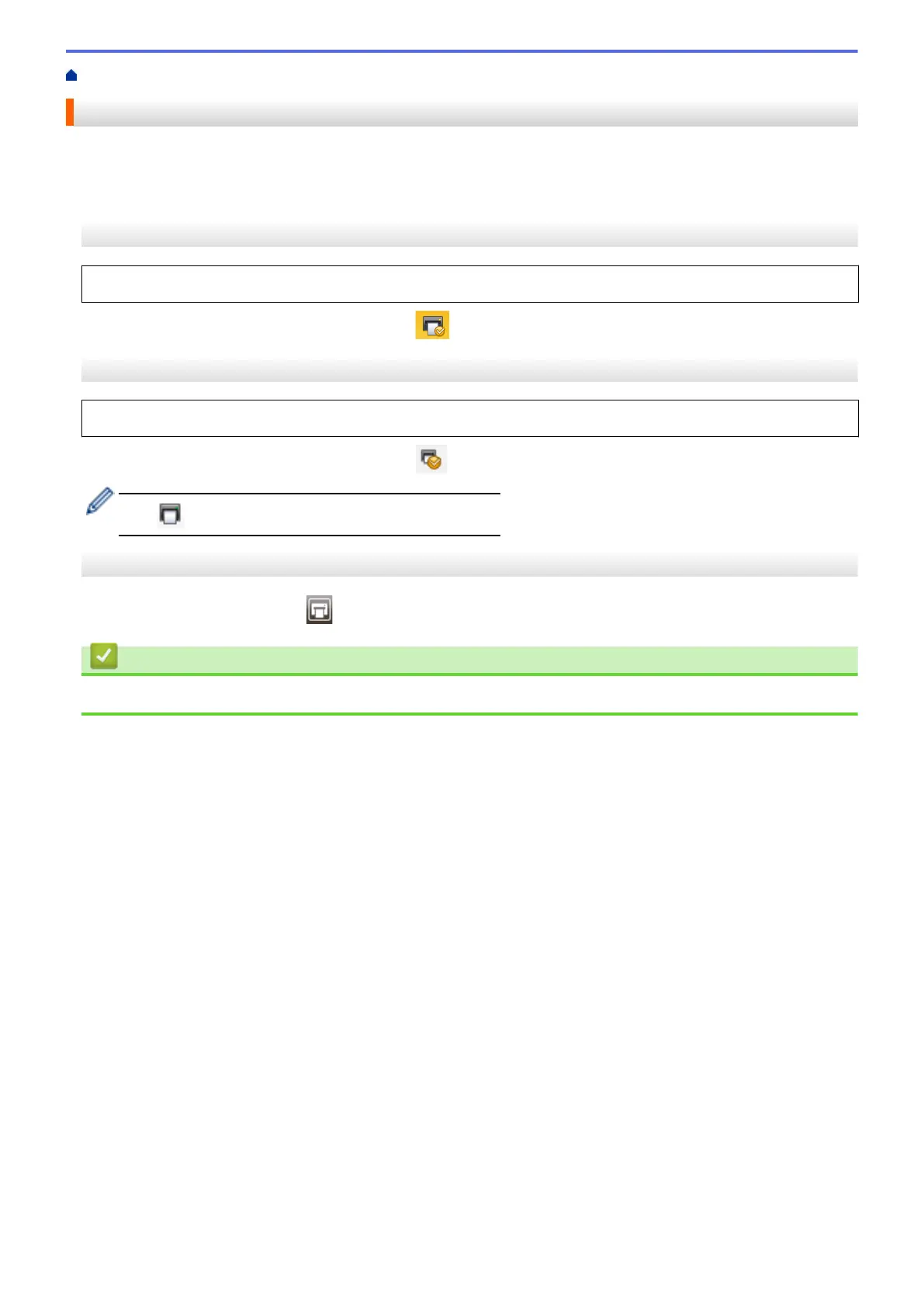Home > Create Labels and Print Using Computer > Print Labels Using P-touch Editor (Windows)
Print Labels Using P-touch Editor (Windows)
>> Express Mode
>> Professional Mode
>> Snap Mode
Express Mode
Configure the settings in the Print screen before printing.
• Click File > Print from the menu bar, or click (Print).
Professional Mode
Configure the settings in the Print screen before printing.
• Click File > Print from the menu bar, or click .
Click to start printing without changing the settings.
Snap Mode
• Enter the text, and then click .
Related Information
• Create Labels and Print Using Computer
29