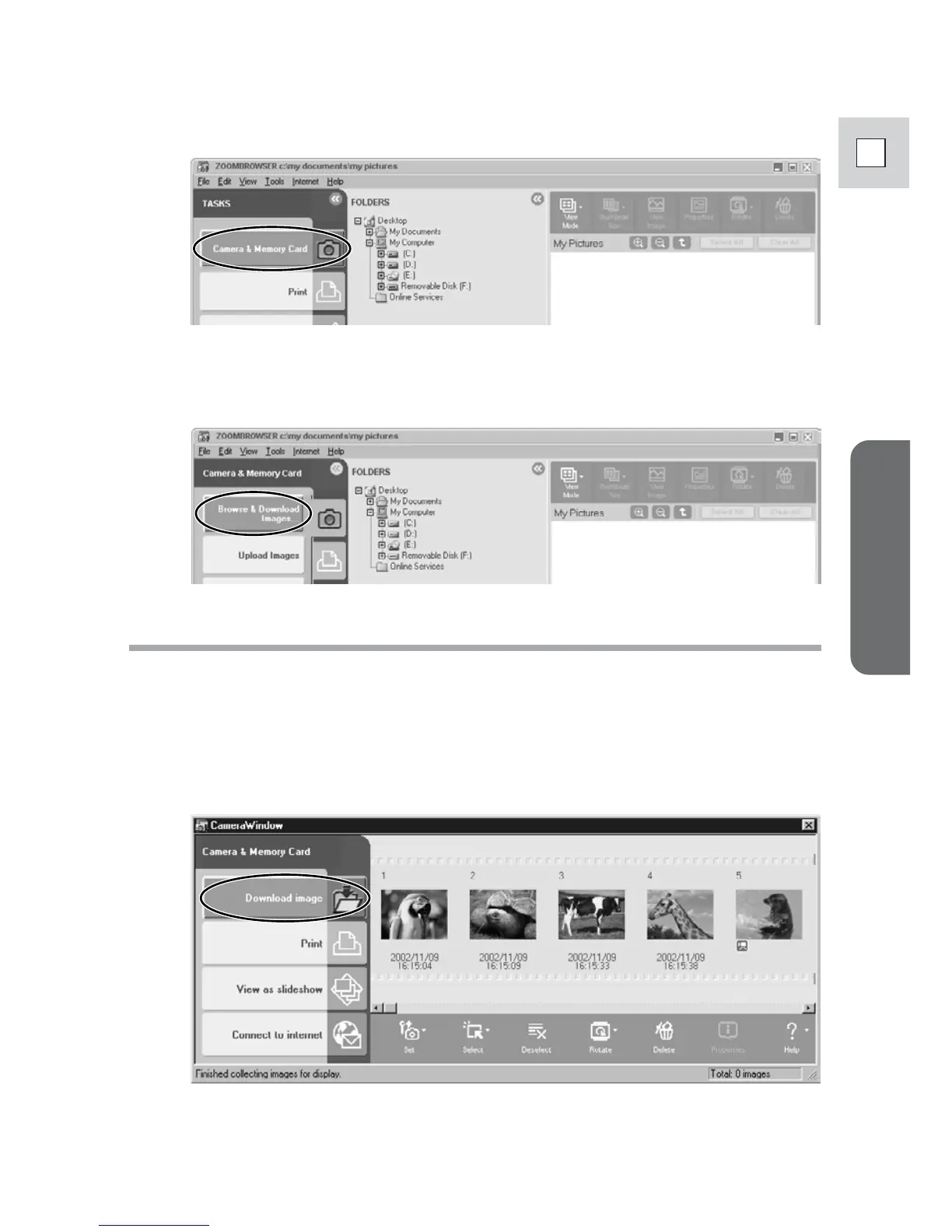19
Windows
E
6.
Click [Camera & Memory Card] in the Main Window.
7.
Click [Browse and Download Images].
The Camera Window opens, displaying the memory card images as
thumbnails (small images).
Downloading Still Images/Movies to the Computer
1.
In the Camera Window, select the still image/movie you
wish to download and click [Download image].
• An orange frame appears around the selected still image/movie.
•You can select multiple images by continuously clicking on the images.
Click on the image again to deselect.
