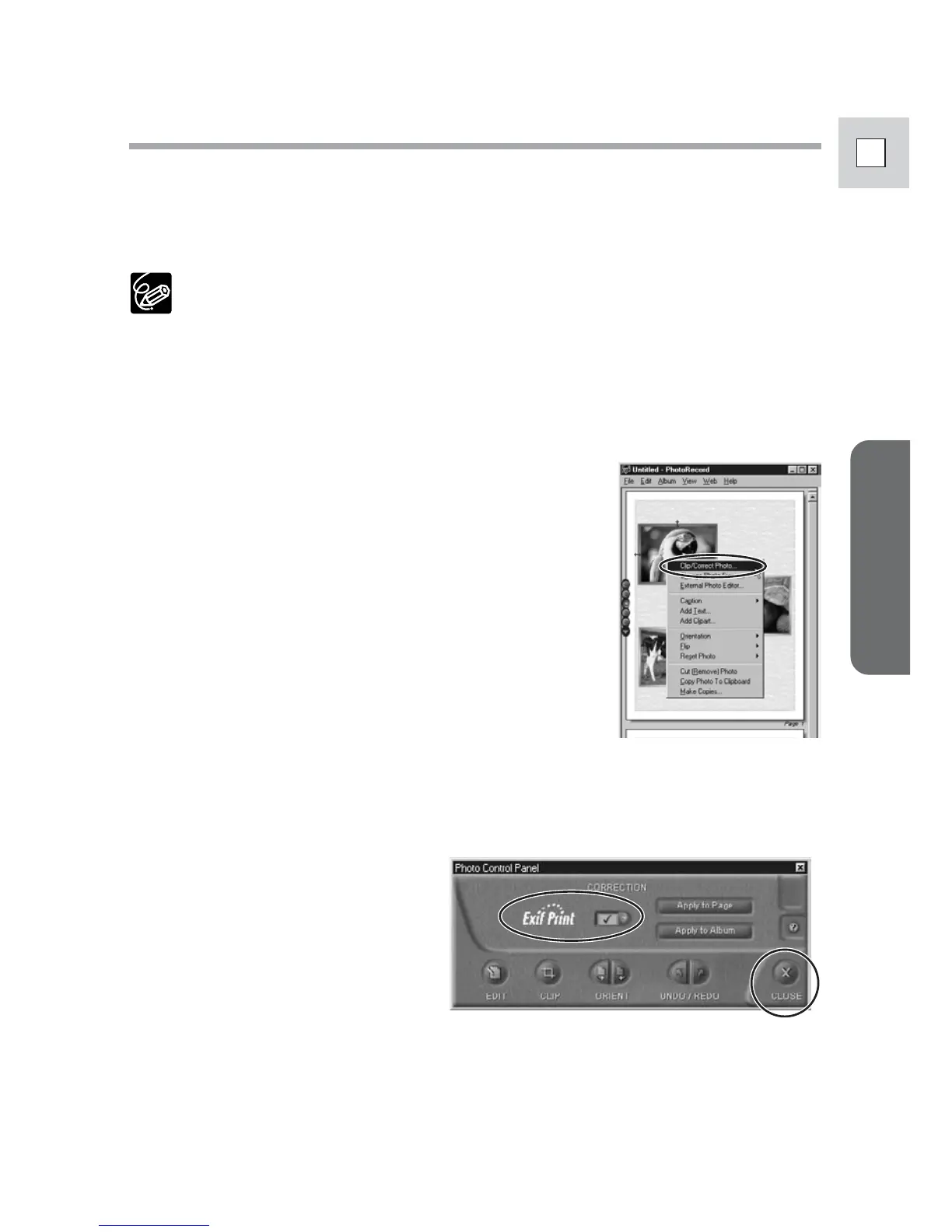39
Windows
E
Adjusting Image Quality and Printing (Exif 2.2 Compliant)
The PhotoRecord utility features functions that allow you to print images with
image quality adjustments and also supports the Exif 2.2 standard (or Exif
Print). This function automatically selects optimal image correction settings to
produce better prints.
Still images recorded with camcorders complying with the Exif 2.2
standard incorporate recording settings information, such as the
recording conditions and scene mode, along with the image data. The
Exif Print adjustment protocol uses this information to correct the
image quality more accurately to reflect the recording settings.
1.
Right-click an image you wish to print and select [Clip/
Correct Photo].
2.
Place a check mark beside [Exif Print] or [Photo Optimizer
Pro] and click [Close].
The selected image will be corrected.
