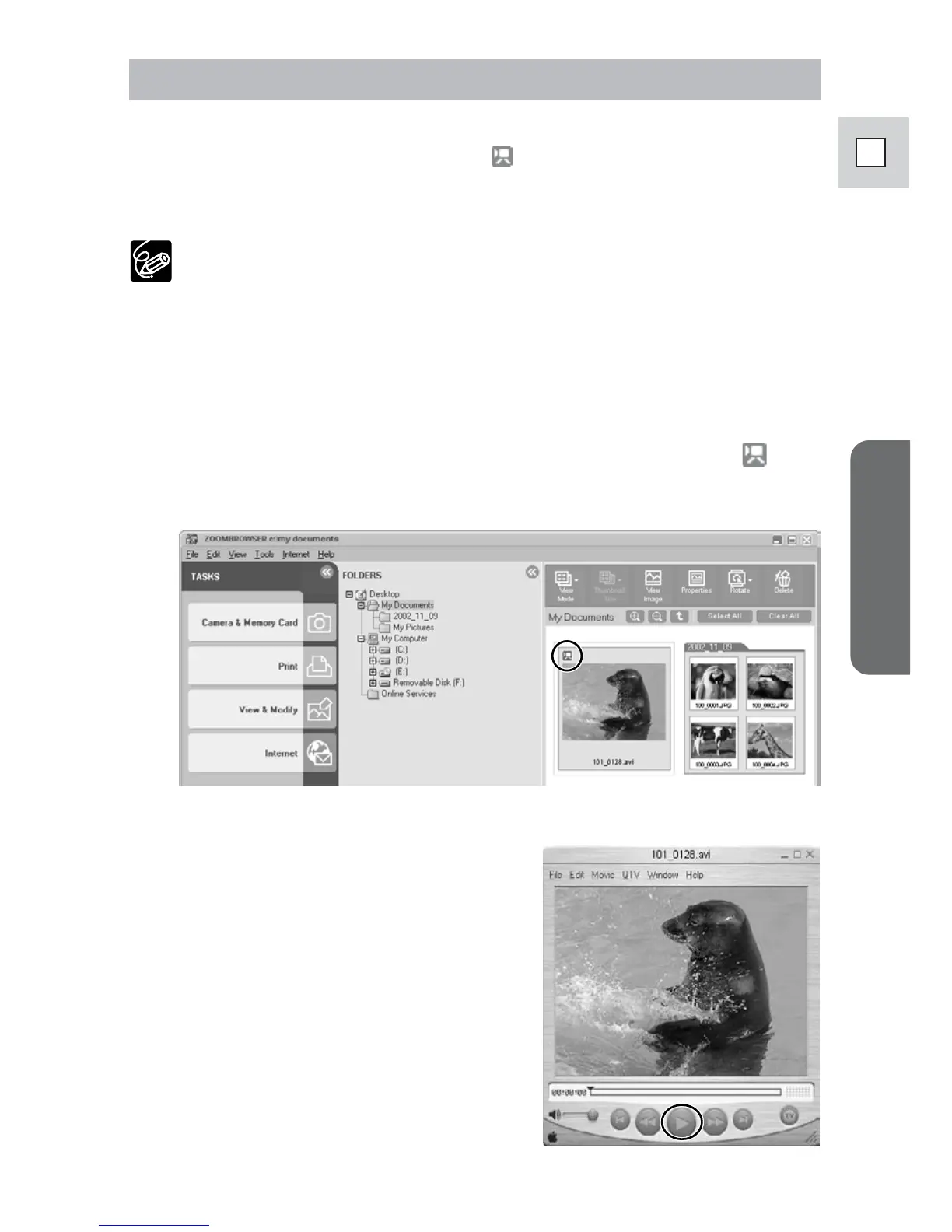27
Windows
E
Playing Back Movies From a Memory Card
In the Camera Window and Main Window, movies are displayed with the first
scene as a still image with a movie icon ( ). When you double-click the
thumbnail in the Main Window, QuickTime Player starts and plays back the
movie.
❍ If QuickTime 3.0 or a later version is not already installed on your
computer, install the QuickTime 5.0 program from the DIGITAL
VIDEO SOLUTION DISK. Place the disk in the CD-ROM drive and
click [QuickTime 5.0 Installation] in the installer panel.
❍ Do not double-click a movie file (.AVI extension) in Windows
Explorer. That will start Windows Media Player, which may not
support this file type. To play back movies, double-click the
thumbnail with a movie icon in the Main Window’s Browser Area.
1.
In the Main Window, double-click a thumbnail with a
(movie) icon.
QuickTime Player starts.
2.
Click the e (play) button in QuickTime Player.
The movie will be played back.
