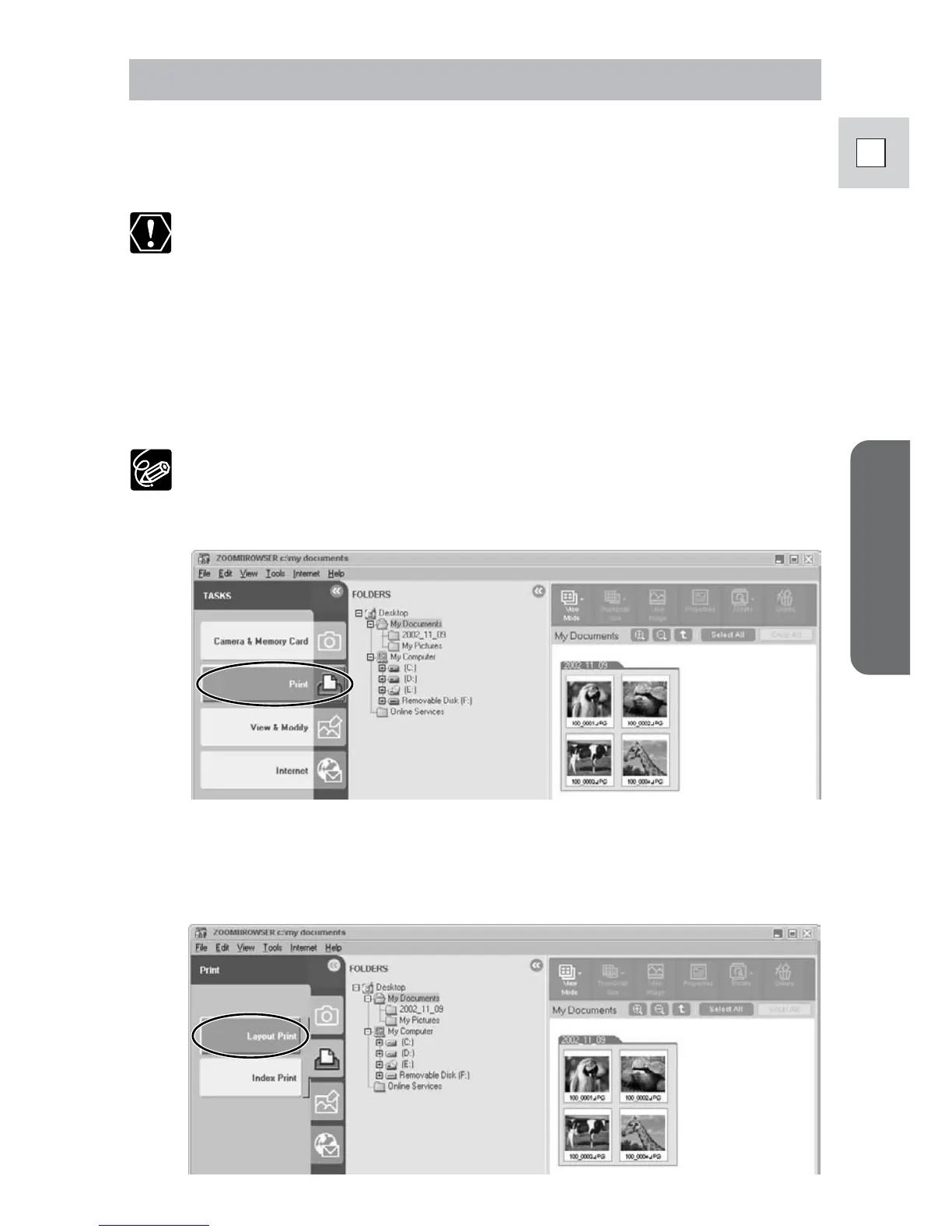33
Windows
E
Printing Still Images (PhotoRecord)
PhotoRecord is a printing program. You can use this program to lay out the
still images for printing. You can also create original albums and save them to
your computer.
❍ Do not remove the memory card, detach the USB cable or turn off
the camcorder while data is being transferred to the printer (when
the camcorder’s card access indicator is flashing). Doing so may
cause memory card data to become corrupted.
❍ If you are using a network printer and the printer name (including
the network path) exceeds 31 characters, it may not be possible to
print from PhotoRecord. If this happens, open [Control Panel] on the
[Start] menu. Click the [Printers] icon and change the name of the
your printer, limiting its length to within 31 characters.
Movies cannot be printed.
1.
Click [Print] in the Main Window.
2.
Click [Layout Print].
When you have selected [Index Print] and click [Open Index Print], the
Index Print Settings window appears. Select paper size and other settings
and click [Print] to start printing.
