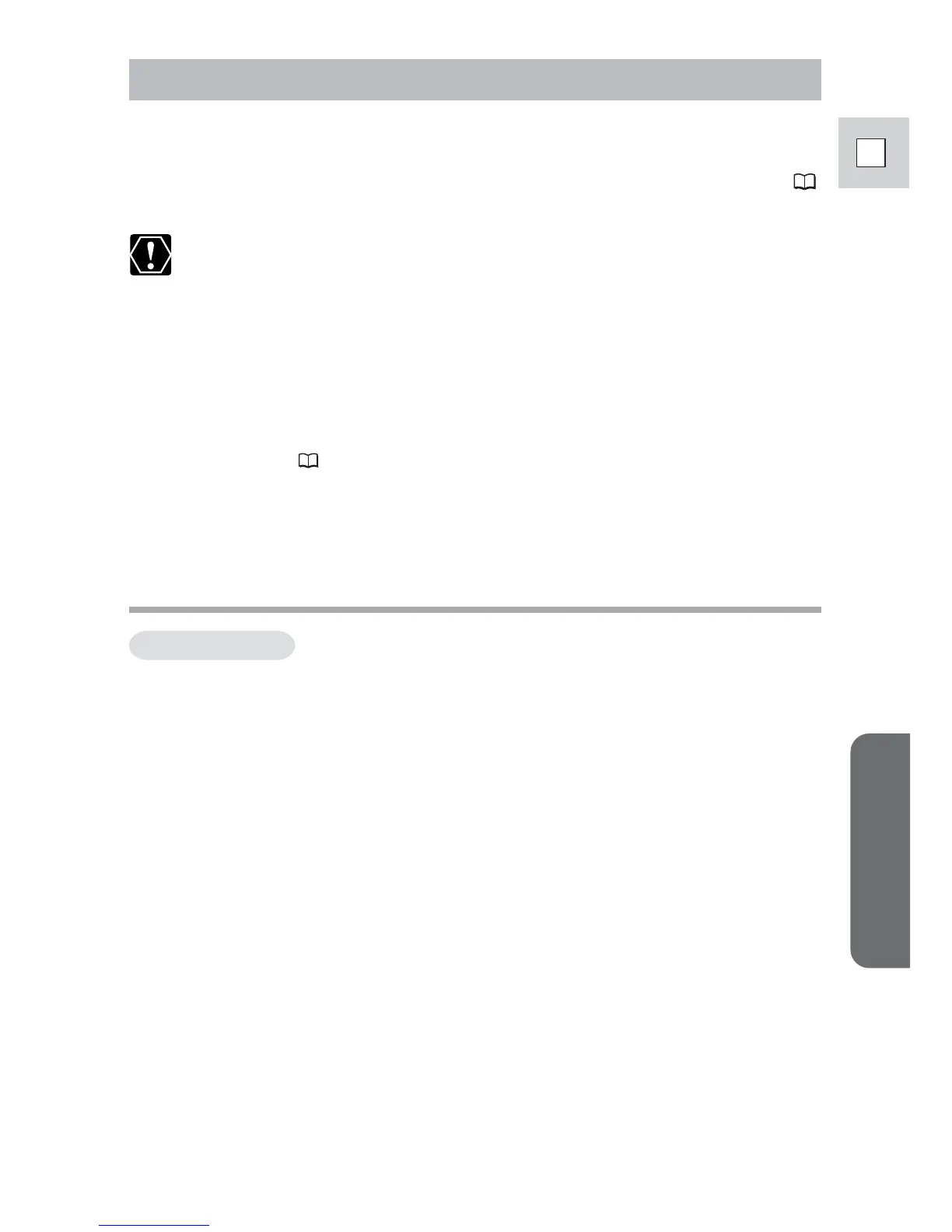65
E
Macintosh
Downloading Still Images/Movies (ImageBrowser)
Below explains the procedure for connecting a camcorder to a computer using
the USB cable.
For connecting a PC card reader/writer, see Using a PC Card Reader/Writer (
71).
❍ Observe following precautions when the camcorder’s card access
indicator is flashing (the camcorder is reading or writing from or to
the memory card). Failure to do so may cause memory card data to
become corrupted.
– Do not remove the memory card or detach the USB cable.
– Do not turn off the camcorder or the computer.
– Do not change the position of the POWER switch or the TAPE/
CARD switch.
❍ Format the memory card with the camcorder or from the Camera
Window ( 73).
❍ Still images/movies recorded onto the memory card or downloaded
to the hard disk are important original data files. Create a copy of
the file first before working on it on your computer.
Starting ImageBrowser
1.
Insert a memory card containing still images/movies into the
camcorder.
2.
Connect the Power Adapter to the camcorder.
3.
Turn the POWER switch to PLAY (VCR) and move the TAPE/
CARD switch to CARD.
Wait until the card access indicator stops flashing.
Mac OS 9.0-9.2
