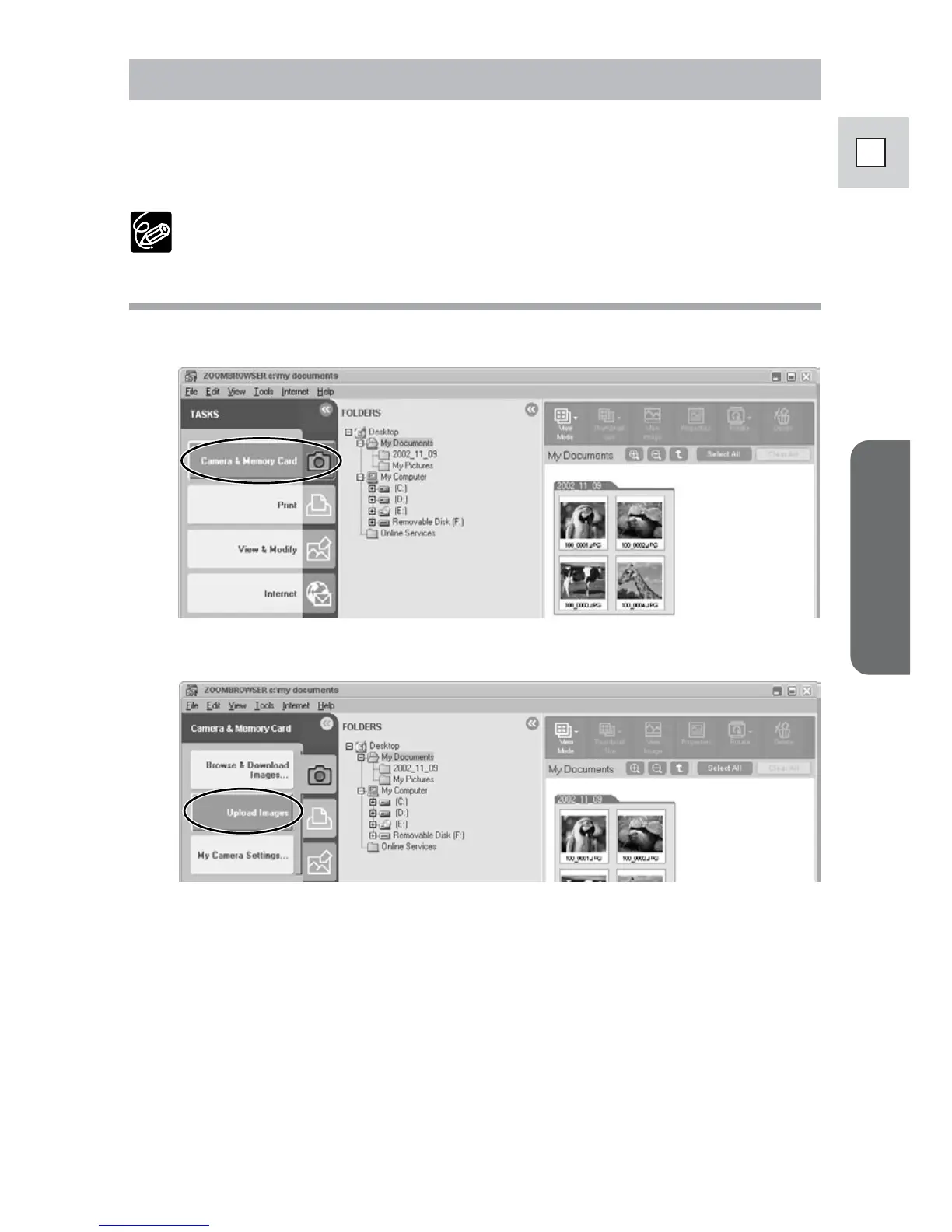43
Windows
E
Adding Still Images from Your Computer to the Memory Card
You can add still images from the computer to a memory card. You can also
add sample images for card mix and card animation from the DIGITAL VIDEO
SOLUTION DISK.
Only still images in JPEG format can be added to the memory card.
Adding Still Images to the Memory Card
1.
Click [Camera & Memory Card] in the Main Window.
2.
Click [Upload Images].
