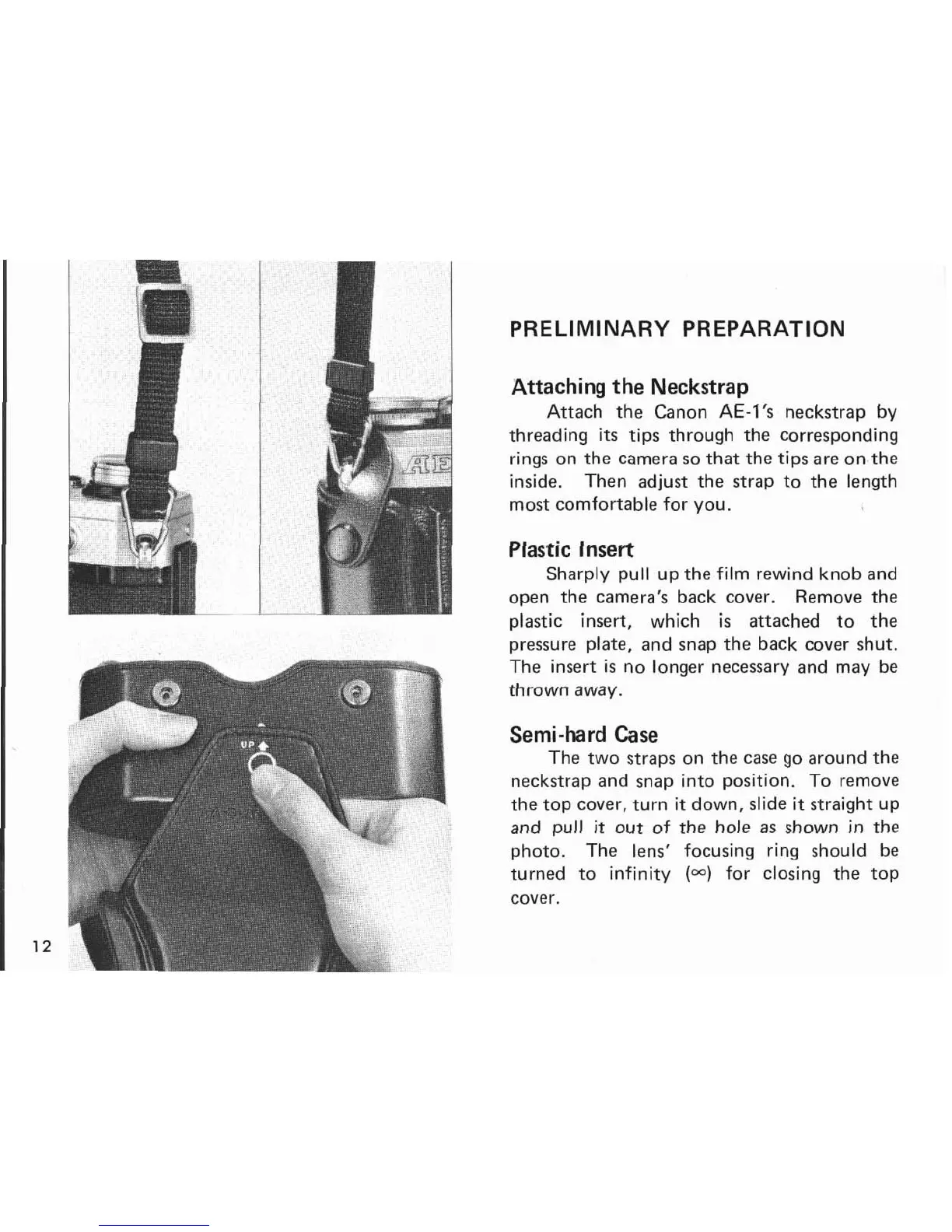PRELIMINARY PREPARATION
Attaching the Neckstrap
Attach the Canon AE-1's neckstrap by
threading
its
tips through the corresponding
rings on the camera so that the tips are on the
inside. Then adjust the strap to the length
most comfortable for you.
Plastic Insert
Sharply pull up the film rewind knob and
open the camera's back cover. Remove the
plastic insert, which
is
attached to the
pressure plate, and snap the back cover shut.
The insert
is
no longer necessary and may be
thrown away.
Semi-hard Case
The two straps on the case go around the
neckstrap and snap into position. To remove
the top cover, turn
it
down, slide it straight up
and pull
it
out of the hole as shown in the
photo. The lens' focusing ring should be
turned to infinity
(-1
for closing the top
cover.
