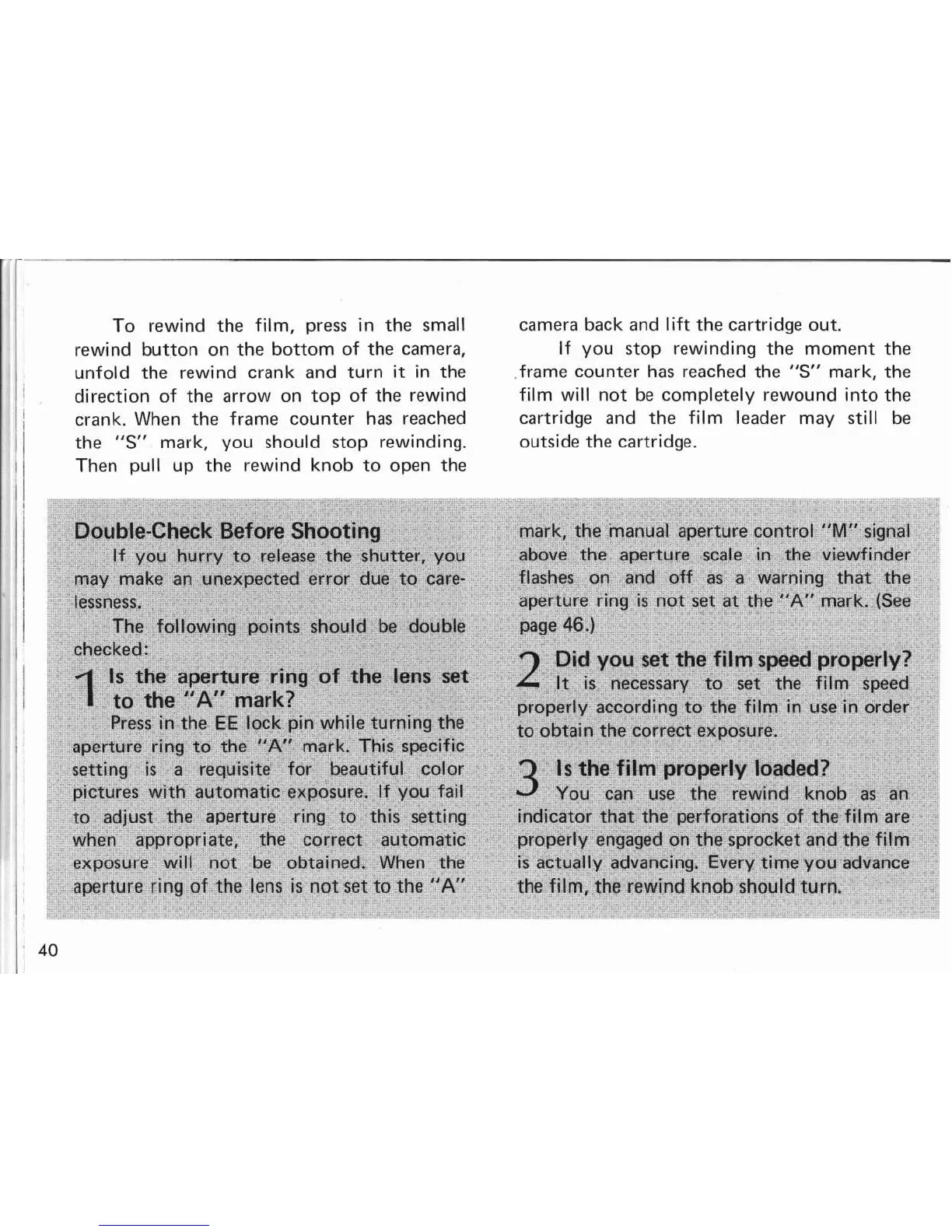To rewind the film, press in the small
camera back and lift the cartridge out.
rewind button on the bottom of the camera,
If you
stop rewinding the moment the
unfold the rewind crank and turn
it
in the
frame counter has reached the
"S'
mark, the
!
direction of the arrow on top of the rewind
film will not be completely rewound into the
I
crank. When the frame counter has reached cartridge and the film leader may
still
be
i
1
the
"S'
mark, you should stop rewinding.
outside the cartridge.
I
Then pull up the rewind knob to open the
.
.
.
.
.
.
.
.
.
.
.
.
.
.
r.
,
.
.
.
'
,
. .
.
',
,
..
.,
.
.
Double-check Befor
19
mark, the mar
"M"
siqnal
.butter,
you above
the
ap vtewf,nder lurry to re
n unexpec
of the len to
the
"A'
f~lrn, the
re
lual apertu
erture
scal
td off as
re control
'
e in the
a
warnlng
*wind knob
1
should
&!
