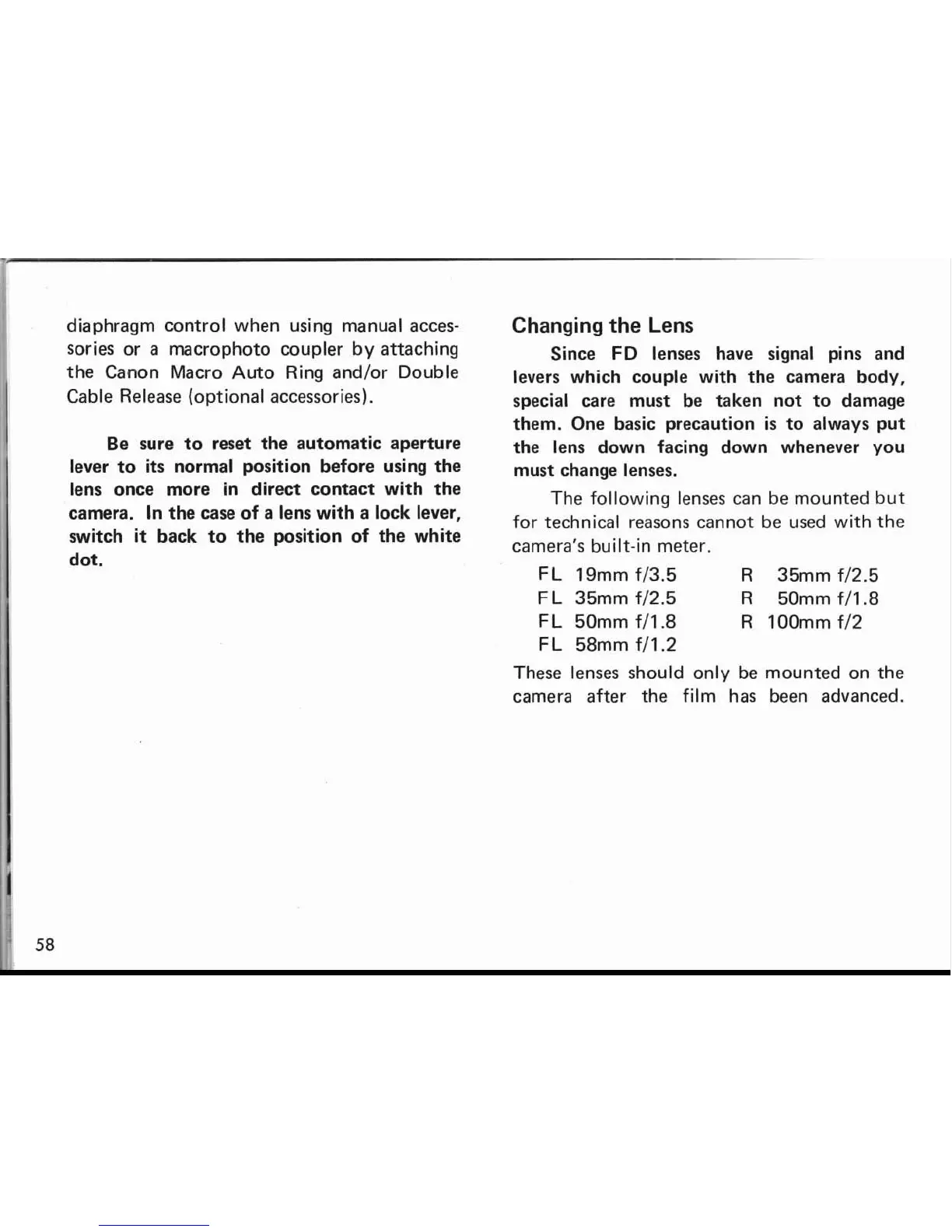diaphragm control when using manual acces-
sories or a macrophoto coupler by attaching
the Canon Macro Auto Ring
andlor Double
Cable Release (optional accessories).
Be
sure to reset the automatic aperture
lever to its normal position before using the
lens once more in direct contact with the
camera. In the case of a lens with
a
lock lever,
switch
it
back to the position of the white
dot.
Changing
the
Lens
Since
FD
lenses have signal pins and
levers which couple with the camera body,
special care must be taken not to damage
them. One basic precaution
is
to always put
the lens down facing down whenever you
must change lenses.
The following lenses can be mounted but
for technical reasons cannot be used with the
camera's built-in meter.
FL
19mm fl3.5
R
35mm fl2.5
FL 35mm fl2.5
R
50mm f11.8
FL 50mm fl1.8
R
lOOmm f12
FL 58mm fl1.2
These lenses should only
be
mounted on the
camera after the film has been advanced.
