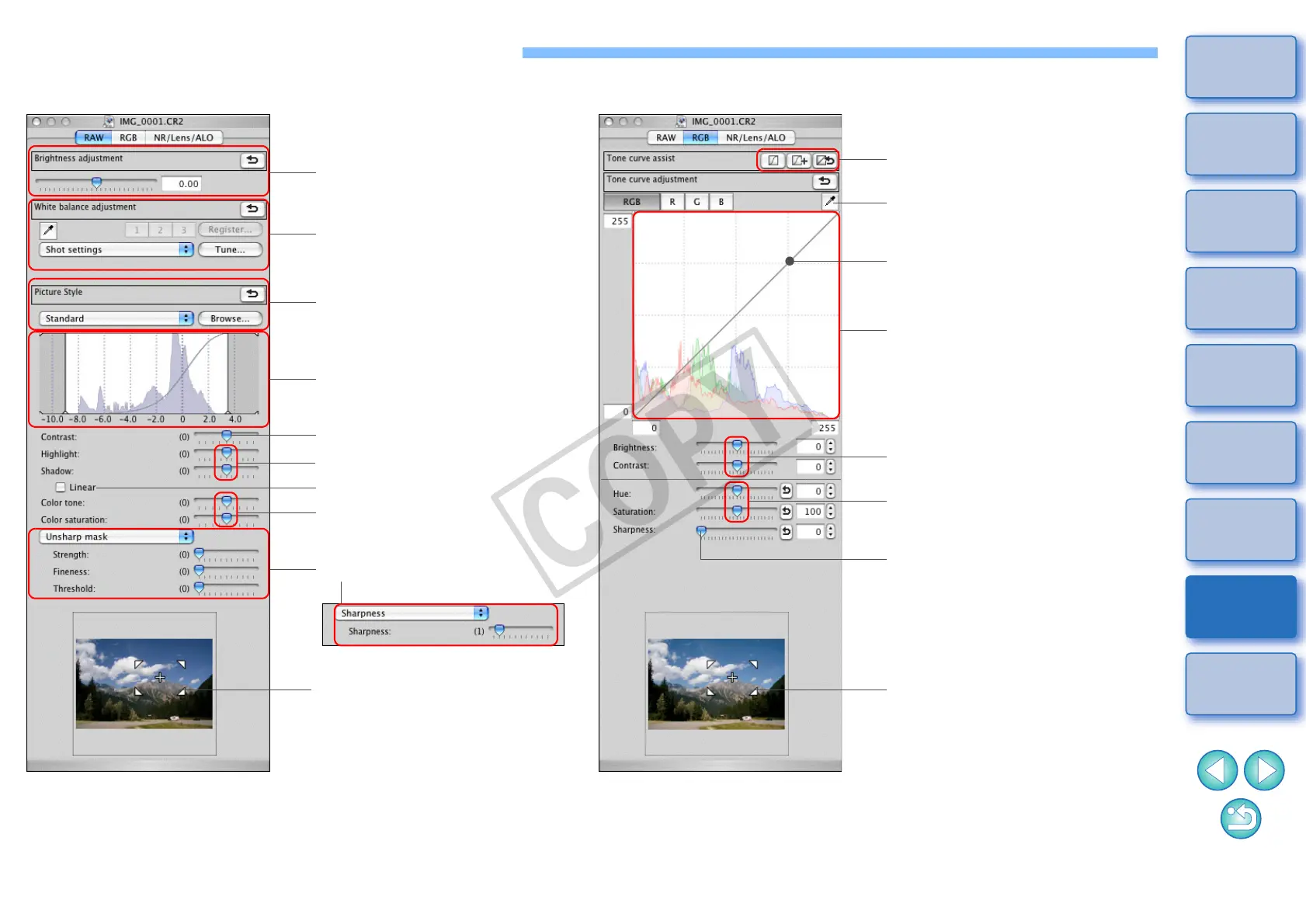114
1
2
3
4
5
Introduction
Contents at
a Glance
Basic
Operation
Advanced
Operation
Advanced
Image Editing
and Printing
Editing
JPEG/TIFF
Images
Index
Processing
Large Numbers
of Images
Reference
List of Tool Palette Functions
* If an image is displayed enlarged, the enlargement display position can be
moved by dragging. The enlargement display position appears when
[Docking display] (p.79) has been set and the edit image window (p.118)
has been enlarged.
RAW Tool Palette (p.25)
Brightness adjustment (p.26)
RGB Tool Palette (p.60)
Automatic adjustment
(tone curve assist) (p.33, p.91)
White balance adjustment
(p.27, p.28, p.56)
Picture Style settings (p.26, p.59)
Dynamic range adjustment (p.57)
Color tone and color saturation
adjustment (p.29)
Sharpness adjustment (p.31)
Contrast adjustment (p.29)
Enlargement display position*
Click white balance (p.93)
Dynamic range adjustment (p.96)
Brightness and contrast
adjustment (p.92)
Hue and Saturation adjustment
(p.94)
Sharpness adjustment (p.94)
Enlargement display position*
Tone curve adjustment
(p.58, p.95)
Linear setting (p.29)
Shadow/highlight adjustment (p.57)