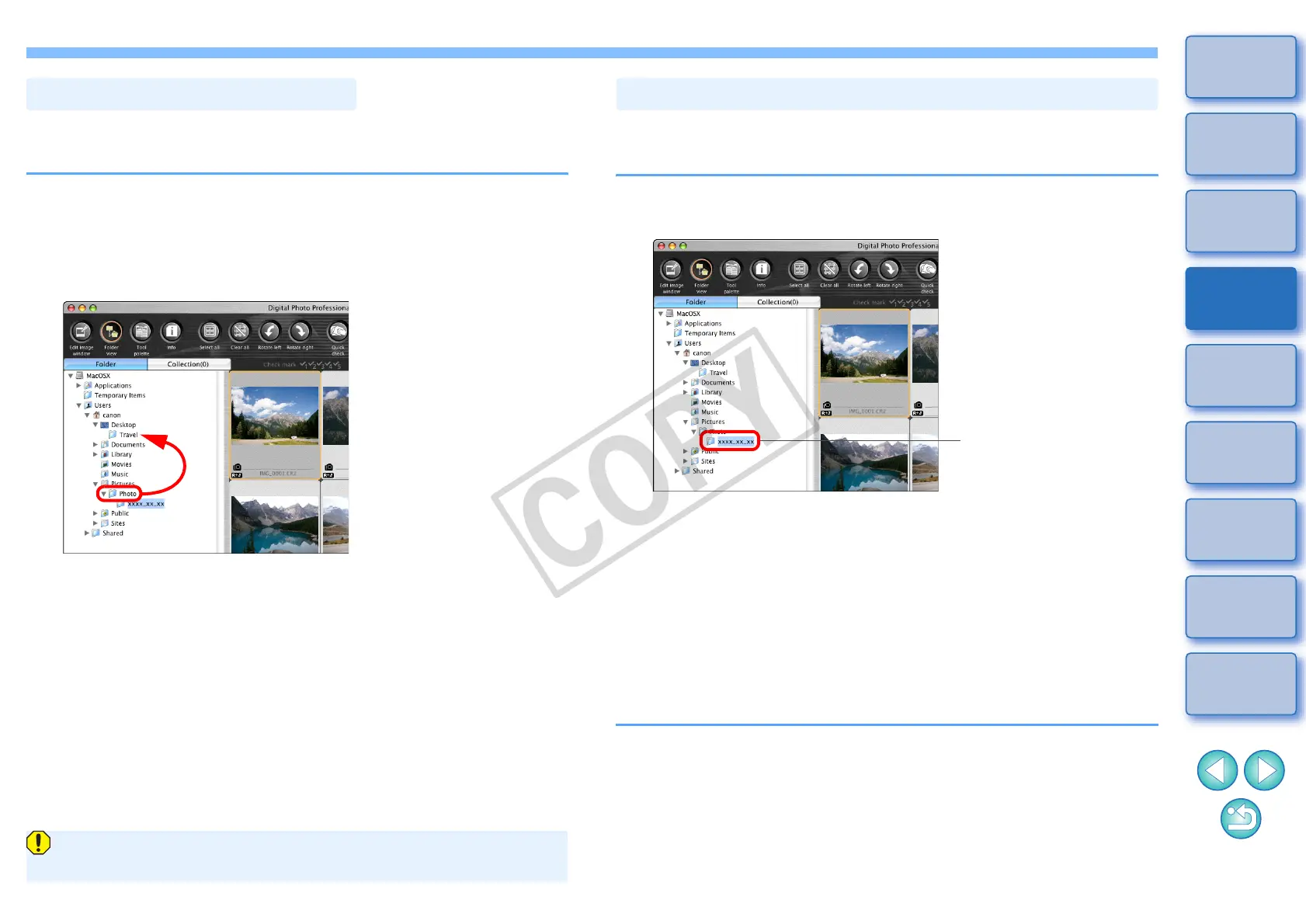51
1
2
3
4
5
Introduction
Contents at
a Glance
Basic
Operation
Advanced
Operation
Advanced
Image Editing
and Printing
Editing
JPEG/TIFF
Images
Index
Processing
Large Numbers
of Images
Reference
You can move or copy folders that contain images, and sort the images
by folders.
Drag the folder to be moved or copied.
O To move: Drag the folder and release when the folder is in the
destination folder.
O To copy: Drag the folder while holding down the <option> key
and release when the folder is in the destination folder.
¿ The folders are moved or copied to the destination folder.
Moving Images in Folders
In a Mac OS X 10.6 environment, you cannot move files or folders in
the folder area.
You can register frequently used folders in bookmarks.
Registered folders appear by clicking the [Bookmark] menu.
Organizing Bookmarks
You can change a folder name or delete a folder registered in
[Bookmark].
1
Select the folder for which a bookmark is to be
registered.
2
Select the [Bookmark] menu [Add].
¿ The folder selected in step 1 is registered in the [Bookmark]
menu.
O Select a registered folder from the [Bookmark] menu to display
images in the selected folder in the main window.
Select the [Bookmark] menu [Organize].
¿ The [Sort bookmarks] window appears and you can change
folder names or delete folders.
Registering Frequent-Use Folders (Bookmark Registration)
Select