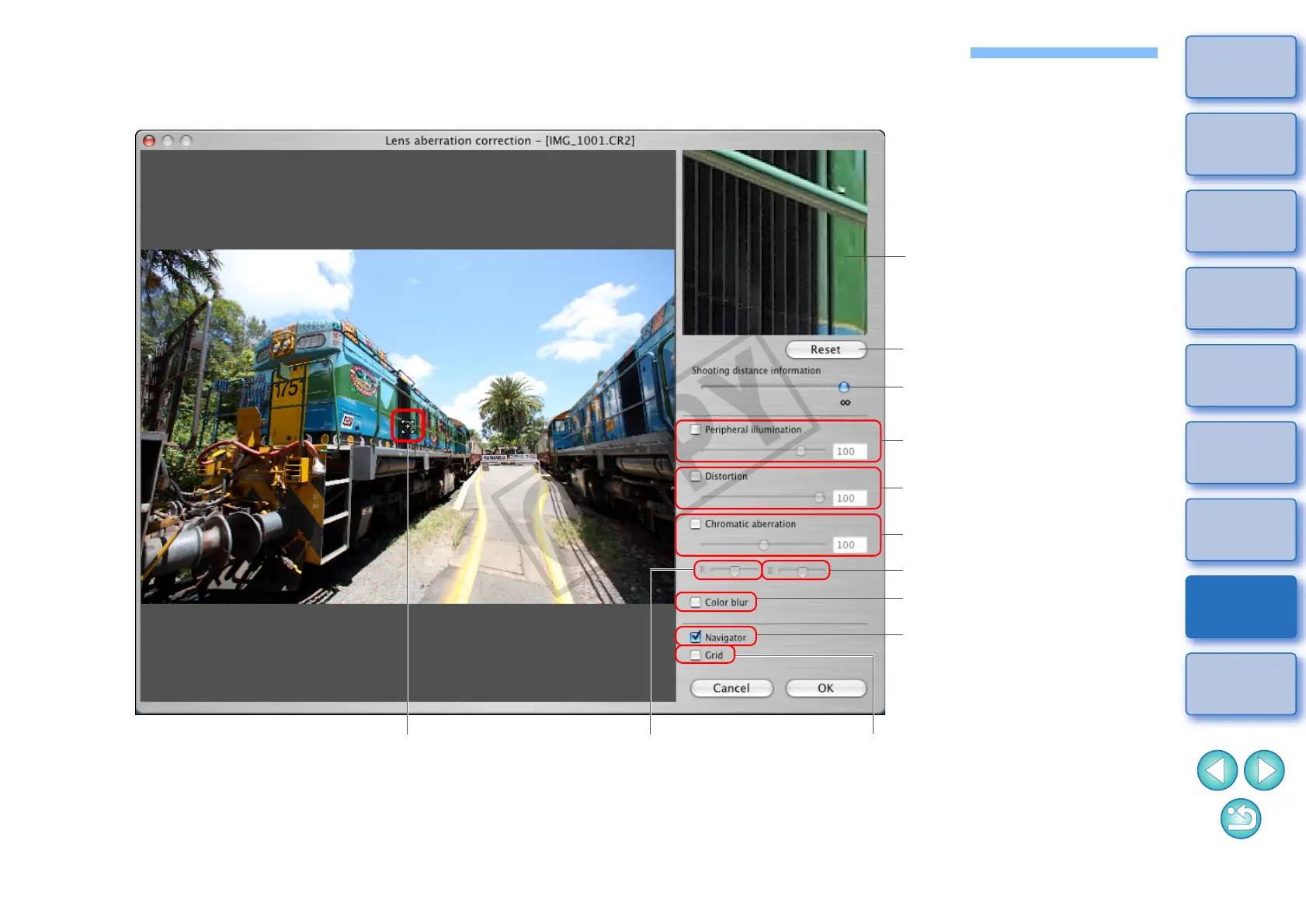121
1
2
3
4
5
Introduction
Contents at
a Glance
Basic
Operation
Advanced
Operation
Advanced
Image Editing
and Printing
Editing
JPEG/TIFF
Images
Index
Processing
Large Numbers
of Images
Reference
List of Lens Aberration Correction Window Functions
(p.65)
*
1
The area you clicked on the image (Enlargement display position) is displayed at 200%.
*
2
For RAW images shot with MP-E 65mm f/2.8 1-5x Macro Photo or EF 50mm f/2.5 Compact
Macro with Life Size Converter EF, the slider indicator changes to the zoom magnification.
Distortion correction
Peripheral illumination correction
Chromatic aberration correction
Color blur correction
Shooting distance information
slider*
2
(p.66)
Shows/hides position of
enlargement display section
Grid display
Enlargement display section*
1
Reverts to the condition when the
image was shot
Corrects blue chromatic aberration
Corrects red chromatic
aberration
Enlargement display position
(Navigator display)
When the list box for selecting an extender is displayed in the [Lens aberration correction]
window, select the extender attached at the time of shooting from the list box.