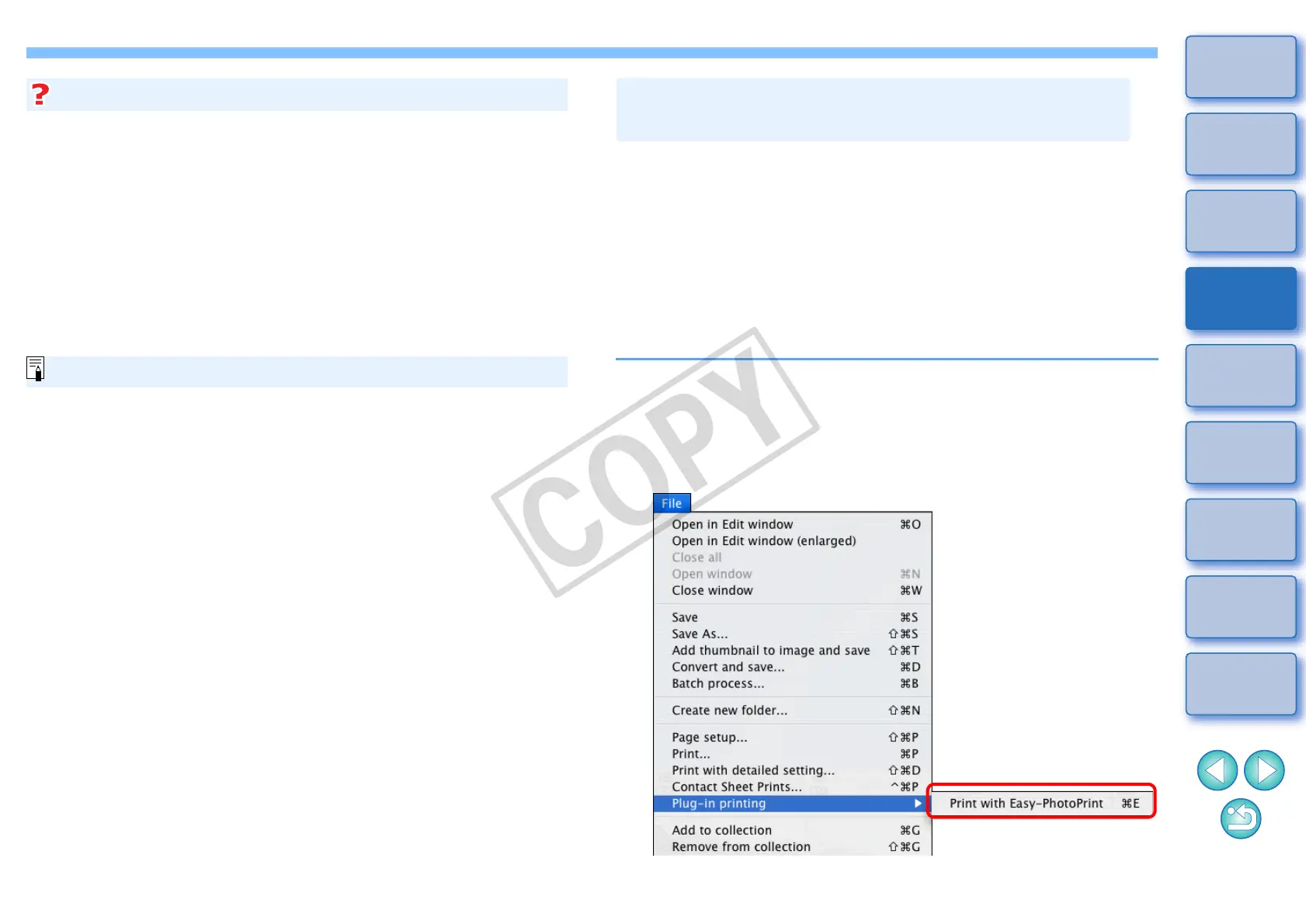46
1
2
3
4
5
Introduction
Contents at
a Glance
Basic
Operation
Advanced
Operation
Advanced
Image Editing
and Printing
Editing
JPEG/TIFF
Images
Index
Processing
Large Numbers
of Images
Reference
O Print up to 1000 images at a time
You can print up to 1000 images selected in DPP at a time. When
printing more than 1000 images, divide the printing into several jobs.
O The printed image’s color is not what you expected
In the EPP EX window, select [Preferences] in the [File] menu and
then click the [Advanced] tab in the [Preferences] window to display
the [Advanced] tab sheet.
In the [Advanced] tab sheet, select [Enable ICC profile] in [Color
correction for printing] and try printing using the [Perceptual] setting
(p.126).
Additional information
DPP is also compatible for printing with Easy-PhotoPrint Pro (p.74).
You can perform the following types of photograph printing with Canon
inkjet printers compatible with Easy-PhotoPrint (hereinafter, “EPP”):
O Simple printing of RAW images
O High quality printing using the color reproduction range of Adobe RGB
and a Canon inkjet printer
To perform this printing, it is necessary to first install EPP version 3.5 or
later on your computer. When using an Easy-PhotoPrint EX-compatible
inkjet printer, it is recommended that you print using Easy-PhotoPrint EX
(p.43).
1
Select the image to be printed.
2
Start up EPP.
O Select the [File] menu [Plug-in printing] [Print with Easy-
PhotoPrint].
¿ EPP starts up.
Printing Photographs with Canon Inkjet
Printers Compatible with Easy-PhotoPrint