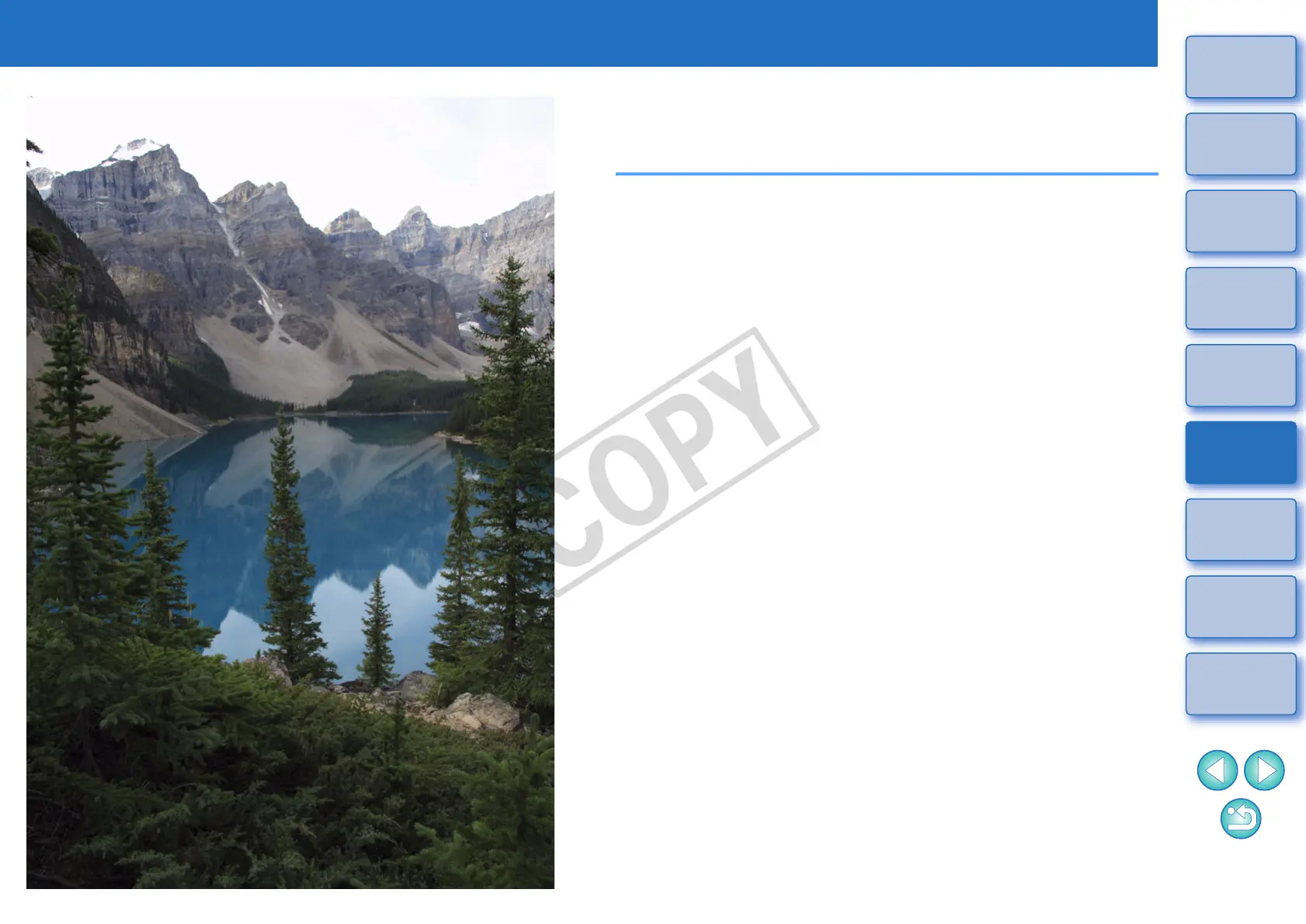4
82
1
2
3
4
5
Introduction
Contents at
a Glance
Basic
Operation
Advanced
Operation
Advanced
Image Editing
and Printing
Editing
JPEG/TIFF
Images
Index
Processing
Large Numbers
of Images
Reference
Useful Functions for Processing Large Numbers of RAW Images
For users shooting a large amount of RAW images, the convenient
function of batch processing large amounts of RAW images is explained
here.
Utilizing Adjustment Contents (Recipe)................... 83
Saving Recipes as a File............................................ 84
Loading and Pasting Recipes..................................... 84
Copying a Recipe and Applying to Another Image..... 84
Batch Apply White Balance to Images (Personal White
Balance) .................................................................. 85
Registering Personal White Balance.......................... 85
Applying Personal White Balance .............................. 85
Batch Save as JPEG or TIFF Images (Batch
Processing).............................................................. 86
Batch Transfer Images to Image Editing Software.. 87
Batch Change the File Name of Images.................. 88
Changing the File Name of Images in the Order in the
Main Window..............................................................
88