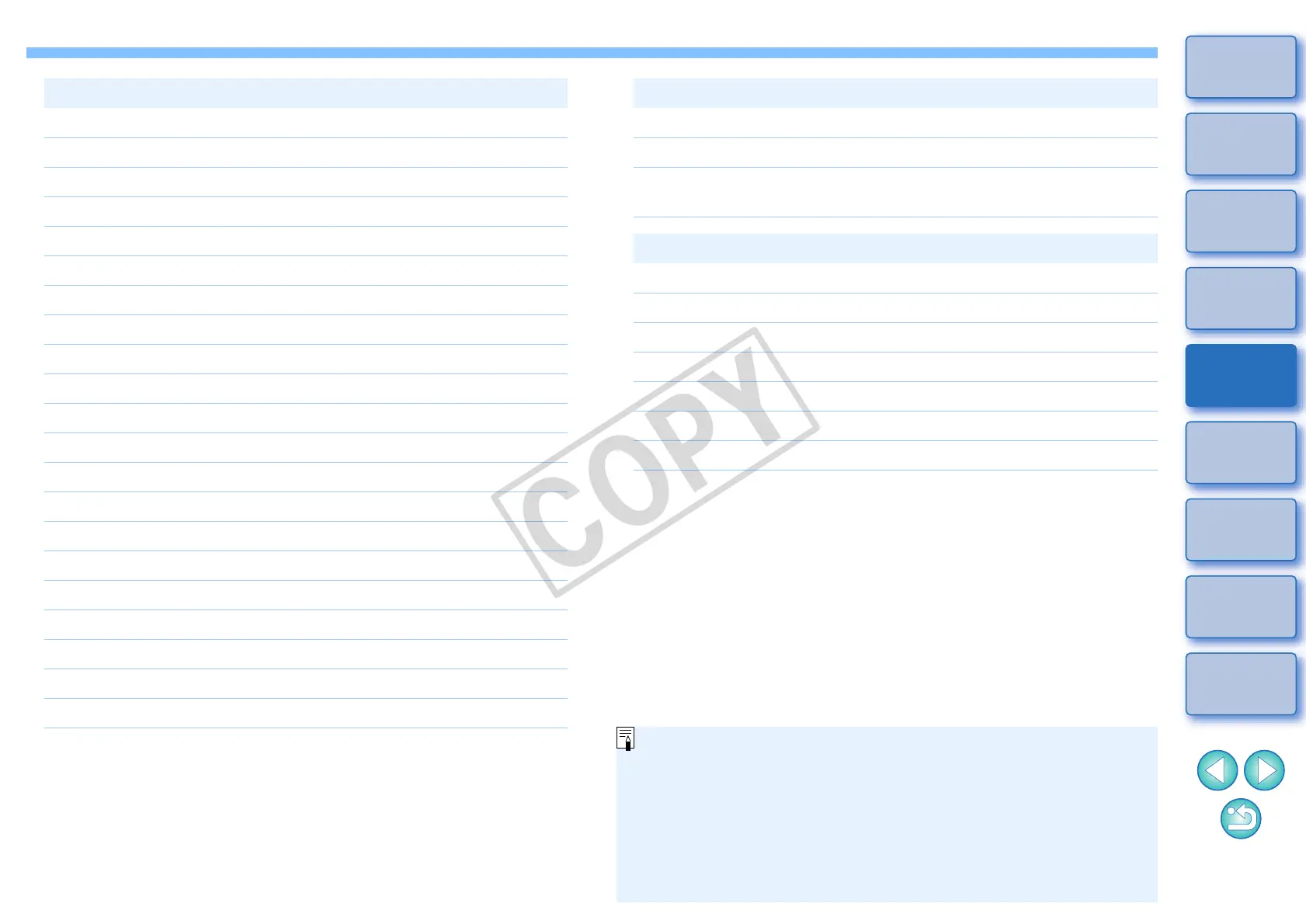64
1
2
3
4
5
Introduction
Contents at
a Glance
Basic
Operation
Advanced
Operation
Advanced
Image Editing
and Printing
Editing
JPEG/TIFF
Images
Index
Processing
Large Numbers
of Images
Reference
Zoom lenses
EF 16-35mm f/2.8L USM EF 16-35mm f/2.8L II USM*
3
EF 17-35mm f/2.8L USM EF 17-40mm f/4L USM
EF 20-35mm f/3.5-4.5 USM EF 24-70mm f/2.8L USM
EF 24-85mm f/3.5-4.5 USM EF 24-105mm f/4L IS USM
EF 28-70mm f/2.8L USM EF 28-90mm f/4-5.6 USM
EF 28-90mm f/4-5.6 II USM EF 28-90mm f/4-5.6
EF 28-90mm f/4-5.6 II EF 28-90mm f/4-5.6 III
EF 28-105mm f/3.5-4.5 USM EF 28-105mm f/3.5-4.5 II USM
EF 28-105mm f/4-5.6 USM EF 28-105mm f/4-5.6
EF 28-135mm f/3.5-5.6 IS USM EF 28-200mm f/3.5-5.6
EF 28-200mm f/3.5-5.6 USM EF 28-300mm f/3.5-5.6L IS USM
EF 55-200mm f/4.5-5.6 II USM EF 55-200mm f/4-5.6 USM
EF 70-200mm f/2.8L USM EF 70-200mm f/2.8L IS USM
EF 70-200mm f/2.8L IS II USM*
3
EF 70-200mm f/4L USM
EF 70-200mm f/4L IS USM*
4
EF 70-300mm f/4-5.6L IS USM*
3
EF 70-300mm f/4-5.6 IS USM
EF 70-300mm f/4.5-5.6 DO IS USM
EF 75-300mm f/4-5.6 II*
3
EF 75-300mm f/4-5.6 III*
3
EF 75-300mm f/4-5.6 USM EF 75-300mm f/4-5.6 II USM
EF 75-300mm f/4-5.6 III USM EF 90-300mm f/4.5-5.6
EF 90-300mm f/4.5-5.6 USM EF 100-300mm f/4.5-5.6 USM
EF 100-400mm f/4.5-5.6L IS USM
_
Aberration correction will not apply to images shot with a combination
of lenses *
3
*
4
*
5
and EOS 5D or EOS 30D with the firmware versions
below.
* You cannot attach an EF-S lens to EOS 5D.
*
3
EOS 5D with firmware version 1.1.0 or earlier, EOS 30D with
firmware version 1.0.5 or earlier
*
4
EOS 5D with firmware version 1.1.0 or earlier, EOS 30D with
firmware version 1.0.4 or earlier
*
5
EOS 5D with firmware version 1.0.5 or earlier, EOS 30D with
firmware version 1.0.4 or earlier
Macro lenses
EF 50mm f/2.5 Compact Macro*
3
EF 100mm f/2.8 Macro USM
EF 100mm f/2.8L Macro IS USM
*
3
EF 180mm f/3.5L Macro USM
MP-E 65mm f/2.8 1-5x Macro
Photo*
3
_
EF-S lenses
EF-S 60mm f/2.8 Macro USM EF-S 10-22mm f/3.5-4.5 USM
EF-S 15-85mm f/3.5-5.6 IS*
3
EF-S 17-55mm f/2.8 IS USM
EF-S 17-85mm f/4-5.6 IS USM EF-S 18-55mm f/3.5-5.6
EF-S 18-55mm f/3.5-5.6 II EF-S 18-55mm f/3.5-5.6 USM
EF-S 18-55mm f/3.5-5.6 II USM EF-S 18-55mm f/3.5-5.6 IS*
3
EF-S 18-135mm f/3.5-5.6 IS*
3
EF-S 18-200mm f/3.5-5.6 IS*
3
EF-S 55-250mm f/4-5.6 IS*
3
_
O You can also correct RAW images taken with the compatible lens
even when the extender is attached.
O You can also correct RAW images shot with EF 50mm f/2.5
Compact Macro fitted with Life Size Converter EF.
O The aberration correction function is not available for images shot
with combinations of camera/lens other than those given under
“Compatible Cameras” and “Compatible Lenses”. They are
therefore not displayed and cannot be used.
