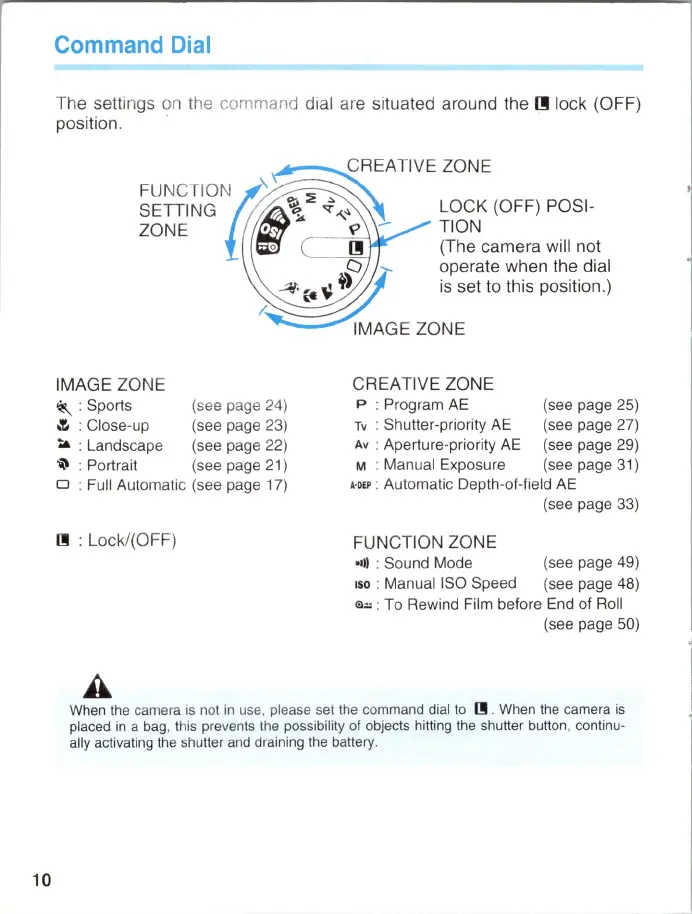10
Command
Dial
The settings
on
the command dial are situated around the
~
lock (OFF)
position.
~
REATIVE
ZONE
FUNCTIO@
::e
SETTING
f\
~,,~
LOCK (OFF) POSI-
ZONE '
~
- TION
o C
~
(The camera
Will
not
"-
~
~~
+Wj operate when the dial
/
~
1Ir
is
set to this position
.)
IMAGE ZONE
IMAGE ZONE
CREATIVE ZONE
~
: Sports (see page 24)
P : Program
AE
(see page 25)
.oe
: Close-up (see page 23)
Tv : Shutter-priority
AE
(see page
27)
~
: Landscape (see page
22)
Av : Aperture-priority
AE
(see page
29)
'i.'
: Portrait (see page
21)
M : Manual Exposu
re
(see page
31)
o : Full Automatic (see page 17)
HEP :
Au
toma
ti
c Depth-of-field
AE
(see page 33)
~
: Lock/(OFF)
FUNCTION ZONE
"')
: Sound Mode (see page 49)
1$0 : Manual ISO Speed (see page 48)
®!!
: To R
ewi
nd
Film before
End
of R
oll
(see page 50)
A
Wh
en
the camera
is
not
in
use, please set the command dial to
~
.
When the camera
is
plac
ed
in a bag, ti
lis
prevents the possibility of objects hitting
th
e shutter butt
on
, continu-
a
ll
y activating t
he
shutter and draining the battery.
