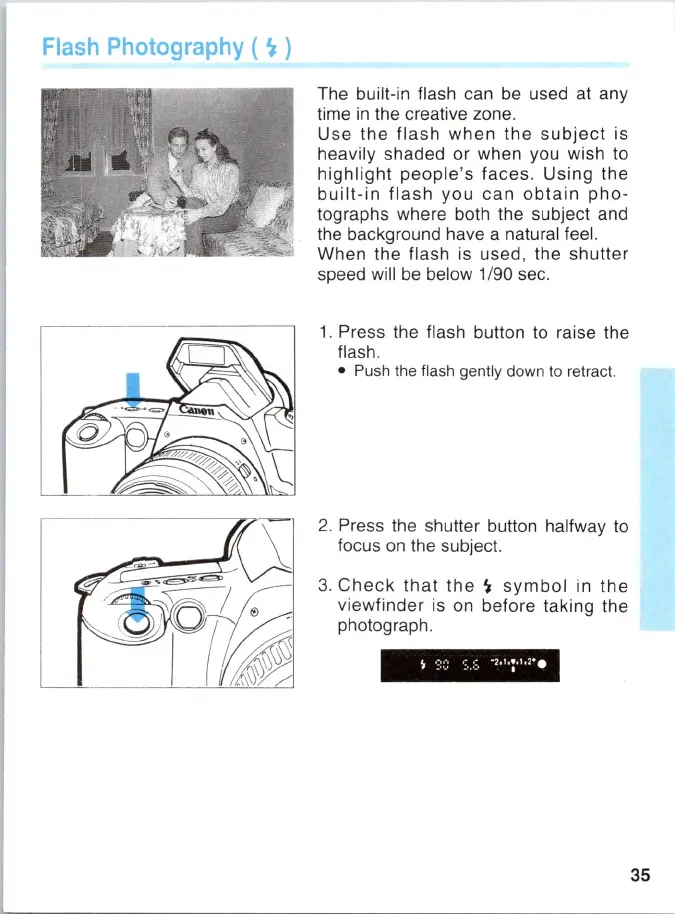Flash
Photography
(
~
)
The built-in flash can be used at any
time
in
the creative zone.
Use
the
flash
when
the
subject
is
heavily shaded
or
when you wish to
highlight
people's
faces
.
Using
the
built-in
flash
you
can
obtain
pho-
tographs where both the subject and
the background have a natural feel.
When the flash is used, the
shutter
speed will be below 1/90 sec.
1.
Press the flash button to raise the
flash.
• Push the flash gently down to retract.
2. Press the shutter button halfway to
focus
on
the subject.
3.
Check
that
the
~
symbol
in
the
viewfinder
is on before taking the
photograph.
35
