
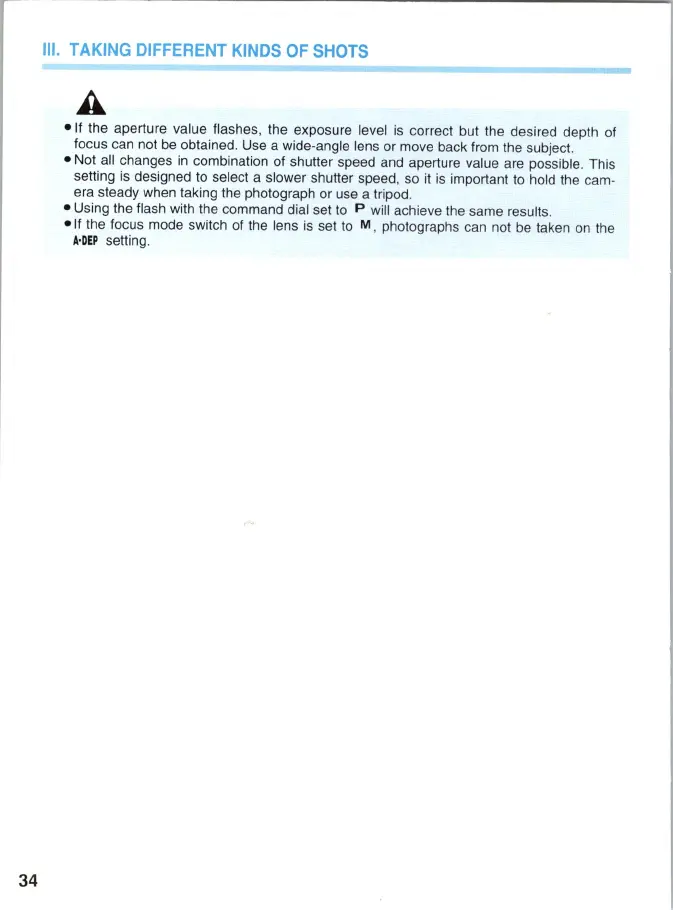 Loading...
Loading...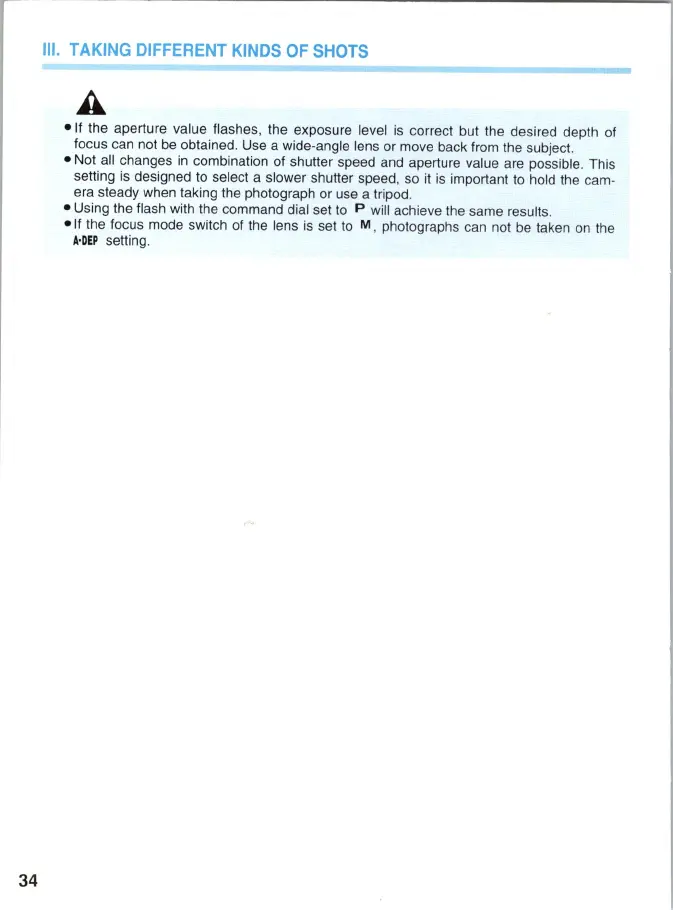
Do you have a question about the Canon EOS 500 and is the answer not in the manual?
| Type | 35mm SLR |
|---|---|
| Lens Mount | Canon EF mount |
| Film Advance | Automatic |
| Dimensions | 145 x 92 x 62 mm |
| Weight | 370 g (body only) |
| Shutter Speed Range | 30 sec to 1/2000 sec |
| Flash | Built-in flash, Guide No. 12 (ISO 100, m) |
| Exposure Metering | 6-zone evaluative metering |
| Power Source | 2x CR123A lithium batteries |
| Shutter | Vertical-travel, focal-plane electronic shutter |